Pharmacogenomic (PGx) sequencing workflow with adaptive sampling (blood, cells, saliva) (PGXA_9225_v114_revD_08Oct2025)
PromethION: Protocol
Pharmacogenomic (PGx) sequencing workflow with adaptive sampling (blood, cells, saliva) V PGXA_9225_v114_revD_08Oct2025
This protocol provides an end-to-end workflow for the analysis of pharmacogenomic (PGx) genes using adaptive sampling, and the Oxford Nanopore platform. Downstream variant calling is via the EPI2ME™ wf-pgx workflow, acquiring a minimum of 40x coverage per sample, across the PGx-associated genes. The protocol covers genomic DNA extraction, mechanical shearing, native barcoding, library preparation, sequencing, and data analysis. It supports the multiplexing of up to four samples per PromethION™ Flow Cell and is compatible with DNA extracted from human whole blood, cultured cells, or saliva.
This protocol:
- Uses genomic DNA extracted from human whole blood, cultured cells, or saliva
- Requires DNA fragmentation
- Uses the Native Barcoding Kit 24 V14 (SQK-NBD114.24)
- Is compatible with R10.4.1 flow cells
- Allows the analysis of data using the wf-pgx workflow in EPI2ME
For Research use only
FOR RESEARCH USE ONLY
Contents
Introduction to this protocol
- 1. Overview of the protocol
- 2. Equipment and consumables
- 3. Extraction of DNA from a range of biological sample types
Sample preparation for saliva
- 4. DNA extraction from saliva
- 5. Fragmentation of saliva extracted DNA
- 6. Size selection of sheared DNA from saliva
Sample preparation for whole blood and cultured cells
- 7. DNA extraction from whole blood
- 8. DNA extraction from cultured cells
- 9. Fragmentation of blood and cell derived DNA
Library preparation
- 10. DNA repair and end-prep
- 11. Native barcode ligation
- 12. Adapter ligation and clean-up
- 13. Priming and loading the PromethION Flow Cell
- 14. Washing and reloading a PromethION Flow Cell
Sequencing and data analysis
- 15. Data acquisition and basecalling
- 16. Data analysis using the wf-pgx workflow
- 17. Flow cell reuse and returns
Troubleshooting
Overview
This protocol provides an end-to-end workflow for the analysis of pharmacogenomic (PGx) genes using adaptive sampling, and the Oxford Nanopore platform. Downstream variant calling is via the EPI2ME™ wf-pgx workflow, acquiring a minimum of 40x coverage per sample, across the PGx-associated genes. The protocol covers genomic DNA extraction, mechanical shearing, native barcoding, library preparation, sequencing, and data analysis. It supports the multiplexing of up to four samples per PromethION™ Flow Cell and is compatible with DNA extracted from human whole blood, cultured cells, or saliva.
This protocol:
- Uses genomic DNA extracted from human whole blood, cultured cells, or saliva
- Requires DNA fragmentation
- Uses the Native Barcoding Kit 24 V14 (SQK-NBD114.24)
- Is compatible with R10.4.1 flow cells
- Allows the analysis of data using the wf-pgx workflow in EPI2ME
For Research use only
1. Overview of the protocol
This is a Closed Early Access protocol.
For more information about our Early Access programmes, please refer to this article on product release phases.
Please ensure you always use the most recent version of the protocol.
This protocol outlines a streamlined, end-to-end approach for PGx sequencing using adaptive sampling, and the Oxford Nanopore platform.
Sequencing is performed over 72 hours to ensure sufficient coverage across target regions. To sustain performance and throughput, two flow cell washes and reloads are scheduled once every 24 hours for a total of three loading events during the run.
Steps in the workflow:
The Table below is an overview of the steps required in the workflow, including timings for the processing of four samples, and stopping points:
| Steps in the workflow | Process | Time | Stop option |
|---|---|---|---|
| Sample preparation | Extract gDNA from sample and quantify. Fragment the gDNA and quantify. | ~3–4 hours | At this stage, the extracted gDNA or fragmented gDNA can be stored at –20°C for later use. |
| Library preparation | Repair the fragmented DNA and prepare the DNA ends for barcode attachment. Ligate the native barcodes to the DNA ends. Ligate sequencing adapters to the DNA ends. | 35 minutes 60 minutes 50 minutes | 4°C overnight 4°C overnight 4°C for short-term storage or for repeated use, such as re-loading your flow cell. At -80°C for single-use or long-term storage. We strongly recommend sequencing your library as soon as it is adapted. |
| Sequencing | Prime the flow cell and load the prepared library for sequencing. Washing and reloading the flow cell (x2). | ~10 minutes per flow cell 60 minutes (x2) |
Prepare for your experiment
You will need to:
- Have the correct consumables, kits, and equipment for DNA extraction, fragmentation, size selection (for saliva samples), and sequencing. This will include third-party reagents.
- Download the software for acquiring and analysing your data.
- Check your flow cell has sufficient pores for a good sequencing run.
Sample preparation
You will need to:
- Use the recommended protocols to extract genomic DNA (gDNA) from whole blood, cultured cells, or saliva and fragment the gDNA. Perform bead-based size selection if required.
This protocol supports genomic DNA extraction from the following biological materials using these recommended kits:
| Sample type | Extraction kit |
|---|---|
| Whole blood | Puregene Blood Kit (Qiagen, 158023) |
| Cultured cells | Puregene Cell Kit (Qiagen, 158043) |
| Saliva | GeneFix™ Saliva-Prep 2 DNA Isolation Kit (Isohelix, GSPN) |
- Check the quantity, purity, and length of your extracted material. The quality checks performed during sample preparation are essential in ensuring experimental success.
Library preparation
This will require the use of the Native Barcoding Kit 24 V14 (SQK-NBD114.24) with the following steps:
- DNA repair and end-prep
- Native barcode ligation
- Adapter ligation and clean-up
Sequencing and analysis
You will need to:
- Start a sequencing run using the MinKNOW™ software which will collect raw data from the device and convert it into basecalled reads.
- Analyse data using the wf-pgx workflow from EPI2ME™.
Data bundle and wf-pgx workflow setup:
After registration, you will receive a data bundle containing the necessary files to initiate and analyse your sequencing run. This bundle is specifically configured for wf-pgx and ensures consistent setup and compatibility across all samples. Instructions for installing the 2ME file in EPI2ME, including how to test it with demo data, are provided in the Data analysis section of this protocol.
Bundle contents:
- 2ME file – workflow definition for wf-pgx, used with the EPI2ME application.
- Reference genome file – provided in FASTA format.
- Adaptive sampling BED file – used to enrich target PGx-associated regions.
- Example sample sheet – used to assign sample aliases to barcode identifiers.
Compatibility of this protocol
This protocol should only be used in combination with the following consumables and devices from Oxford Nanopore:
- Native Barcoding Kit 24 V14 (SQK-NBD114.24)
- PromethION Flow Cell R10.4.1 (FLO-PRO114M)
- Flow Cell Wash Kit (EXP-WSH004)
- Sequencing Auxiliary Vials V14 (EXP-AUX003)
- PromethION™ 24/48 - PromethION IT requirements
- PromethION™ 2 Solo - PromethION 2 Solo IT requirements
- PromethION™ 2 Integrated - PromethION 2 Integrated IT requirements
2. Equipment and consumables
Materials
- Human saliva, whole blood or cultured cells
- Native Barcoding Kit 24 V14 (SQK-NBD114.24)
- Flow Cell Wash Kit (EXP-WSH004)
- Sequencing Auxiliary Vials V14 (EXP-AUX003)
Consumables
- GeneFix™ Saliva DNA/RNA Collection & Stabilisation tube for 2ml saliva (Isohelix, GFX-02)
- GeneFix™ Saliva-Prep 2 DNA Isolation Kit (Isohelix, GSPN)
- Puregene Blood Kit (Qiagen, 158023)
- Puregene Cell Kit (Qiagen, 158043)
- Qubit™ dsDNA Broad Range Quantitation Assay (ThermoFisher, Q32850)
- Qubit™ dsDNA High Sensitivity Quantitation Assay (ThermoFisher, Q32851)
- Qubit™ Assay Tubes (ThermoFisher, Q32856)
- NEBNext® FFPE DNA Repair Mix (NEB, M6630)
- NEBNext® Ultra™ II End Repair/dA-Tailing Module (NEB, E7546)
- NEB Blunt/TA Ligase Master Mix (NEB, M0367)
- NEBNext® Quick Ligation Module (NEB, E6056)
- PromethION Flow Cell R10.4.1 (Oxford Nanopore, FLO-PRO114M)
- Absolute ethanol
- Isopropanol, 100% (Fisher Scientific, 10723124)
- TE buffer (10 mM Tris, 1 mM EDTA, pH 8) (Fisher Scientific, 10224683)
- Phosphate buffered saline (PBS), pH 7.4 (ThermoFisher, 10010023)
- 10 mM Tris HCl, pH 8
- Nuclease-free water (e.g. ThermoFisher, AM9937)
- 15 ml centrifuge tubes (e.g. Falcon tubes)
- 2 ml Eppendorf DNA LoBind tubes
- 1.5 ml Eppendorf DNA LoBind tubes
- 0.2 ml thin-walled PCR tubes
- Absorbent material e.g. paper towel or tissues
Equipment
- PromethION device
- PromethION Flow Cell Light Shield
- HulaMixer™ Sample Mixer (e.g. ThermoFisher, 15920D)
- Magnetic separation rack, suitable for 1.5 ml Eppendorf tubes
- Qubit™ Flex Fluorometer (ThermoFisher)
- Centrifuge for 15 ml tubes
- Benchtop microcentrifuge for 0.2 ml, 1.5 ml, and 2 ml tubes
- Thermal cycler
- Heat block
- Microfuge
- Vortex mixer
- Incubator or water bath
- Ice bucket with ice
- Timer
- Pipettes and tips (standard and low retention with wide bore)
Optional equipment
- Thermomixer
- Agilent Femto Pulse System (or equivalent for read length QC)
Input DNA
For this workflow, we recommend extracting gDNA from 2 ml of saliva, 1 ml of whole blood or 5x10⁶ cells from cultured cell lines using the recommended kits for the sample preparation step.
Other extraction kits are available but have not been tested by Oxford Nanopore.
For the library preparation protocol, you will need 2 µg of fragmented gDNA from each sample. Fragments below 3 kb should be less than 10% of the total DNA. Excess short fragments can compromise the success of the workflow. If it is more than 10%, then bead-based size selection should be performed as described in this protocol.
Third-party reagents
We have validated and recommend the use of all the third-party reagents used in this protocol. Alternatives have not been tested by Oxford Nanopore. For all third-party reagents, we recommend following the manufacturer's instructions to prepare the reagents for use.
Check your flow cell
We highly recommend that you check the number of pores in your flow cell prior to starting a sequencing experiment. This should be carried out within 12 weeks of purchasing your PromethION Flow Cells. Oxford Nanopore will replace any unused flow cell with fewer than the number of pores listed in the Table below, when the result is reported within two days of performing the flow cell check, and when the storage recommendations have been followed. To perform the flow cell check, please follow the instructions in the Flow Cell Check document.
| Flow cell | Minimum number of active pores covered by warranty |
|---|---|
| PromethION Flow Cell | 5,000 |
3. Extraction of DNA from a range of biological sample types
This protocol supports three sample types for genomic DNA extraction: whole blood, cultured cells, and saliva. Each sample type requires a specific extraction method to ensure optimal DNA quality and yield. Please follow the appropriate extraction procedure for your chosen input material.
Following extraction, genomic DNA from each sample type must be mechanically sheared to ~10 kb fragment lengths using a Covaris g-TUBE. Saliva samples follow a dedicated fragmentation and clean-up procedure, including a size selection step, before continuing to library preparation. Blood and cultured cells follow a common extraction and fragmentation protocol, the fragmented DNA being carried forward directly to the library preparation step.
4. DNA extraction from saliva
Materials
- 2 ml saliva sample in a GeneFix™ Saliva DNA/RNA Collection & Stabilisation tube (GFX-02) containing 2 ml of lysis buffer
Consumables
- GeneFix™ Saliva-Prep 2 DNA Isolation Kit (Isohelix, GSPN)
- GeneFix™ Saliva DNA/RNA Collection & Stabilisation tube for 2ml saliva (Isohelix, GFX-02)
- Qubit™ dsDNA Broad Range Quantitation Assay (ThermoFisher, Q32850)
- Qubit™ Assay Tubes (ThermoFisher, Q32856)
- 15 ml centrifuge tubes (e.g. Falcon tubes)
- 2 ml Eppendorf DNA LoBind tubes
Equipment
- Centrifuge for 15 ml tubes
- Benchtop microcentrifuge for 1.5 ml, and 2 ml tubes
- Qubit™ Flex Fluorometer (ThermoFisher)
- Water bath set at 60°C
- Heat block
- Vortex mixer
- Microfuge
- Timer
- Pipettes and tips (standard and low retention with wide bore)
Optional equipment
- Thermomixer
- Agilent Femto Pulse System (or equivalent for read length QC)
Overview:
- Extract your DNA using the Isohelix Kit.
- Fragment your DNA using the Covaris g-TUBE.,
- Perform a bead-based size selection on the sheared sample and check its quantity, purity, and length.
Vortex the GeneFix™ collection tubes containing the saliva samples for ten seconds to mix well.
Add 40 µl Proteinase K solution to each tube containing the saliva sample and vortex to mix thoroughly.
Incubate the tubes at 60°C for 1 hour.
Transfer the sample solutions into clean 15 ml conical centrifuge tubes.
Add 4 ml of Solution SPN to each 15 ml tube containing the sample, and vortex to mix thoroughly.
Centrifuge the tubes at 3,000 x g for 30 minutes.
Carefully pour off the supernatants, taking care not to disturb the pellets.
Centrifuge the tubes again at 3,000 x g for 1 minute.
Using a pipette, carefully remove all remaining supernatant from each tube, taking care not to disturb the DNA pellet.
Note: It is important to remove all of the liquid supernatant.
Add 400 µl Solution TE (Isohelix, GSPN) to each sample tube, and vortex to fully resuspend the samples and mix thoroughly.
Incubate the resuspended samples at room temperature for at least 5 minutes, allowing the DNA to re-hydrate.
Transfer the full volume of each resuspended sample to a clean 2 ml Eppendorf tube.
Centrifuge the sample tubes at 12,000 x g for 15 minutes to remove any undissolved particulates.
Remove the supernatants and transfer to clean 2 ml Eppendorf tubes, being careful not to disturb the pellets.
Once the supernatants are transferred, discard the pellets.
Add 400 µl of Solution SLS to each tube containing the sample supernatant. Vortex to mix thoroughly.
Add 800 µl Solution SPN to each sample supernatant. Vortex to mix thoroughly.
Centrifuge the tubes at 12,000 x g for 10 minutes.
Carefully pour off the supernatants, taking care not to disturb the pellets.
Centrifuge the tubes again at 12,000 x g for 1 minute.
Using a pipette, carefully remove all remaining supernatant from each tube, taking care not to disturb the DNA pellet.
Note: The DNA pellet may be difficult to see at this point. Please take care when removing the supernatant. It is important to remove all of the liquid supernatant.
Add 103 µl of Solution TE (Isohelix, GSPN) to each tube containing your pelleted sample, and mix by gently flicking the tube.
Incubate the tubes in a heat block at 37°C for 30 minutes. Gently agitate the solutions by flicking every 5 minutes to aid with resuspension.
Alternatively, a thermomixer set at 37°C and 300 rpm can be used.
Gently mix each tube content by pipetting up and down using a wide-bore tip.
Quantify each DNA sample in triplicate using the Qubit dsDNA Broad Range Assay Kit.
We suggest taking a reading from the top, middle and bottom of the sample tubes to test for homogeneity.
If your Qubit measurements are not consistent, this could indicate that the DNA has not been homogeneously resuspended. If this occurs, we recommend performing additional mixing/agitation steps and increasing the incubation and elution times as follows:
- Mix your samples again with a wide-bore tip.
- Elute your samples at 50°C for 1 hour in a thermomixer set to 300 rpm.
Expected gDNA yield from saliva
The expected yield following DNA extraction from 2 ml saliva is approximately 11–35 µg of gDNA.
The Qubit measurements should be within the range of 100–350 ng/μl.
Take forward 5 µg gDNA extracted from saliva into the DNA fragmentation step.
5. Fragmentation of saliva extracted DNA
Materials
- 5 µg gDNA extracted from saliva
Consumables
- g-TUBE (Covaris, 520079)
- Qubit™ dsDNA Broad Range Quantitation Assay (ThermoFisher, Q32850)
- Qubit™ Assay Tubes (ThermoFisher, Q32856)
- TE buffer (10 mM Tris, 1 mM EDTA, pH 8) (Fisher Scientific, 10224683)
- 1.5 ml Eppendorf DNA LoBind tubes
Equipment
- Benchtop microcentrifuge for 1.5 ml, and 2 ml tubes
- Qubit™ Flex Fluorometer (ThermoFisher)
- Microfuge
- Pipettes and tips
Optional equipment
- Femto Pulse System (Agilent Technologies) or equivalent
To prepare fragmented gDNA for the library preparation protocol, mechanical fragmentation is performed using a g-TUBE (Covaris) to shear DNA to fragment lengths of approximately 10 kb.
Transfer 5 µg of extracted gDNA from each sample into 1.5 ml Eppendorf tubes.
Adjust each volume to 100 μl with TE buffer (10 mM Tris, 1 mM EDTA, pH 8).
Mix thoroughly by pipetting up and down 10 times. Then spin down briefly in a microfuge.
Load 100 µl of each sample into the top of each g-TUBE. Screw the caps firmly and centrifuge at 6,000 rpm (3,380 RCF) for 1 minute.
After centrifugation, spin the tubes again at 6,000 rpm (3,380 RCF) for 10 seconds to ensure complete passage of all gDNA through the constriction.
Visually inspect to confirm the entire sample has passed through the upper chamber to the lower chamber of each g-TUBE.
Invert each g-TUBE and spin again at the same speed and duration as in step 4: 6,000 rpm (3,380 RCF) for 1 minute.
Repeat the centrifugation at 6,000 rpm (3,380 RCF) for 10 seconds to ensure thorough passage of all gDNA through the constriction.
Unscrew the tube bodies, leaving the screw-caps containing the samples. Retrieve the samples from the g-TUBE screw-caps and transfer into clean 1.5 ml Eppendorf tubes.
Quantify 1 µl of each fragmented gDNA sample using the Qubit dsDNA Broad Range Assay Kit.
Expected gDNA yield following fragmentation
Sample concentration after g-TUBE shearing is expected to be within the range of 45–55 ng/µl.
Take forward 5 µg of fragmented gDNA in 100 µl, from each sample, into the bead-based size selection step. If the volume is less than 100 µl, make up to 100 µl with TE buffer.
6. Size selection of sheared DNA from saliva
Materials
- 5 µg of fragmented gDNA in 100 µl per sample (4 samples)
- AMPure XP Beads (AXP from the Native Barcoding Kit 24 V14)
Consumables
- Qubit™ dsDNA Broad Range Quantitation Assay (ThermoFisher, Q32850)
- Qubit™ Assay Tubes (ThermoFisher, Q32856)
- 10 mM Tris HCl, pH 8
- Freshly prepared 80% ethanol in nuclease-free water
- TE buffer (10 mM Tris, 1 mM EDTA, pH 8) (Fisher Scientific, 10224683)
- 1.5 ml Eppendorf DNA LoBind tubes
Equipment
- Benchtop microcentrifuge for 1.5 ml, and 2 ml tubes
- HulaMixer™ Sample Mixer (e.g. ThermoFisher, 15920D)
- Magnetic separation rack, suitable for 1.5 ml Eppendorf tubes
- Qubit™ Flex Fluorometer (ThermoFisher)
- Microfuge
- Vortex mixer
- Heat block
- Pipettes and tips
Optional equipment
- Thermomixer
To obtain optimal material for sequencing DNA from saliva samples, size selection must be performed.
Prepare the beads for size selection:
Thoroughly vortex the AMPure XP (AXP) beads for 30 seconds.
Dilute (35% v/v) of 1,750 µl of the AMPure XP (AXP) beads in 3,250 µl of 10 mM Tris-HCl buffer, pH 8.
Note: Ensure accurate pipetting of the correct volume of beads for the next steps, for optimal results.
To each 5 µg of sheared saliva sample in 100 µl in a 1.5 ml Eppendorf tube (4 samples), add 310 µl (3.1x) of the diluted (35%) AMPure XP (AXP) beads.
Mix thoroughly by pipetting up and down 10 times.
Ensure that the whole volume of the solution is homogenously mixed.
Incubate on a HulaMixer for 10 minutes.
Pulse spin to collect all the solutions at the bottom of the tubes and pellet the 4 tubes on a magnetic rack.
Keeping the tubes on the magnetic rack, remove and discard the clear supernatants, taking care not to disturb the pellets or discard any beads.
Add 800 µl of freshly prepared 80% ethanol to each tube and incubate for 1 minute. Then remove and discard the ethanol.
Repeat the ethanol wash once more, for a total of two washes.
Pulse spin to collect all the solutions at the bottom of the tubes and pellet the tubes on the magnetic rack. Use a 10 µl pipette to remove the residual ethanol at the bottom of the tubes.
Air dry the pellets for 30 seconds.
Add 50 µl of TE buffer (10 mM Tris, 1 mM EDTA, pH 8) to each tube and resuspend the bead pellets by pipetting.
Incubate for 10 minutes in a 37°C heat block with intermittent flicking every 2 minutes.
Alternatively, the four tubes can be incubated in a thermomixer set at 37°C and 300 rpm.
Quantify 1 µl of eluted sample using the Qubit dsDNA Broad Range Assay Kit.
The expected recovery should be 50% or higher.
Expected DNA yield following size selection
From 5 µg gDNA input into the size selection step, expect at least ~2.5 µg of gDNA at the end of the process.
Take forward 2 µg of fragmented, size selected gDNA in 48 µl, for each sample, into the library preparation section of this protocol.
7. DNA extraction from whole blood
Materials
- ≥1 ml of human blood in a EDTA K2 vacuum tube
Consumables
- Puregene Blood Kit (Qiagen, 158023)
- Qubit™ dsDNA Broad Range Quantitation Assay (ThermoFisher, Q32850)
- Qubit™ Assay Tubes (ThermoFisher, Q32856)
- TE buffer (10 mM Tris, 1 mM EDTA, pH 8) (Fisher Scientific, 10224683)
- Freshly prepared 80% ethanol in nuclease-free water
- Isopropanol, 100% (Fisher Scientific, 10723124)
- 15 ml centrifuge tubes (e.g. Falcon tubes)
- 2 ml Eppendorf DNA LoBind tubes
- 1.5 ml Eppendorf DNA LoBind tubes
- Absorbent material e.g. paper towel or tissues
Equipment
- Centrifuge for 15 ml tubes
- Benchtop microcentrifuge for 1.5 ml, and 2 ml tubes
- Qubit™ Flex Fluorometer (ThermoFisher)
- Incubator or water bath set at 37°C and 50°C
- Vortex mixer
- Ice bucket with ice
- Pipettes and tips (standard and low retention with wide bore)
Optional equipment
- Thermomixer
This section provides instructions for DNA extraction from human whole blood in EDTA K2 using the Puregene Blood Kit from Qiagen.
Prepare a suitable tube to hold 300 µl of freshly prepared 80% ethanol for each sample of blood (including excess) and store on ice to cool.
Dispense 3 ml RBC Lysis Solution into a 15 ml centrifuge tube for each sample.
Ensure the blood is mixed well in the EDTA K2 tubes. Then transfer 1 ml of each blood sample into the tube containing the RBC Lysis Solution.
Mix by inverting the tubes 10 times.
Incubate for 5 minutes at room temperature. Invert the tubes at least once during the incubation.
Centrifuge at 2,000 x g for 2 minutes to pellet the white blood cells.
Carefully discard the supernatant from each tube, ensuring you leave approximately 200 µl of the residual liquid and the white blood cell pellet.
The supernatant can be removed by pipetting or by pouring the volume out into a biohazard waste container.
Gently flick the tubes and/or pipette mix using a wide bore tip to resuspend the pellets in the residual liquid.
The pellets should be completely dispersed. This facilitates cell lysis in the next step.
Add 3 ml of Cell Lysis Solution to each tube.
Pipette mix gently 10–15 times to lyse the cells and homogenise the solution until no clumps remain. Ensure that the solution is homogenous.
Incubate the reactions at 37°C for 30 minutes.
The solutions should be homogenous by the end of the incubation, and no clumps should remain. If necessary, mix the reactions by pipette mixing with a wide bore pipette tip or gently inverting the tubes to assist with homogenisation.
Add 15 µl of RNase A solution to each sample tube and incubate for 15 minutes at 37°C.
Then transfer the tubes to ice and incubate for 3 minutes to quickly cool the samples.
Add 1 ml of Protein Precipitation Solution to each sample. Then pulse vortex the tubes twice for 5 seconds.
Centrifuge the samples at 2,000 x g for 5 minutes.
The precipitated protein should form a tight, reddish-brown pellet. If the protein pellet is not tight, incubate the tube on ice for 5 minutes and repeat the centrifugation.
Pipette 3 ml of isopropanol into a clean 15 ml centrifuge tube for each sample.
Carefully pour the supernatant from each sample tube into the 15 ml centrifuge tube containing the isopropanol.
Avoid dislodging the protein pellet when pouring.
Alternatively, the supernatant can also be transferred by pipetting, ensuring the protein pellet remains undisturbed and is intact when transferring.
If at any point the protein pellet is disturbed, repeat the centrifugation step at 2,000 x g for 10 minutes. Only transfer the clear supernatant to avoid protein contamination in the final eluate.
Mix by gently inverting the tubes 50 times until the DNA is visible as threads or a clump.
Centrifuge the tubes at 2,000 x g for 3 minutes.
The DNA should be visible as a small white pellet at the bottom of the tubes.
Carefully discard the supernatants and drain the tubes by inverting onto a clean piece of absorbent paper. Ensure the DNA pellets are undisturbed and remain in the tubes.
The supernatants can be removed by pipetting or by pouring the volume out into a waste container. Take care as the pellets may be loose and easily dislodged. A separate clean 15 ml centrifuge tube can also be used as a waste container to mitigate for any pellet loss.
Add 300 μl of ice cold, freshly prepared 80% ethanol (from step 1) to each sample tube. Gently invert the tubes several times to wash the DNA pellets.
Carefully pipette transfer the pellet and the full 300 μl volume of ethanol from each tube into clean 1.5 ml Eppendorf tubes using a wide bore tip.
Centrifuge the sample tubes at 2,000 x g for 1 minute.
Carefully discard the supernatants and drain the tubes by inverting onto a clean piece of absorbent paper. Ensure the DNA pellets are undisturbed and remain in the tubes.
The supernatants can be removed by pipetting or by pouring the volume out onto an absorbent material. Take care as the pellets may be loose and easily dislodged. A separate clean 2 ml tube can also be used as a waste container to mitigate for any pellet loss.
Open the lids of the sample tubes and air dry the pellets for 1 minute.
Note: Avoid drying the pellets to the point of cracking.
Add 100 μl of TE buffer (10 mM Tris, 1 mM EDTA, pH 8) to each tube containing the sample pellet. Gently resuspend the pellet by flicking.
Incubate the tubes at 50°C for 2 hours. Occasionally pipette mix the whole volume of tube contents (100 μl) with a wide bore pipette tip.
The DNA pellet may take some time to solubilise. Please ensure the solution is homogenous before quantifying. Mix with a wide bore pipette tip 10–15 times, every 30 minutes, while incubating at 50°C.
Solubilisation can be aided by incubating at 50°C on a thermomixer with gentle agitation at 300 rpm or an end over end rotating mixer can be used.
Alternatively, this incubation can be performed at room temperature overnight.
Quantify each sample in triplicate using the Qubit dsDNA Broad Range Assay Kit. Ensure the replicate Qubit measurements are consistent before continuing to the next step.
We suggest taking a reading from the top, middle and bottom of the sample tubes to test for homogeneity.
Note: If your Qubit measurements are not consistent, this could indicate that the DNA has not been homogeneously resuspended.
If this occurs, we recommend increasing the incubation time, allowing more time for the DNA pellet to solubilise.
Expected gDNA yield from whole blood
The expected yield following DNA extraction from 1 ml whole blood is approximately 15–35 µg gDNA.
The expected Qubit measurements should be within the range of 75–300 ng/μl.
Take forward 2 µg gDNA into the fragmentation section for blood and cell derived DNA.
8. DNA extraction from cultured cells
Materials
- 5x10⁶ cells (e.g. cell culture or tissue sample)
Consumables
- Puregene Cell Kit (Qiagen, 158043)
- Qubit™ dsDNA Broad Range Quantitation Assay (ThermoFisher, Q32850)
- Qubit™ Assay Tubes (ThermoFisher, Q32856)
- TE buffer (10 mM Tris, 1 mM EDTA, pH 8) (Fisher Scientific, 10224683)
- Freshly prepared 80% ethanol in nuclease-free water
- Isopropanol, 100% (Fisher Scientific, 10723124)
- Phosphate buffered saline (PBS), pH 7.4 (ThermoFisher, 10010023)
- 15 ml centrifuge tubes (e.g. Falcon tubes)
- 2 ml Eppendorf DNA LoBind tubes
- 1.5 ml Eppendorf DNA LoBind tubes
- Absorbent material e.g. paper towel or tissues
Equipment
- Centrifuge for 15 ml tubes
- Benchtop microcentrifuge for 1.5 ml, and 2 ml tubes
- Qubit™ Flex Fluorometer (ThermoFisher)
- Incubator or water bath set at 37°C and 50°C
- Vortex mixer
- Ice bucket with ice
- Pipettes and tips (standard and low retention with wide bore)
Optional equipment
- Thermomixer
Prepare a suitable tube to hold 300 µl of freshly prepared 80% ethanol for each sample of cells (including excess) and store on ice to cool.
In a 15 ml centrifuge tube, harvest and pellet 5x10^6 cells by centrifugation at 300 x g for 3 minutes. If any liquid remains associated with the pellet, spin down the cells again, then aspirate and discard the remaining supernatant.
Add 200 µl of PBS to the pelleted cells.
Centrifuge at 300 x g for 3 minutes.
Aspirate and discard the supernatants without disturbing the pellets.
Add 200 µl of PBS to the pelleted cells, and gently flick the tubes or pipette mix using a wide bore tip to resuspend the pellets.
The pellets should be completely dispersed. This facilitates cell lysis in the next step.
Add 3 ml of Cell Lysis Solution to each tube.
Pipette mix gently 10–15 times to lyse the cells and homogenise the solution until no clumps remain. Ensure that the solution is homogenous.
Incubate the samples at 37°C for 30 minutes.
The solutions should be homogenous by the end of the incubation, and no clumps should remain. If necessary, mix the reactions by pipette mixing with a wide bore pipette tip or gently inverting the tubes to assist with homogenisation.
Add 5 µl of RNase A solution to each sample tube and invert the tubes 20 times to mix.
Incubate the sample tubes at 37°C for 15 minutes. Then transfer the tubes to ice and incubate for 3 minutes to quickly cool the samples.
Add 1 ml of Protein Precipitation Solution to the lysed cells. Then pulse vortex the tubes twice for 5 seconds at maximum speed.
It is important to thoroughly vortex the entire volume in the tube, ensuring it is homogenously mixed and forming a white solution at the end of the pulse vortexes.
Centrifuge the samples at 2,000 x g for 10 minutes.
The precipitated protein should form a tight, white pellet. If the protein pellet is not tight, incubate on ice for 5 minutes and repeat the centrifugation.
Note: It is very important to ensure that no protein pellet is carried over in the following steps.
Add 3 ml of isopropanol into a clean 15 ml centrifuge tube for each sample.
Carefully pour the supernatant from your sample tube into the 15 ml centrifuge tube containing the isopropanol without disturbing the pellet.
Avoid dislodging the protein pellet when pouring.
Alternatively, the supernatant can also be transferred by pipetting, ensuring the protein pellet remains undisturbed and is intact when transferring.
If at any point the protein pellet is disturbed, repeat the centrifugation step at 2,000 x g for 10 minutes. Only transfer the clear supernatant to avoid protein contamination in the final eluate.
Mix by gently inverting the tubes 50 times until the DNA is visible as threads or a clump.
Centrifuge the tubes at 2,000 x g for 3 minutes.
The DNA should be visible as a small white pellet at the bottom of the tubes.
Carefully discard the supernatants and drain the tubes by inverting onto a clean piece of absorbent paper. Ensure the DNA pellets are undisturbed and remain in the tubes.
The supernatants can be removed by pipetting or by pouring the volume out into a waste container. Take care as the pellets may be loose and easily dislodged. A separate clean 15 ml centrifuge tube can also be used as a waste container to mitigate for any pellet loss.
Add 300 μl of ice cold, freshly prepared 80% ethanol (from step 1) to each sample tube. Gently invert the tubes several times to wash the DNA pellets.
Carefully pipette transfer the pellet and the full 300 μl volume of ethanol from each tube into clean 1.5 ml Eppendorf tubes using a wide bore tip.
Centrifuge the sample tubes at 2,000 x g for 1 minute.
Carefully discard the supernatants and drain the tubes by inverting onto a clean piece of absorbent paper. Ensure the DNA pellets are undisturbed and remain in the tubes.
The supernatants can be removed by pipetting or by pouring the volume out onto an absorbent material. Take care as the pellets may be loose and easily dislodged. A separate clean 2 ml tube can also be used as a waste container to mitigate for any pellet loss.
Open the lids of the sample tubes and air dry the pellets for 1 minute.
Note: Avoid drying the pellets to the point of cracking.
Add 200 μl of TE buffer (10 mM Tris, 1 mM EDTA, pH 8) to each tube containing the sample pellet. Gently resuspend the pellet by flicking.
Incubate the tubes at 50°C for 2 hours. Occasionally pipette mix the whole volume of tube contents (200 μl) with a wide bore pipette tip.
The DNA pellet may take some time to solubilise. Please ensure the solution is homogenous before quantifying. Mix with a wide bore pipette tip 10–15 times, every 30 minutes, while incubating at 50°C.
Solubilisation can be aided by incubating at 50°C on a thermomixer with gentle agitation at 300 rpm or an end over end rotating mixer can be used.
Alternatively, this incubation can be performed at room temperature overnight.
Quantify each sample in triplicate using the Qubit dsDNA Broad Range Assay Kit. Ensure the replicate Qubit measurements are consistent before continuing to the next step.
We suggest taking a reading from the top, middle and bottom of the sample tubes to test for homogeneity.
Note: If your Qubit measurements are not consistent, this could indicate that the DNA has not been homogeneously resuspended.
If this occurs, we recommend increasing the incubation time, allowing more time for the DNA pellet to solubilise.
Expected gDNA yield from cultured cells
The expected yield following DNA extraction from 5x10⁶ cells is approximately 15–35 µg gDNA.
The expected Qubit measurements should be within the range of 75–300 ng/μl.
Take forward 2 µg gDNA into the fragmentation section for blood and cell derived DNA.
9. Fragmentation of blood and cell derived DNA
Materials
- 2 µg of extracted gDNA from blood or cultured cells
Consumables
- g-TUBE™ (Covaris, 520079)
- Qubit™ dsDNA Broad Range Quantitation Assay (ThermoFisher, Q32850)
- Qubit™ Assay Tubes (ThermoFisher, Q32856)
- TE buffer (10 mM Tris, 1 mM EDTA, pH 8) (Fisher Scientific, 10224683)
- 1.5 ml Eppendorf DNA LoBind tubes
Equipment
- Benchtop microcentrifuge for 1.5 ml, and 2 ml tubes
- Qubit™ Flex Fluorometer (ThermoFisher)
- Microfuge
- Pipettes and tips
Optional equipment
- Femto Pulse System (Agilent Technologies) or equivalent
To prepare fragmented gDNA for the library preparation protocol, mechanical fragmentation is performed using a g-TUBE (Covaris) to shear DNA to fragment lengths of approximately 10 kb.
Transfer 2 µg of extracted gDNA from each sample into 1.5 ml Eppendorf tubes.
Adjust each volume to 50 μl with TE buffer (10 mM Tris, 1 mM EDTA, pH 8).
Mix thoroughly by pipetting up and down 10 times. Then spin down briefly in a microfuge.
Load 50 µl of each sample into the top of each g-TUBE. Screw the caps firmly and centrifuge at 6,000 rpm (3,380 RCF) for 1 minute.
After centrifugation, spin the tubes again at 6,000 rpm (3,380 RCF) for 10 seconds to ensure complete passage of all gDNA through the constriction.
Visually inspect to confirm the entire sample has passed through the upper chamber to the lower chamber of each g-TUBE.
Invert each g-TUBE and spin again at the same speed and duration as in step 4: 6,000 rpm (3,380 RCF) for 1 minute.
Repeat the centrifugation at 6,000 rpm (3,380 RCF) for 10 seconds to ensure thorough passage of all gDNA through the constriction.
Unscrew the tube bodies, leaving the screw-caps containing the samples. Retrieve the samples from the g-TUBE screw-caps and transfer into clean 1.5 ml Eppendorf tubes.
Quantify 1 µl of each fragmented gDNA sample using the Qubit dsDNA Broad Range Assay Kit.
Expected gDNA yield following fragmentation
Sample concentration after g-TUBE shearing is expected to be within the range of 38–45 ng/µl.
Take forward 2 µg of fragmented gDNA in 48 µl, for each sample, into the library preparation section of this protocol.
10. DNA repair and end-prep
Materials
- 2 µg of fragmented gDNA in 48 µl per sample
- AMPure XP Beads (AXP from the Native Barcoding Kit 24 V14)
Consumables
- NEBNext® FFPE DNA Repair Mix (NEB, M6630)
- NEBNext® Ultra™ II End Repair/dA-Tailing Module (NEB, E7546)
- Qubit™ dsDNA High Sensitivity Quantitation Assay (ThermoFisher, Q32851)
- Qubit™ Assay Tubes (ThermoFisher, Q32856)
- Absolute ethanol
- Nuclease-free water (e.g. Thermo Scientific, AM9937)
- 1.5 ml Eppendorf DNA LoBind tubes
- 0.2 ml thin-walled PCR tubes
Equipment
- Benchtop microcentrifuge for 0.2 ml, 1.5 ml, and 2 ml tubes
- Thermal cycler
- HulaMixer™ Sample Mixer (e.g. ThermoFisher, 15920D)
- Magnetic separation rack, suitable for 1.5 ml Eppendorf tubes
- Qubit™ Flex Fluorometer (ThermoFisher)
- Microfuge
- Vortex mixer
- Ice bucket with ice
- Pipettes and tips
Prepare the NEBNext FFPE DNA Repair Mix and NEBNext Ultra II End Repair/dA-Tailing Module reagents in accordance with manufacturer’s instructions, and place on ice.
For optimal performance, NEB recommend the following:
Thaw all reagents on ice.
Flick and/or invert the reagent tubes to ensure they are well mixed.
Note: Do not vortex the FFPE DNA Repair Mix or Ultra II End Prep Enzyme Mix.Always spin down tubes before opening for the first time each day.
The Ultra II End Prep Reaction Buffer and FFPE DNA Repair Buffer may have some precipitate. Allow the mixtures to come to room temperature and pipette the buffers up and down several times to break up the precipitate, followed by vortexing the tubes for 30 seconds to solubilise any precipitate.
Note: It is important that the buffers are mixed well by vortexing.The FFPE DNA Repair Buffer may have a yellow tinge and is fine to use if yellow.
Prepare your DNA samples in nuclease-free water:
For each sample, ensure you have 2 μg of extracted and fragmented DNA in separate 0.2 ml thin-walled PCR tubes.
Note: You should have 4 sample tubes.If necessary, adjust the volume to 48 μl with nuclease-free water.
Mix thoroughly by pipetting up and down, or by flicking the tube.
Spin down briefly in a centrifuge.
In each of the 0.2 ml PCR tubes containing your fragmented DNA samples, mix in the following:
| Reagent | Volume |
|---|---|
| 2 µg of fragmented DNA | 48 µl |
| Ultra II End Prep Reaction Buffer | 3.5 µl |
| Ultra II End Prep Enzyme Mix | 3 µl |
| NEBNext FFPE DNA Repair Buffer | 3.5 µl |
| NEBNext FFPE DNA Repair Mix | 2 µl |
| Total | 60 µl |
Thoroughly mix the reactions by gently pipetting and briefly spinning down.
Using a thermal cycler with a heated lid, incubate the reactions at 20°C for 5 minutes, followed by 65°C for 5 minutes and hold at 4°C.
Remove the reactions from the thermal cycler. Spin down and transfer each sample into a clean 1.5 ml Eppendorf DNA LoBind tube and place on ice.
Resuspend the AMPure XP (AXP) beads by vortexing.
Add a 1x volume (60 µl) of resuspended AMPure XP (AXP) beads to each end-prep reaction and mix by flicking the tube.
Incubate on a HulaMixer (rotator mixer) at room temperature for 5 minutes.
Freshly prepare 3 ml of 80% ethanol in nuclease-free water.
Note: Ensure you prepare sufficient 80% ethanol for your 4 samples.
Spin down the samples and pellet on a magnetic rack until the supernatants are clear and colourless. Keep the tubes on the magnetic rack, and pipette off the supernatants.
Keeping the tubes on the magnetic rack, wash the beads with 200 µl of freshly prepared 80% ethanol without disturbing the pellets. Remove the ethanol using a pipette and discard.
If the pellet is disturbed, wait for the beads to pellet again before removing the ethanol.
Repeat the previous step.
Spin down and place the tubes back on the magnetic rack. Pipette off any residual ethanol. Allow the pellets to dry for ~30 seconds, but do not dry the pellets to the point of cracking.
For each sample, remove the tube from the magnetic rack and resuspend the pellet in 20 µl nuclease-free water by gently pipetting up and down or by flicking the tube. Incubate at room temperature for 2 minutes.
Pellet the beads on the magnetic rack for at least 1 minute, until the eluates are clear and colourless.
For each sample, remove and retain 20 µl of eluate in a separate, clean 1.5 ml Eppendorf DNA LoBind tube.
Note: Ensure your samples are processed separately. At this stage they are not yet barcoded.
Quantify each eluted sample using a Qubit fluorometer.
Note: We recommend performing triplicate Qubit readings for each of the 4 samples to quantify them accurately. This will be essential for further normalising of each sample before barcoding.
The expected recovery following end-prep is 1–1.6 µg per sample.
Using your quantification results, normalise your samples to the sample with the lowest yield.
- Take forward 16 µl of the sample with the lowest yield into a clean 0.2 ml thin-walled PCR tube.
- Take forward an equivalent mass of each of the other samples into separate, clean 0.2 ml thin-walled PCR tubes.
- Adjust the volume of each of the samples to 16 µl using nuclease-free water.
Take forward the equimolar mass of repaired and end-prepped DNA samples in 16 µl into the native barcode ligation section. However, at this point, it is also possible to store the samples at 4°C overnight.
11. Native barcode ligation
Materials
- End-prepped DNA in 16 µl from previous section (4 samples, normalised to the sample with the lowest yield)
- Reagents from the Native Barcoding Kit 24 V14 (SQK-NBD114.24):
- Native Barcodes (NB01-24)
- AMPure XP Beads (AXP)
- S Fragment Buffer (SFB)
- EDTA (EDTA)
Consumables
- NEB Blunt/TA Ligase Master Mix (NEB, M0367)
- Qubit™ dsDNA High Sensitivity Quantitation Assay (ThermoFisher, Q32851)
- Qubit™ Assay Tubes (ThermoFisher, Q32856)
- Nuclease-free water (e.g. Thermo Scientific, AM9937)
- 1.5 ml Eppendorf DNA LoBind tubes
- 0.2 ml thin-walled PCR tubes
Equipment
- Benchtop microcentrifuge for 0.2 ml, 1.5 ml, and 2 ml tubes
- HulaMixer™ Sample Mixer (e.g. ThermoFisher, 15920D)
- Magnetic separation rack, suitable for 1.5 ml Eppendorf tubes
- Qubit™ Flex Fluorometer (ThermoFisher)
- Vortex mixer
- Microfuge
- Heat block
- Ice bucket with ice
- Pipettes and tips
Prepare the NEB Blunt/TA Ligase Master Mix according to the manufacturer's instructions, and place on ice.
Thaw the reagents at room temperature.
Spin down the reagent tubes for 5 seconds.
Ensure the reagents are fully mixed by performing 10 full volume pipette mixes.
Thaw the EDTA at room temperature and mix by vortexing. Then spin down and place on ice.
Thaw the Native Barcodes (NB01-24) at room temperature. Briefly spin down, individually mix the barcodes required for your number of samples by pipetting, and place them on ice.
The wells of the barcoding plate are intended for single use only. Please ensure your barcode well is sealed before use, and do not reuse the barcode well once pierced/opened.
Select a unique barcode for each sample to be run together on the same flow cell. Four samples should be barcoded and combined in one experiment.
Please note: Only use one barcode per sample.
In the 0.2 ml PCR tubes containing your normalised sample inputs, add the reagents in the following order for each sample:
| Reagent | Volume |
|---|---|
| End-prepped DNA | 16 µl |
| Native Barcode (NB01-24) | 4 µl |
| Blunt/TA Ligase Master Mix | 20 µl |
| Total | 40 µl |
Thoroughly mix the reactions by gently pipetting and briefly spinning down.
Incubate at room temperature for 20 minutes.
Add 4 µl of EDTA (blue cap) to each tube and mix thoroughly by pipetting and spin down briefly.
Pool all the barcoded samples in a 1.5 ml Eppendorf DNA LoBind tube.
Note: For 4 samples, the total volume should be 176 µl.
Resuspend the AMPure XP (AXP) beads by vortexing.
Add 0.65x (115 µl) AMPure XP (AXP) beads to the pooled reaction, and mix by pipetting.
Incubate on a HulaMixer (rotator mixer) at room temperature for 10 minutes.
The next clean-up step uses Short Fragment Buffer (SFB) rather than 80% ethanol to wash the beads. The use of ethanol will be detrimental to the sequencing reaction.
Spin down the sample and pellet on a magnetic rack for 5 minutes. Keep the tube on the magnetic rack until the eluate is clear and colourless, and pipette off the supernatant.
Wash the beads by adding 500 μl Short Fragment Buffer (SFB). Flick the beads to resuspend, spin down, then return the tube to the magnetic rack and allow the beads to pellet. Remove the supernatant using a pipette and discard.
Repeat the previous step.
Spin down and place the tube back on the magnetic rack. Pipette off any residual Short Fragment Buffer (SFB). Allow the pellet to dry for ~30 seconds, but do not dry the pellet to the point of cracking.
Remove the tube from the magnetic rack and resuspend the pellet in 32 µl nuclease-free water by gently flicking the tube.
Incubate at 37°C for 15 minutes. Every 2 minutes, agitate the sample by gently flicking for 10 seconds to encourage DNA elution.
Pellet the beads on a magnetic rack until the eluate is clear and colourless.
Remove and retain 32 µl of eluate into a clean 1.5 ml Eppendorf DNA LoBind tube.
Quantify 1 µl of eluted sample using a Qubit fluorometer.
The expected recovery following barcode ligation is 2.2–3.2 µg.
Take forward the barcoded DNA library to the adapter ligation and clean-up section. However, you may store the sample at 4°C overnight.
12. Adapter ligation and clean-up
Materials
- Reagents from the Native Barcoding Kit 24 V14 (SQK-NBD114.24):
- Long Fragment Buffer (LFB)
- Elution Buffer (EB)
- Native Adapter (NA)
- AMPure XP Beads (AXP)
Consumables
- NEBNext® Quick Ligation Module (NEB, E6056)
- Qubit™ dsDNA High Sensitivity Quantitation Assay (ThermoFisher, Q32851)
- Qubit™ Assay Tubes (ThermoFisher, Q32856)
- 1.5 ml Eppendorf DNA LoBind tubes
Equipment
- Benchtop microcentrifuge for 1.5 ml, and 2 ml tubes
- HulaMixer™ Sample Mixer (e.g. ThermoFisher, 15920D)
- Magnetic separation rack, suitable for 1.5 ml Eppendorf tubes
- Qubit™ Flex Fluorometer (ThermoFisher)
- Thermal cycler
- Microfuge
- Vortex mixer
- Ice bucket with ice
- Pipettes and tips
The Native Adapter (NA) in the SQK-NBD114.24 kit is not interchangeable with other sequencing adapters.
Check your flow cell.
We recommend performing a flow cell check before starting adapter ligation and clean-up to ensure you have a flow cell with sufficient pores for a good sequencing run.
Refer to the Flow Cell Check document for more information.
Prepare the NEBNext Quick Ligation Module according to the manufacturer's instructions, and place on ice:
Thaw the reagents at room temperature.
Spin down the reagent tubes for 5 seconds.
Ensure the reagents are fully mixed by performing 10 full volume pipette mixes.
Note: Do NOT vortex the Quick T4 DNA Ligase.
The NEBNext Quick Ligation Reaction Buffer (5X) may have some precipitate. Allow the mixture to come to room temperature and pipette the buffer up and down several times to break up the precipitate, followed by vortexing the tube for several seconds to ensure the reagent is thoroughly mixed.
Do not vortex the Quick T4 DNA Ligase.
Spin down the Native Adapter (NA) and Quick T4 DNA Ligase. Pipette mix and place on ice.
Thaw the Long Fragment Buffer (LFB) and Elution Buffer (EB) at room temperature and mix by vortexing. Then spin down and place on ice.
In a 1.5 ml Eppendorf DNA LoBind tube, mix in the following order:
| Reagent | Volume |
|---|---|
| Pooled barcoded sample | 30 µl |
| Native Adapter (NA) | 5 µl |
| NEBNext Quick Ligation Reaction Buffer (5X) | 10 µl |
| Quick T4 DNA Ligase | 5 µl |
| Total | 50 µl |
Thoroughly mix the reaction by gently pipetting and briefly spinning down.
Incubate the reaction at room temperature for 20 minutes.
Resuspend the AMPure XP (AXP) beads by vortexing.
Add 25 µl (0.5x) of resuspended AMPure XP (AXP) beads to the reaction and mix by pipetting.
Incubate on a HulaMixer (rotator mixer) at room temperature for 10 minutes
Spin down the sample and pellet on the magnetic rack. Keep the tube on the magnetic rack and pipette off the supernatant.
Wash the beads by adding 250 μl Long Fragment Buffer (LFB). Flick the beads to resuspend, spin down, then return the tube to the magnetic rack and allow the beads to pellet for at least 5 minutes. Remove the supernatant using a pipette and discard.
Note: Take care when removing the supernatant as the viscosity of the buffer can contribute to loss of beads from the pellet.
Repeat the previous step.
Spin down and place the tube back on the magnetic rack. Pipette off any residual supernatant. Allow the pellet to dry for ~30 seconds, but do not dry the pellet to the point of cracking.
Remove the tube from the magnetic rack and resuspend the pellet in 97 µl of Elution Buffer (EB).
Spin down the tube and incubate at 37°C for 20 minutes. Every 2 minutes, agitate the sample by gently flicking for 10 seconds to encourage DNA elution.
Pellet the beads on the magnetic rack for at least 1 minute, until the eluate is clear and colourless.
Remove and retain 97 µl of eluate containing the DNA library into a clean 1.5 ml Eppendorf DNA LoBind tube.
Dispose of the pelleted beads.
Quantify 1 µl of eluted sample using a Qubit fluorometer.
The expected recovery following adapter ligation and clean-up is 1–1.2 µg in a volume of 96 µl.
The prepared library is used for loading into the flow cell. Store the library on ice or at 4°C until ready to load.
Library storage recommendations
We recommend storing libraries in Eppendorf DNA LoBind tubes at 4°C for short-term storage or repeated use, e.g. re-loading flow cells between washes. For single use and long-term storage of more than 3 months, we recommend storing libraries at -80°C in Eppendorf DNA LoBind tubes.
13. Priming and loading the PromethION Flow Cell
Materials
- Reagents from the Native Barcoding Kit 24 V14 (SQK-NBD114.24):
- Sequencing Buffer (SB)
- Library Beads (LIB)
- Flow Cell Tether (FCT)
- Flow Cell Flush (FCF)
Consumables
- PromethION Flow Cells
- 1.5 ml Eppendorf DNA LoBind tubes
Equipment
- PromethION device
- PromethION Flow Cell Light Shield
- Microfuge
- Vortex mixer
- Ice bucket with ice
- Pipettes and tips
Sequencing is performed over 72 hours to ensure sufficient coverage across target regions. To sustain performance and throughput, two flow cell washes and reloads are scheduled for once every 24 hours, for a total of three loading events during the run.
This Native Barcoding Kit 24 V14 is only compatible with R10.4.1 flow cells (FLO-PRO114M).
Priming and loading a flow cell
We recommend that you watch the How to load a PromethION Flow Cell video, before your first run.
After taking the flow cell out of the fridge, wait 20 minutes for the flow cell to reach room temperature before inserting it into the PromethION. Condensation can form on the flow cell in humid environments. Inspect the gold connector pins on the top and underside of the flow cell for condensation and wipe off with a lint-free wipe if any is observed. Ensure the heat pad (black pad) is present on the underside of the flow cell.
Thaw the Sequencing Buffer (SB), Library Beads (LIB), Flow Cell Tether (FCT), and Flow Cell Flush (FCF) at room temperature, before mixing by vortexing. Then spin down and store on ice.
To prepare the flow cell priming mix, combine the Flow Cell Tether (FCT), and Flow Cell Flush (FCF), as directed below. Mix by vortexing at room temperature.
In a clean suitable tube for the number of flow cells, combine the following reagents:
| Reagent | Volume per flow cell |
|---|---|
| Flow Cell Flush (FCF) | 1,170 µl |
| Flow Cell Tether (FCT) | 30 µl |
| Total volume | 1,200 µl |
For the PromethION 2 Solo and PromethION 2 Integrated, load the flow cell(s) as follows:
Place the flow cell flat on the metal plate.
Slide the flow cell into the docking port until the gold pins or green board cannot be seen.

For the PromethION 24/48, load the flow cell(s) into the docking port as follows:
- Line up the flow cell with the connector horizontally and vertically before smoothly inserting into position.
- Press down firmly onto the flow cell and ensure the latch engages and clicks into place.


Insertion of the flow cells at the wrong angle can cause damage to the pins on the PromethION and affect your sequencing results. If you find the pins on a PromethION position are damaged, please contact support@nanoporetech.com for assistance.

Complete a flow cell check to assess the number of pores available before loading the library.
This step can be omitted if the flow cell has been checked previously.
Refer to the Flow Cell Check document for more information.
Slide the inlet port cover clockwise to open.

Take care when drawing back buffer from the flow cell. Do not remove more than 20-30 µl, and make sure that the array of pores are covered by buffer at all times. Introducing air bubbles into the array can irreversibly damage pores.
After opening the inlet port, draw back a small volume to remove any air bubbles:
- Set a P1000 pipette with tip to 200 µl.
- Insert the tip into the inlet port.
- Turn the wheel until the dial shows 220-230 µl, or until you see a small volume of buffer entering the pipette tip.

Load 500 µl of the priming mix into the flow cell via the inlet port, avoiding the introduction of air bubbles. Wait five minutes. During this time, prepare the library for loading using the next steps in the protocol.

Thoroughly mix the contents of the Library Beads (LIB) by pipetting.
The Library Beads (LIB) tube contains a suspension of beads. These beads settle very quickly. It is vital that they are mixed immediately before use.
In a new 1.5 ml Eppendorf DNA LoBind tube, prepare the library for loading as follows:
| Reagent | Volume per flow cell |
|---|---|
| Sequencing Buffer (SB) | 100 µl |
| Library Beads (LIB) thoroughly mixed before use | 68 µl |
| DNA library | 32 µl |
| Total | 200 µl |
Note: The prepared library is used for loading into the flow cell. Store the library on ice or at 4°C until ready to load.
Complete the flow cell priming by slowly loading 500 µl of the priming mix into the inlet port.

Mix the prepared library gently by pipetting up and down just prior to loading.
Load 200 µl of library into the inlet port using a P1000 pipette.

Close the valve to seal the inlet port.
For optimal sequencing output, install the light shield on your flow cell as soon as the library is loaded.
We recommend leaving the light shield on the flow cell after the library is loaded, including during any washing and reloading steps. The shield can be removed when the library has been removed from the flow cell.
If the light shield has been removed from the flow cell, install the light shield as follows:
- Align the inlet port cut out of the light shield with the inlet port cover on the flow cell. The leading edge of the light shield should sit above the flow cell ID.
- Firmly press the light shield around the inlet port cover. The inlet port clip will click into place underneath the inlet port cover.


Close the PromethION lid when ready to start a sequencing run in MinKNOW.
After loading your flow cell, wait a minimum of 10 minutes before initiating any experiments on the PromethION. This will help to increase the sequencing output.
For instructions on setting up your sequencing run, please refer to the Data acquisition and basecalling section of this protocol.
Reminder: For this protocol, we recommend washing and reloading your flow cell with fresh library to maintain high data acquisition after ~24 hours of sequencing.
Follow the instructions in the Washing and reloading a PromethION Flow Cell section of this protocol.
14. Washing and reloading a PromethION Flow Cell
Materials
- Adapter ligated DNA library (from previous section)
- Flow Cell Wash Kit (EXP-WSH004)
- Sequencing Auxiliary Vials V14 (EXP-AUX003)
Consumables
- 1.5 ml Eppendorf DNA LoBind tubes
Equipment
- Microfuge
- Vortex mixer
- Timer
- Ice bucket with ice
- Pipettes and tips
We recommend washing and reloading the flow cell after ~24 hours of sequencing.
For this method, the flow cell is washed after ~24 hours of sequencing to restore pores to ensure efficient data acquisition. After an additional 24 hours of sequencing, the flow cell is washed and reloaded a second time. For this reason, sufficient library was generated for 3 flow cell loads in the adapter ligation section of the protocol.
- This washing procedure aims to remove most of the initial library and unblock the pores to prepare the flow cell for the loading of a subsequent library.
- Data acquisition in MinKNOW should be paused during the wash procedure and library loading.
- After the flow cell has been washed, the next library can be loaded.
Below you can find example data for pore states observed on a flow cell before and after wash steps are performed. Additionally, you can observe an example for the cumulative sequencing data output, including the wash and reload steps. The red asterisks indicate the flow cell wash and reloads.

Figure 1. Channel state for a 96 hour run. The flow cell washes are incorporated into the method to restore blocked pores, in order to allow continuous data acquisition. Red asterisks denote when a flush was performed.
Washing and reloading a PromethION Flow Cell video
This video will show you how to wash a flow cell after a sequencing run and how to load a new library.
We recommend keeping the light shield on the flow cell during washing, if you intend to load a second library straight away.
If the flow cell is to be washed and stored, the light shield can be removed.
Place the tube of Wash Mix (WMX) on ice. Do not vortex the tube.
Thaw one tube of Wash Diluent (DIL) at room temperature.
Mix the contents of the Wash Diluent (DIL) thoroughly by vortexing. Then spin down briefly and place on ice.
In a clean 1.5 ml Eppendorf DNA LoBind tube, prepare the following Flow Cell Wash Mix:
| Reagent | Volume per flow cell |
|---|---|
| Wash Mix (WMX) | 2 μl |
| Wash Diluent (DIL) | 398 μl |
| Total | 400 μl |
Mix well by pipetting, and place on ice. Do not vortex the tube.
Pause the sequencing experiment in MinKNOW, and leave the flow cell in the device.
It is vital that the inlet port is closed before removing waste to prevent air from being drawn across the sensor array area, which would lead to a significant loss of sequencing channels.
Remove the waste buffer, as follows:
- Close the inlet port.
- Insert a P1000 pipette into a waste port and remove the waste buffer.
Note: As both the inlet port is closed, no fluid should leave the sensor array area.
Slide the inlet port cover clockwise to open the inlet port.

Take care when drawing back buffer from the flow cell. Do not remove more than 20-30 µl, and make sure that the array of pores are covered by buffer at all times. Introducing air bubbles into the array can irreversibly damage pores.
After opening the inlet port, check for any small air bubble under the cover. Draw back a small volume to remove any bubbles:
- Set a P1000 pipette to 200 µl.
- Insert the tip into the inlet port.
- Turn the wheel until the dial shows 220-230 µl, or until you can see a small volume of buffer entering the pipette tip.

Slowly load 200 µl of the prepared flow cell wash mix into the inlet port, as follows:
- Using a P1000 pipette, take 200 µl of the flow cell wash mix.
- Insert the pipette tip into the inlet port, ensuring there are no bubbles in the tip.
- Slowly twist the pipette wheel down to load the flow cell (if possible with your pipette) or push down the plunger very slowly, leaving a small volume of buffer in the pipette tip.
- Set a timer for a 5 minute incubation.
Once the 5 minute incubation time is complete, carefully load the remaining 200 µl of the prepared flow cell wash mix into the inlet port, as follows:
- Using a P1000 pipette, take 200 µl of the flow cell wash mix.
- Insert the pipette tip into the inlet port, ensuring there are no bubbles in the tip.
- Slowly twist the pipette wheel down to load the flow cell (if possible with your pipette) or push down the plunger very slowly, leaving a small volume of buffer in the pipette tip.
Close the inlet port and wait for 1 hour.
It is vital that the inlet port is closed before removing waste to prevent air from being drawn across the sensor array area, which would lead to a significant loss of sequencing channels.
Remove the waste buffer, as follows:
- Ensure the inlet port is closed.
- Insert a P1000 pipette tip into the waste port and remove the waste buffer.
Note: As the inlet port is closed, no fluid should leave the sensor array area.
The buffers used in this process are incompatible with conducting a Flow Cell Check step prior to loading the subsequent library. However, number of available pores will be reported after the next pore scan.
Thaw the Sequencing Buffer (SB), Library Beads (LIB), Flow Cell Tether (FCT) and Flow Cell Flush (FCF) at room temperature, before mixing by vortexing. Then spin down before storing on ice.
Return to the flow cell priming and loading section and repeat the process to flush the wash reagents and load more of the same pool of samples.
Perform the 'Washing and reloading a PromethION Flow Cell' step twice for a total of three library loads (initial library load + two wash and reloads) to maximise data acquisition.
- The first wash and reload should be performed at ~24 hours into sequencing.
- The second wash and reload should be performed at ~48 hours into sequencing.
15. Data acquisition and basecalling
Once you have loaded your flow cell, the sequencing run can be started in MinKNOW.
MinKNOW offers two options for starting a sequencing run:
You can launch a run without a sample sheet, in which case output files will be named using default barcode identifiers (e.g. barcode01, barcode02).
Alternatively, you can start a run using a sample sheet, which allows you to assign custom sample aliases to each barcode. These aliases will be used in output filenames, improving traceability. The steps for both methods are outlined below.
To start a sequencing run in MinKNOW without a sample sheet
- Navigate to the Start page and click Start sequencing.
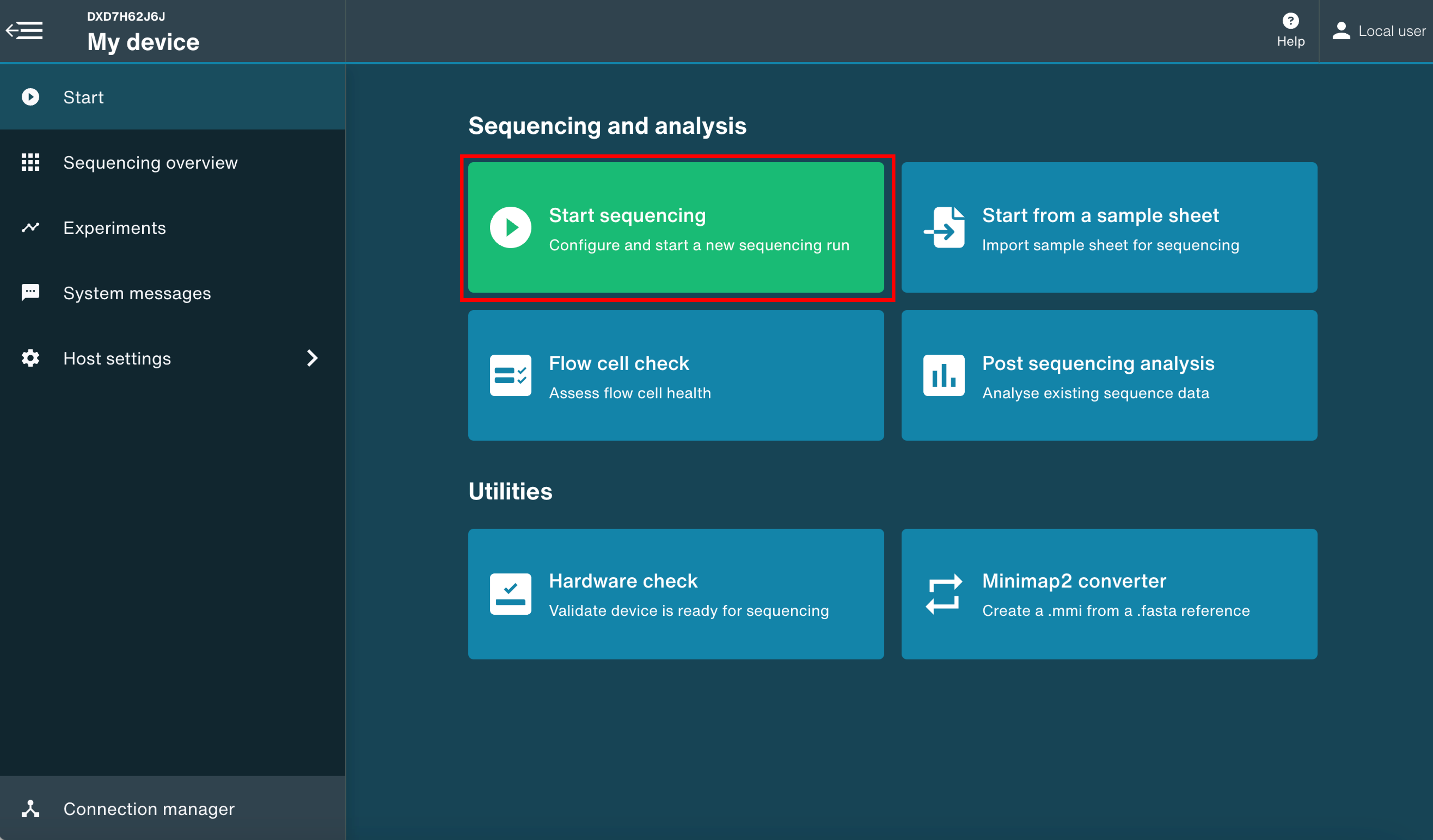
- Type in the Experiment name, Sample IDs and choose the flow cell type from the drop-down menu.
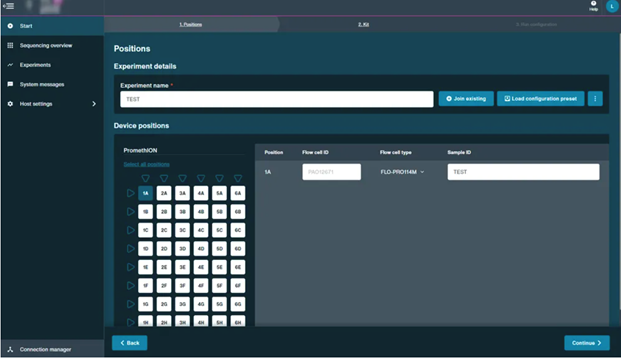
- Select the Native Barcoding Sequencing Kit 24 (SQK-NBD114.24) in kit selection.
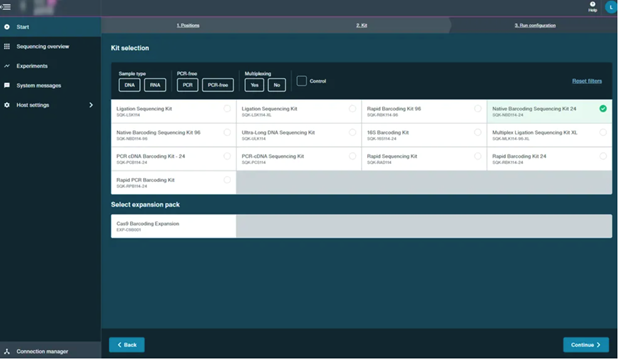
- Turn Basecalling ON using High-accuracy model (should be set by default). Turn Barcoding ON (should be ON by default with every barcoding kit). Turn Adaptive Sampling ON.
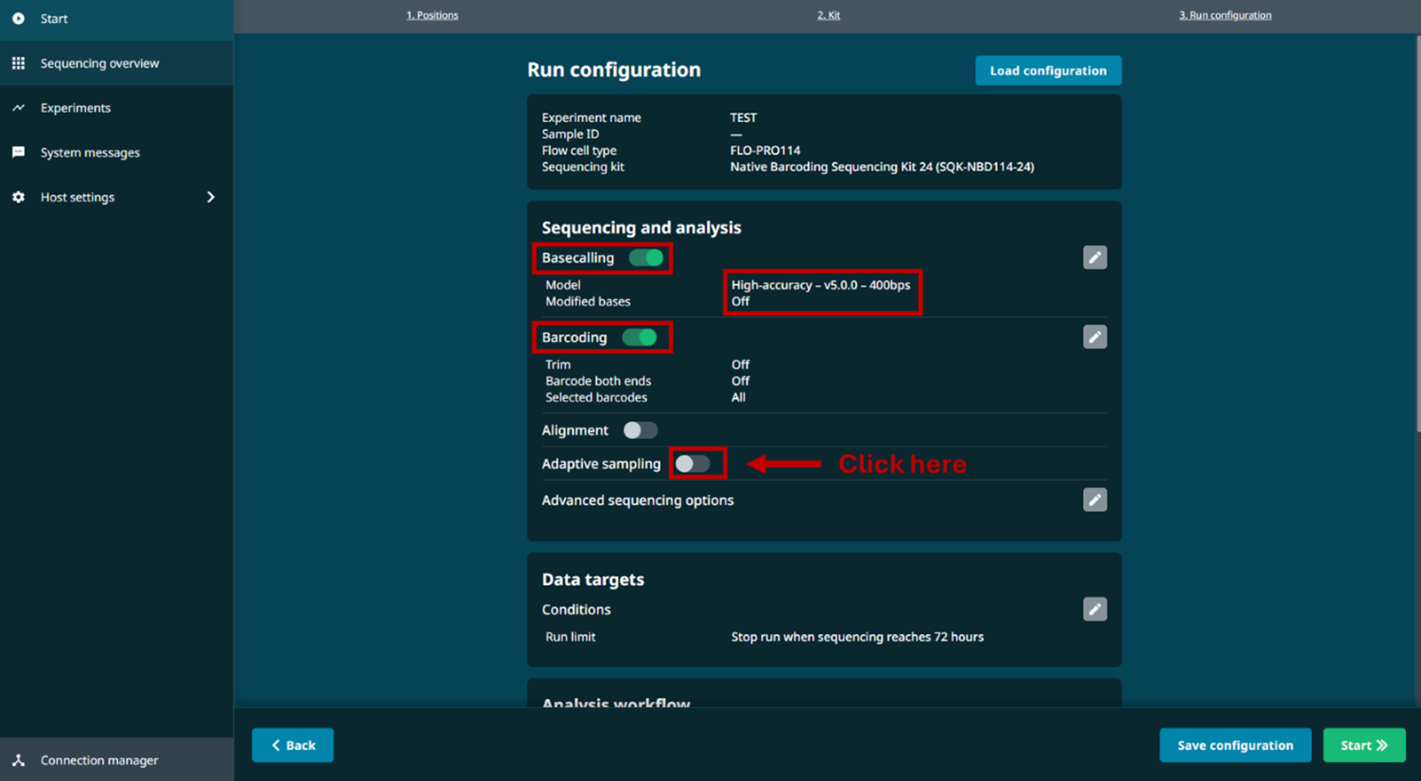
- Select Enrich mode and enable basecalling of on-target reads only. Then use the PGx BED file and reference genome provided in the data bundle. These files are specifically configured for PGx enrichment. Using alternative BED or reference files may result in inconsistent results.
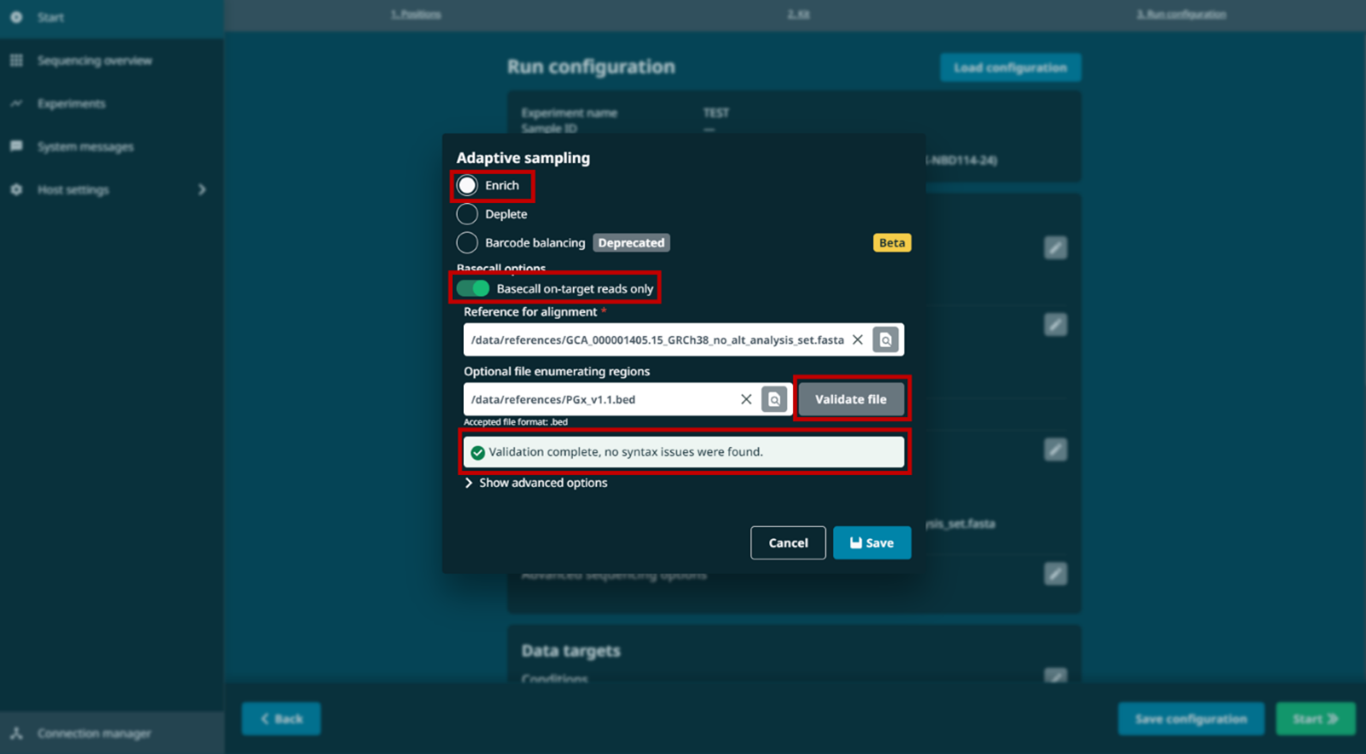
- Output should be configured with BAM and frequency set to Every 10 minutes.
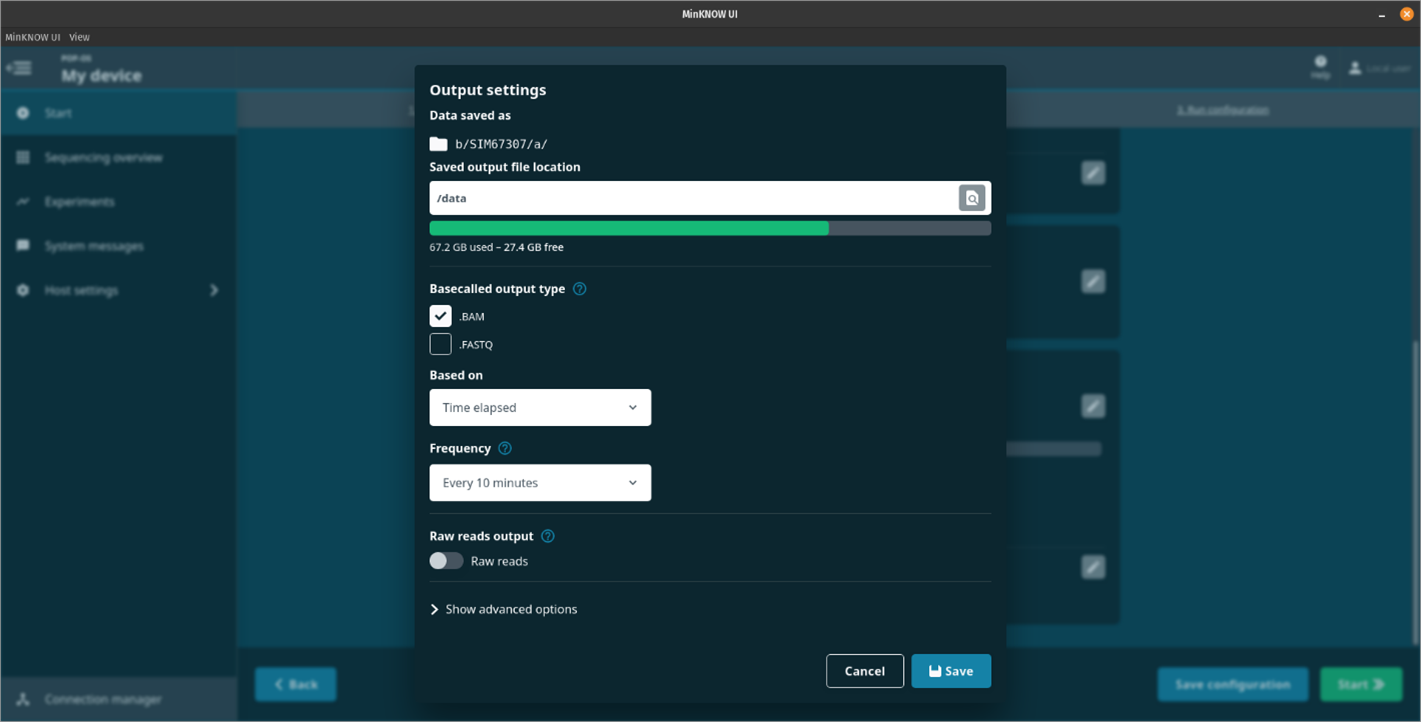
- Keep Alignment OFF.

- Continue to the final review and click Start to begin your sequencing run.
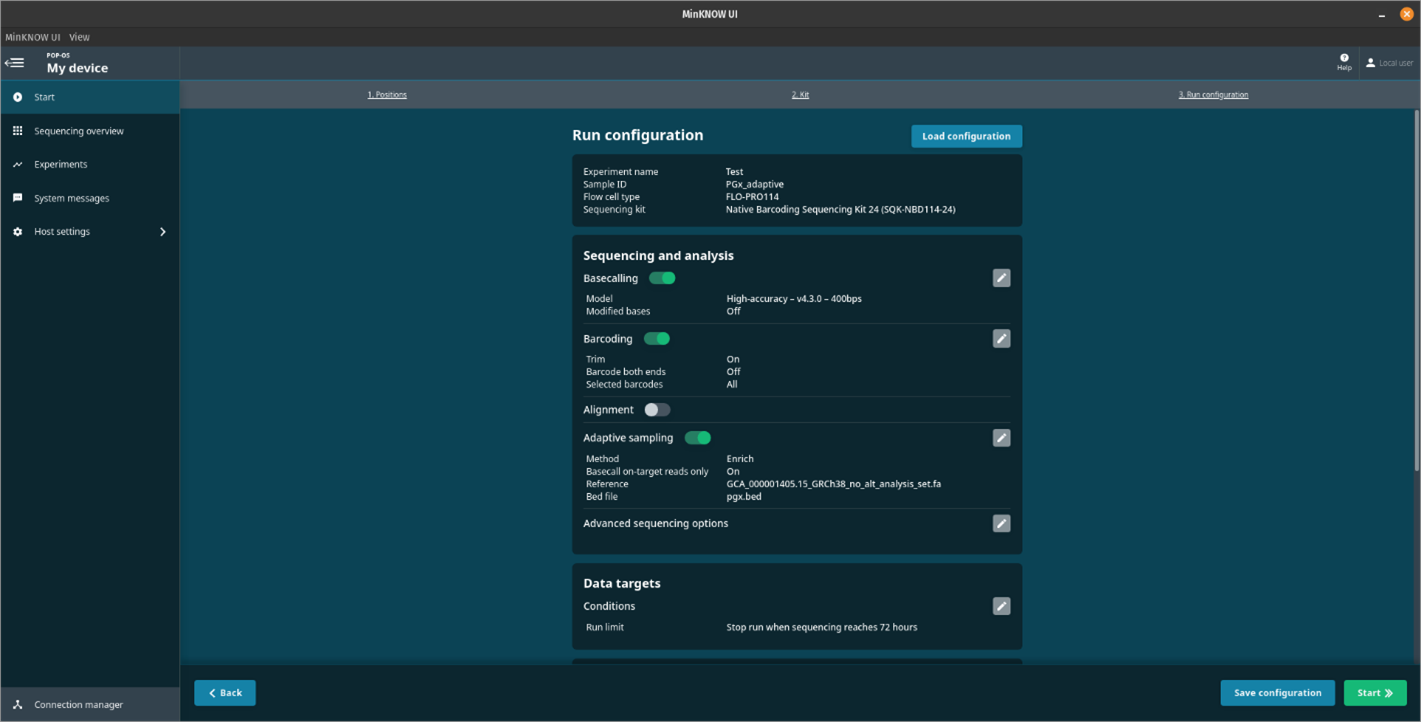
To start a sequencing run in MinKNOW with a sample sheet
Select Start from a sample sheet in the Start menu.
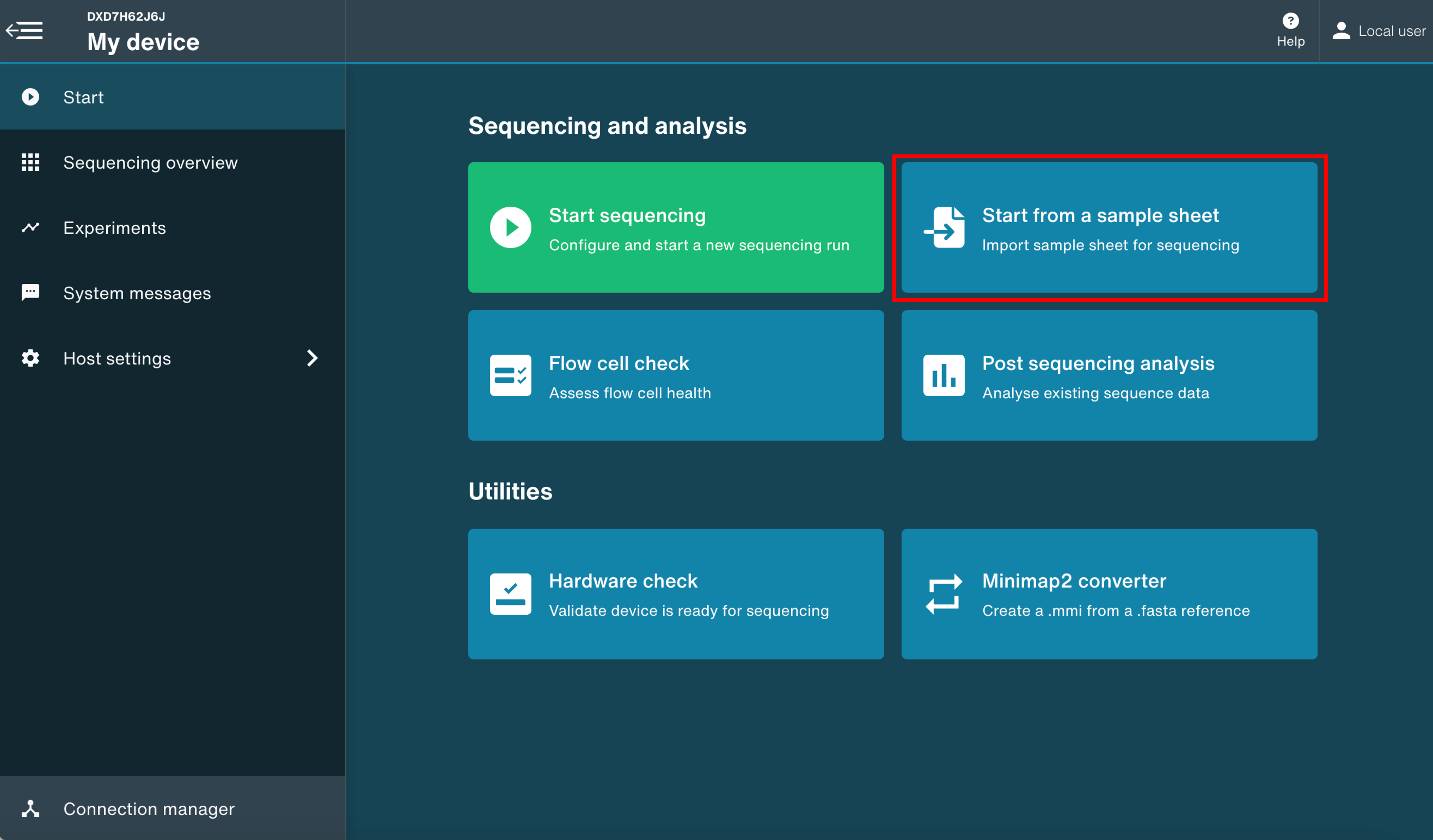
When starting a sequencing run using a sample sheet in MinKNOW, you will need to upload a CSV file that defines the samples. This file must follow the structure outlined in the Table below. Each row on the sample sheet corresponds to a single barcoded sample, and column headers must be in lowercase, exactly as specified.
MinKNOW will automatically check the sample sheet for errors during upload. If no errors are detected, click Continue to proceed to the sequencing setup.
| Sample sheet column title | Description |
|---|---|
| flow_cell_id | The unique ID of the flow cell being used (e.g. SIM72476). This must match the device configuration. |
| flow_cell_product_code | The product code for the flow cell (e.g. FLO-PRO114M). |
| kit | The name of the library preparation kit used (e.g. SQK-NBD114-24). |
| sample_id | A name or identifier for the sample or pool (e.g. pgx_1). |
| experiment_id | The experiment name or identifier for grouping or tracking purposes. |
| barcode | The barcode associated with the sample (e.g. barcode01). This must match your barcoding kit. |
| alias | A user-defined name used in place of the barcode ID in output files (e.g. test1). This must be 1–40 characters and contain only letters, numbers, dashes, or underscores. Reserved names like unclassified, classified, and mixed are not allowed. |
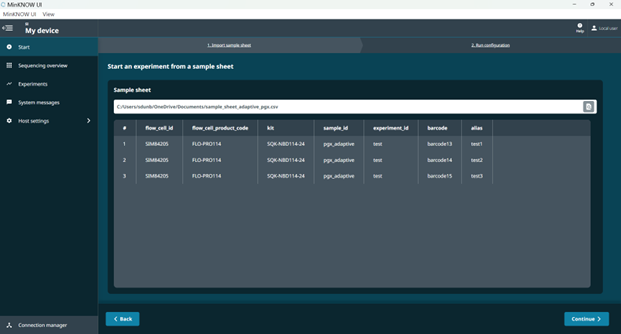
- Once the sample sheet is validated and accepted, proceed to the Run Configuration screen as shown below.
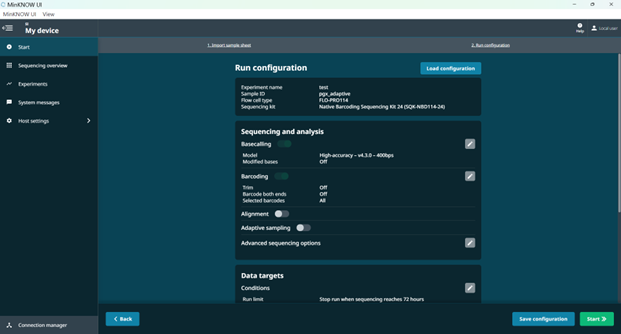
- Turn Basecalling ON using High-accuracy model (should be set by default). Turn Barcoding ON (should be ON by default with every barcoding kit). Turn Adaptive Sampling ON.
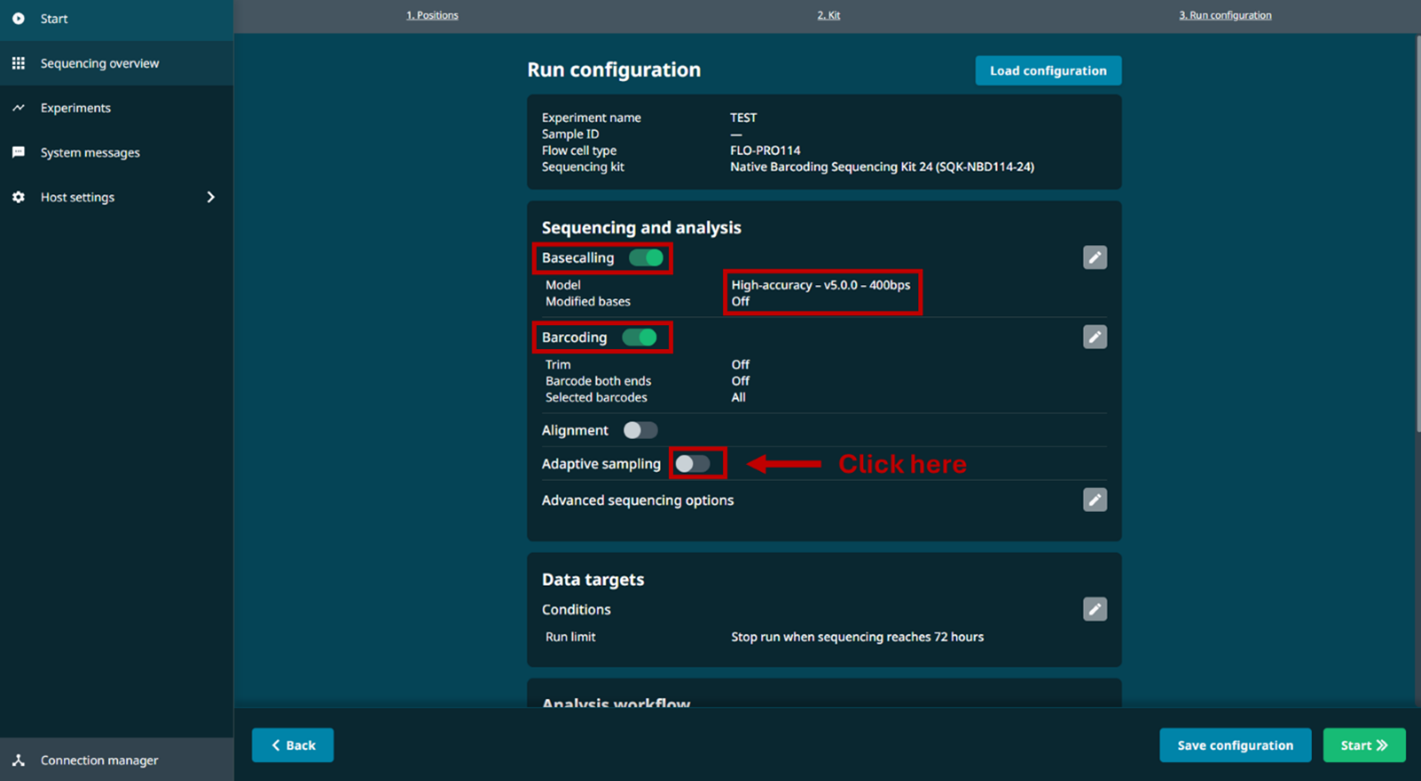
- Select Enrich mode and enable basecalling of on-target reads only. Then use the PGx BED file and reference genome provided in the data bundle. These files are specifically configured for PGx enrichment. Using alternative BED or reference files may result in inconsistent results.
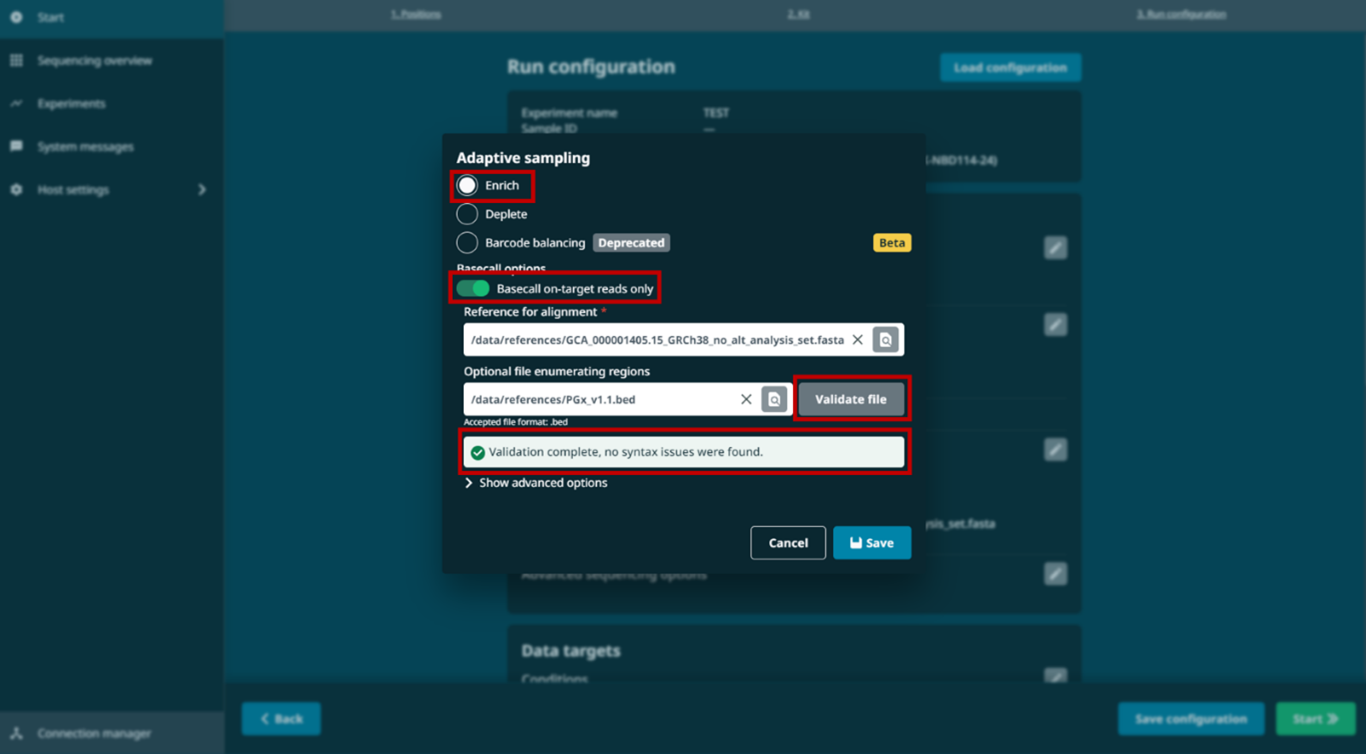
- Output should be configured with BAM and frequency set to Every 10 minutes.
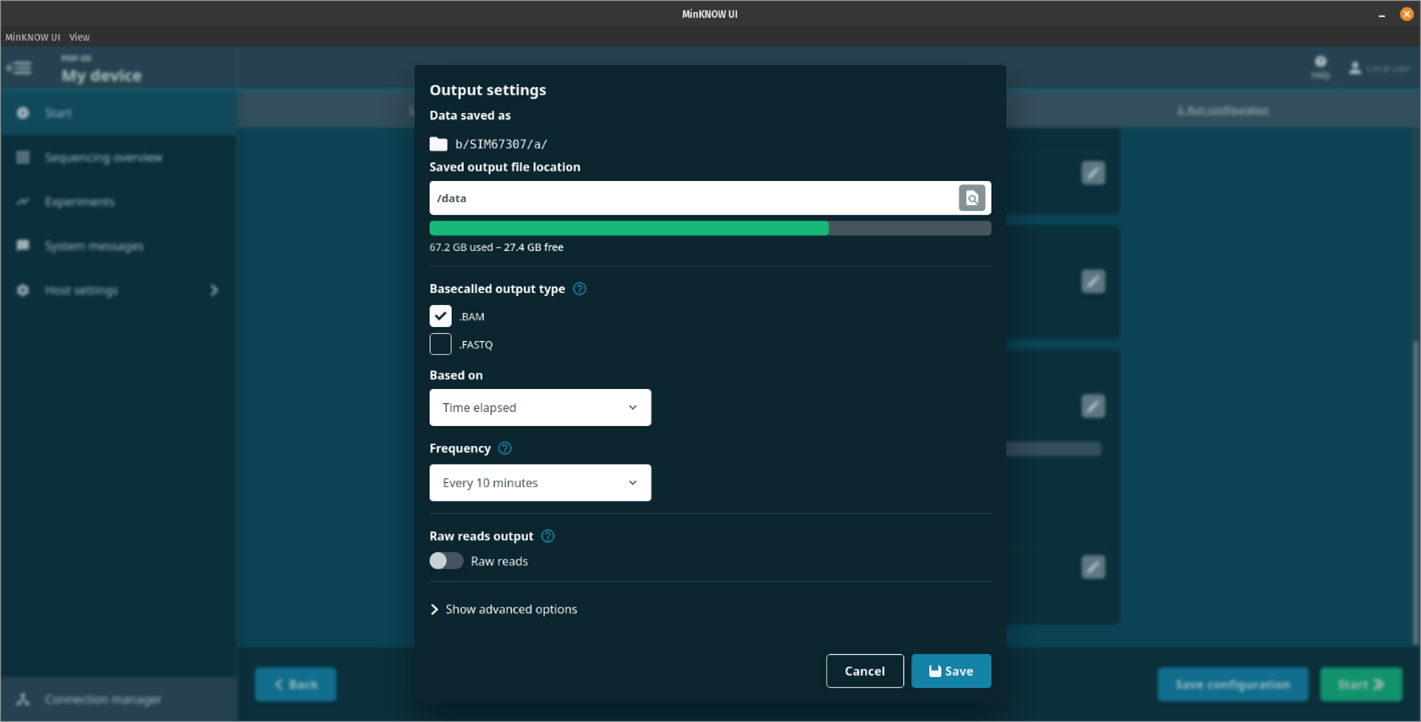
- Keep Alignment OFF.

- Continue to the final review and click Start to begin your sequencing run.
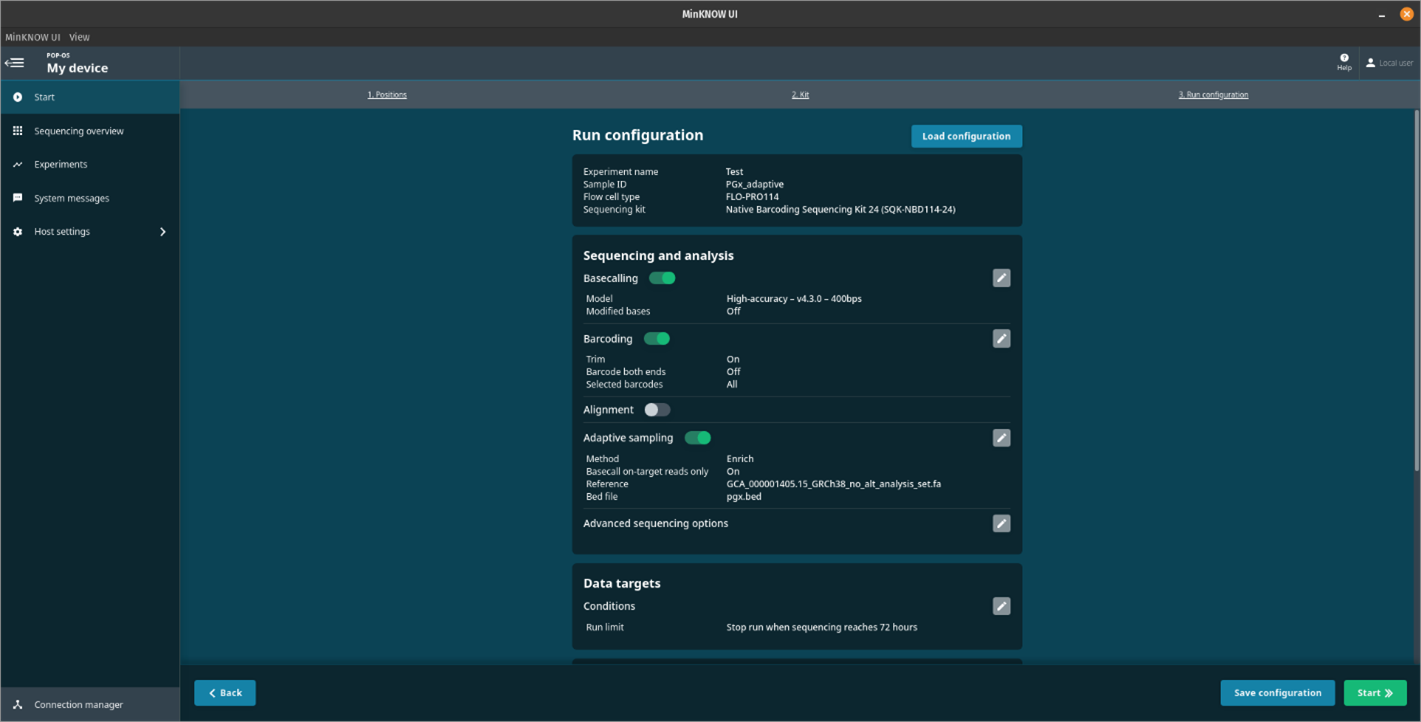
16. Data analysis using the wf-pgx workflow
PromethION 24/48 and PromethION 2 Integrated (P2i) devices are compatible with the computational requirements of the analysis. This also includes the PromethION 2 Solo device connected to a GridION.
If you are running this analysis on an integrated sequencing device (e.g. PromethION 24/48 or P2i), do not run while sequencing. The analysis may interfere with active sequencing runs.
Alternatively, if you are running the analysis on a dedicated computer and not on an Oxford Nanopore device, the following characteristics are required for your computer.
| Minimum | Recommended | |
|---|---|---|
| Number of CPU cores | 8 | 16 |
| Memory | 32 GB | 64 GB |
| Operating system | Linux/Windows/macOS | Linux/Windows/macOS |
| Recommended storage | 500 GB | 500 GB |
Software requirements
EPI2ME Desktop
This analysis requires the EPI2ME desktop application version 5.2.5 or newer, which can be downloaded. The detailed steps for the installation depend on the operating system. Please follow the corresponding installation instructions.
- Once the EPI2ME desktop application is installed, click on Settings on the main dashboard, and set the Working Directory to /data/epi2melabs as shown below. This will ensure that the files generated by the workflow during analysis do not fill up the system’s home directory.
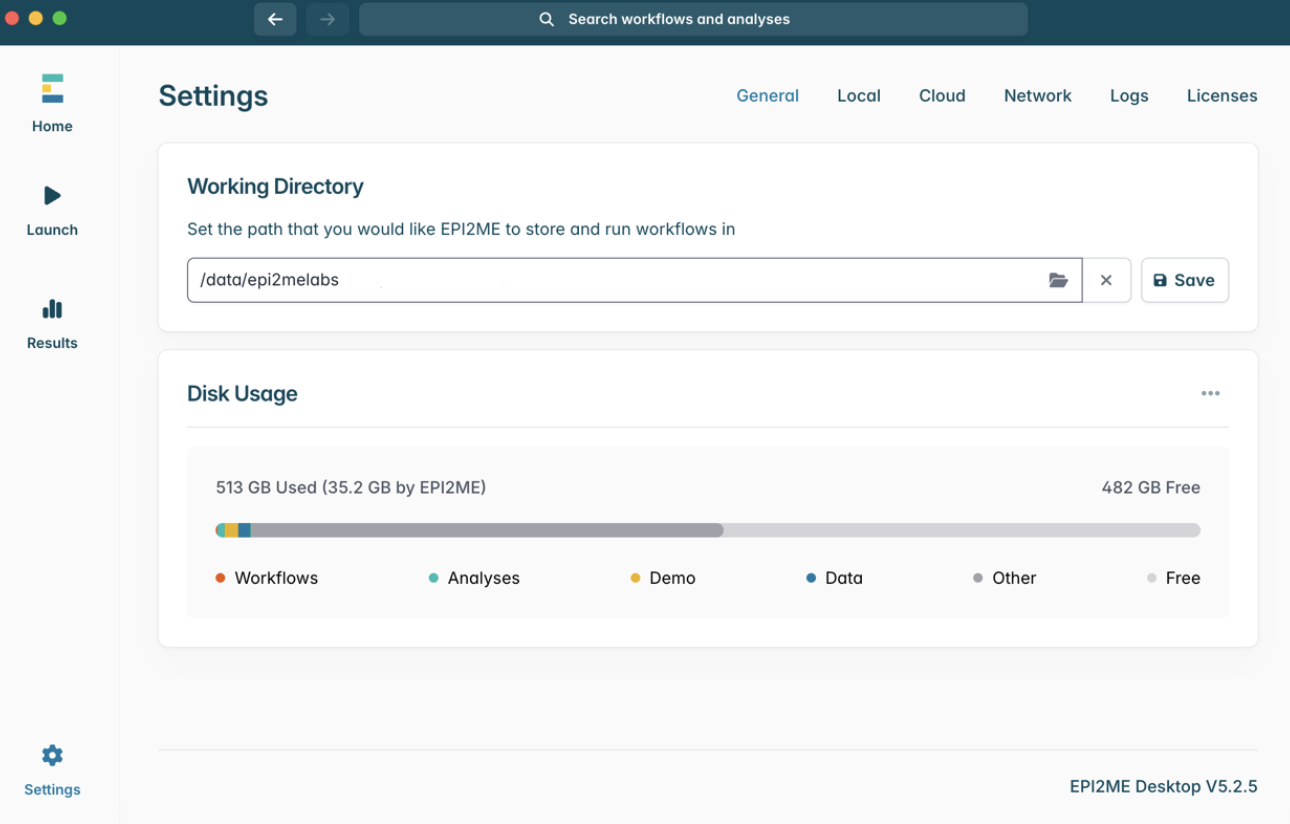
The analysis pipeline is distributed as a 2ME file, which contains all the necessary docker images and reference genome to run the analysis pipeline.
To install the pipeline, go to the Launch menu.
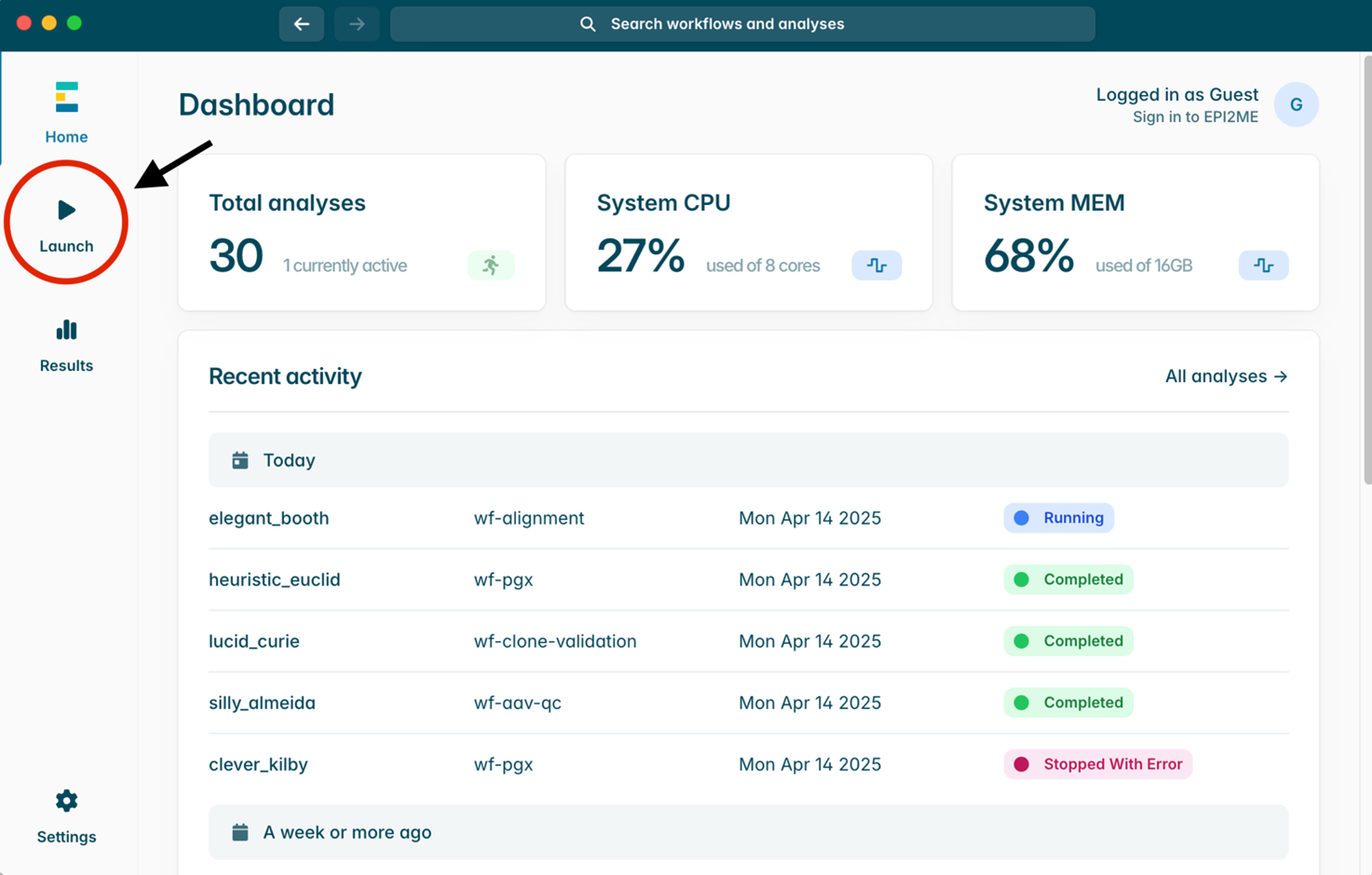
Select the Import workflow option.
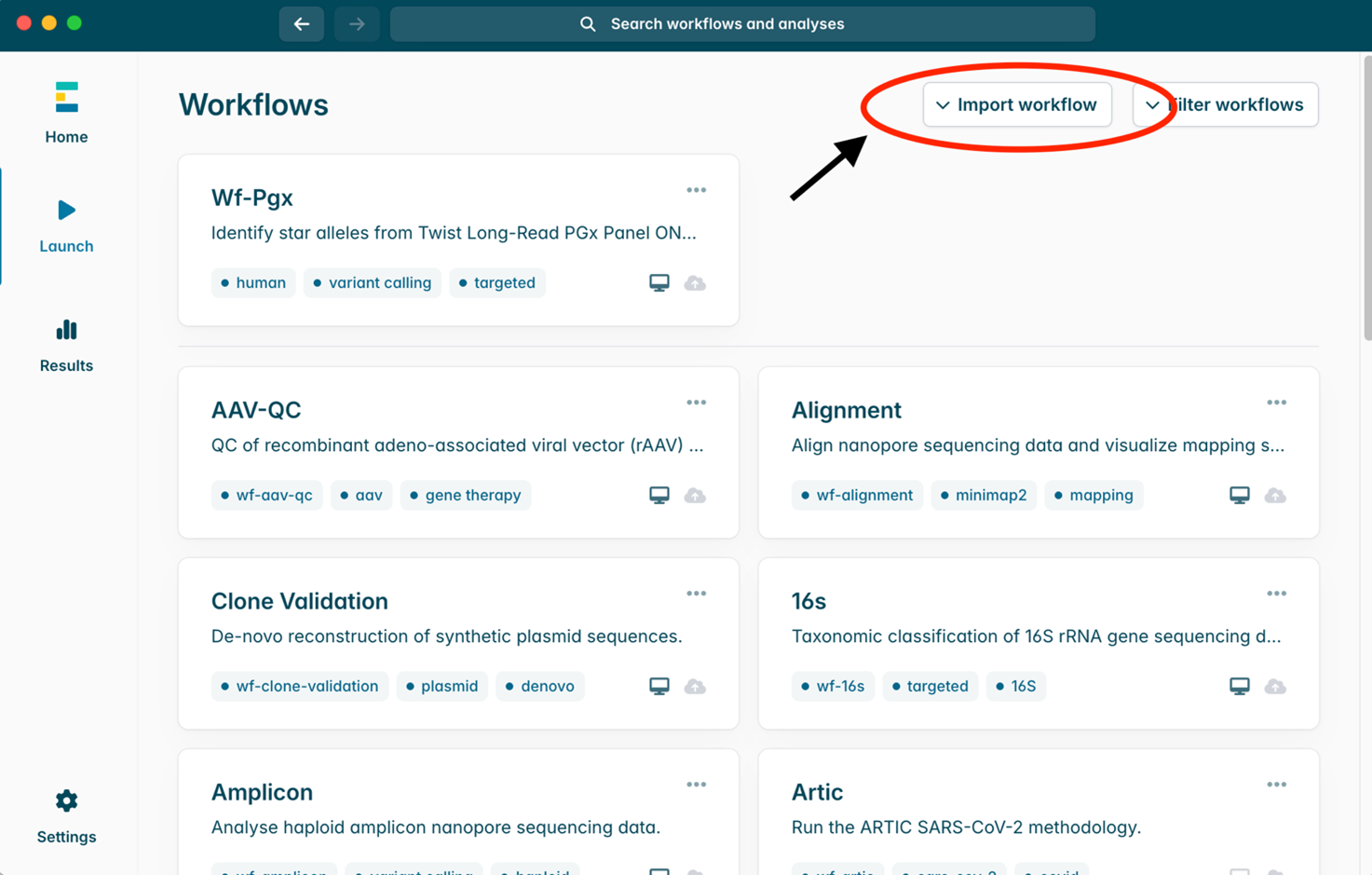
- Select the 2ME file by clicking in the folder icon, selecting the 2ME file, and clicking Install.
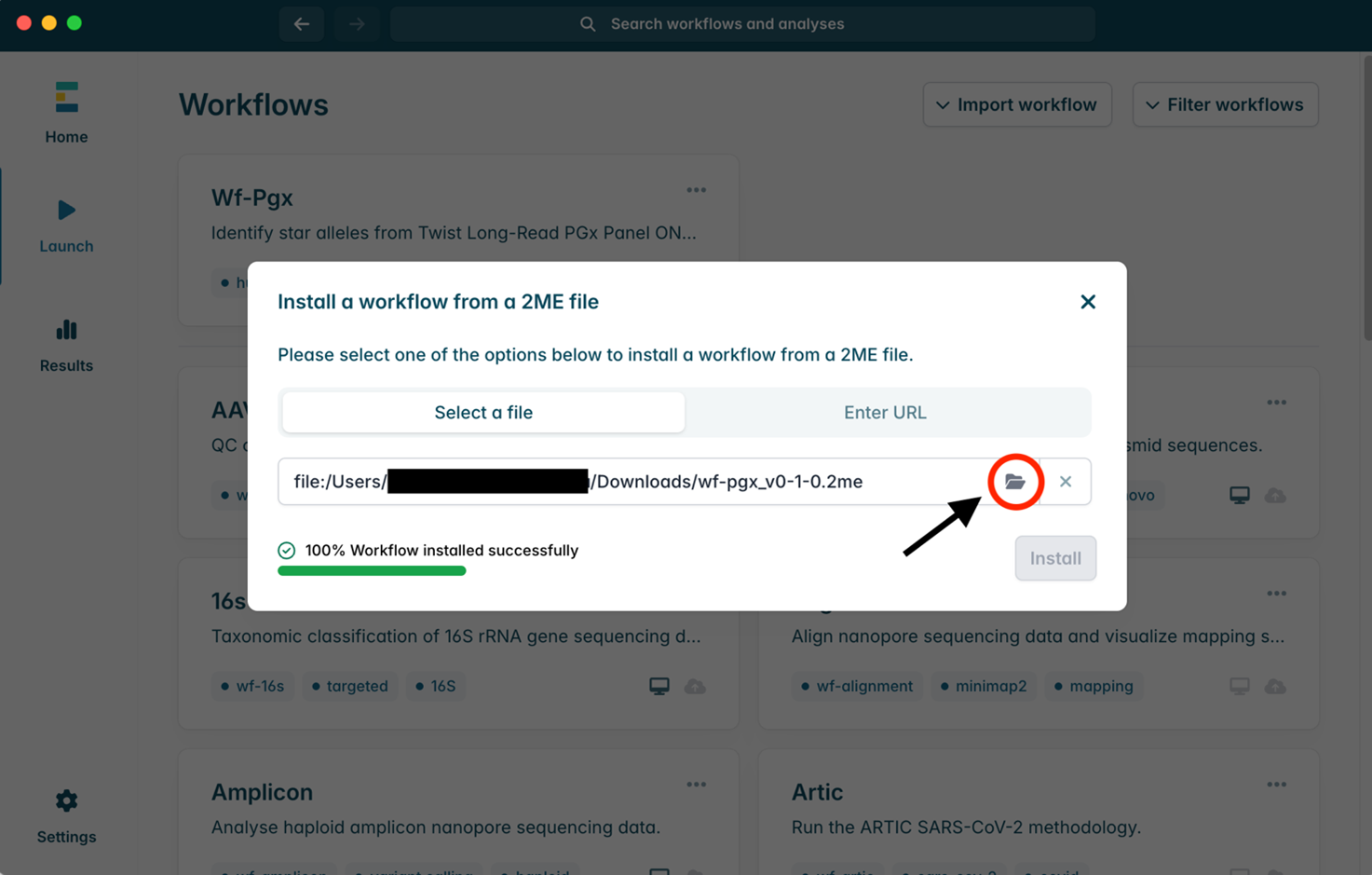
To validate the installation, we recommend launching a demo run. It will require internet access to download two small BAM files which will automatically download the data and execute the pipeline.
To launch the demo, select Options and in the drop-down menu, select Run demo analysis.
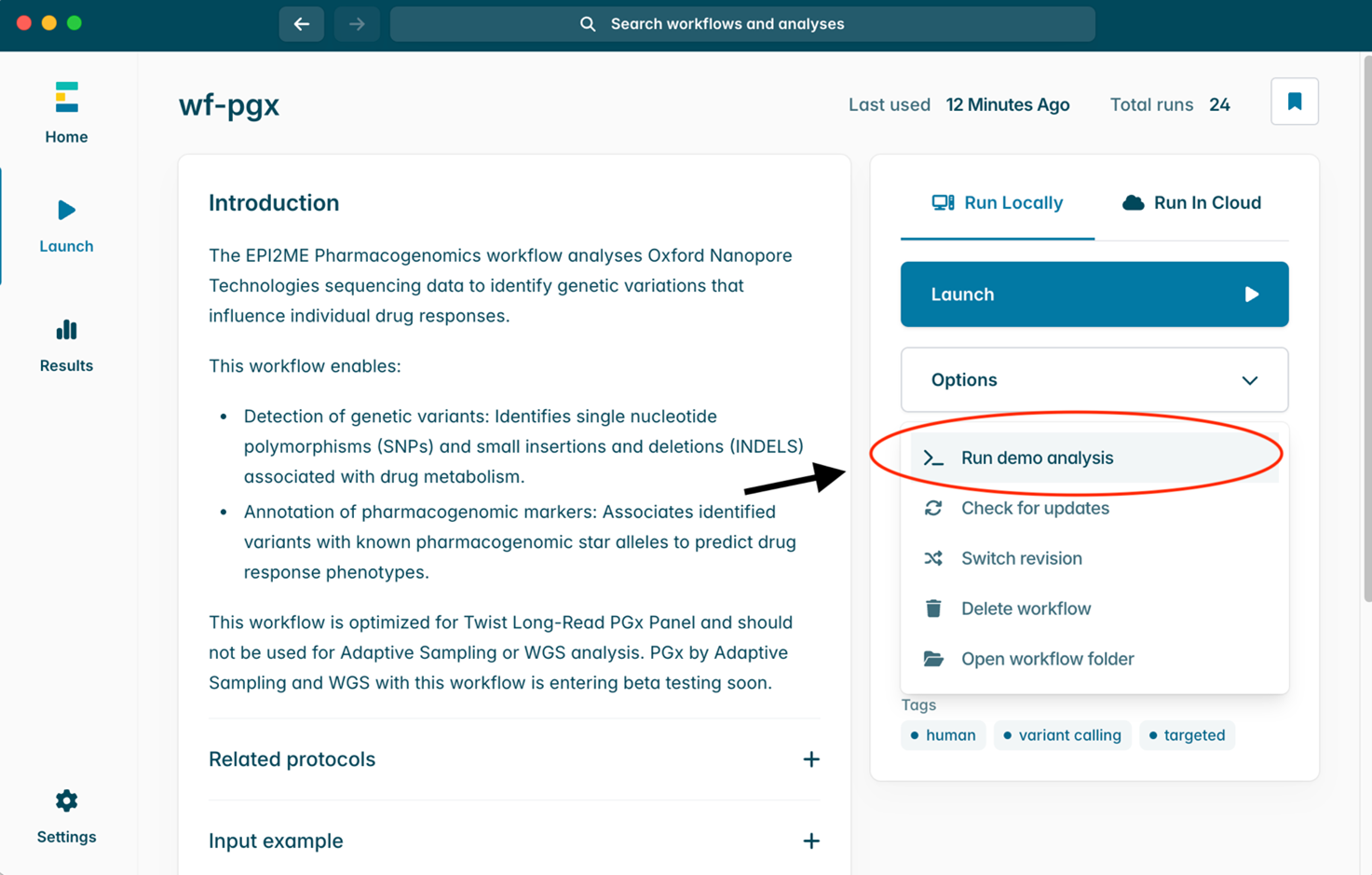
Successful execution is indicated by a green badge labelled Completed.
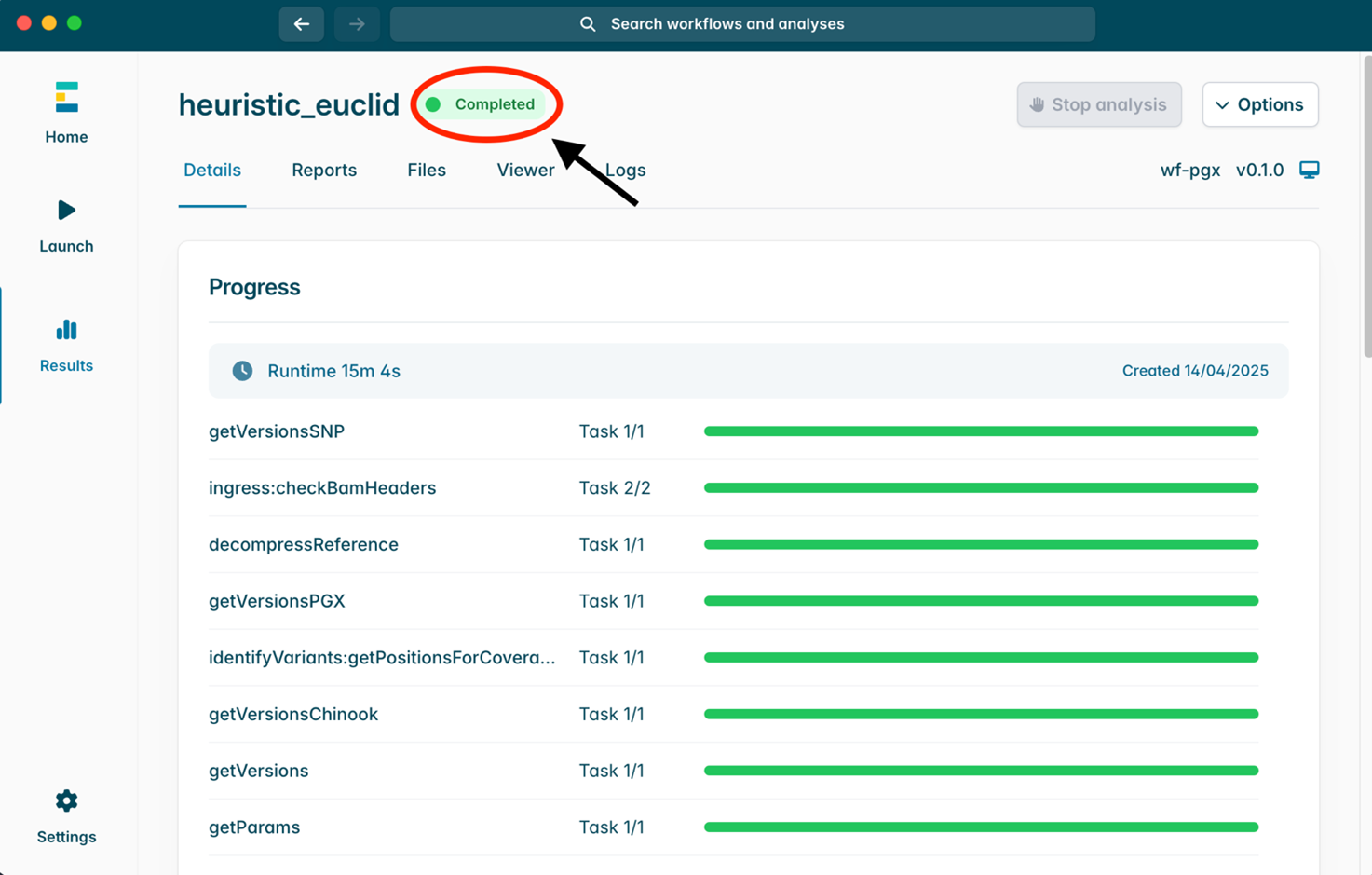
Analysis input
The input for wf-pgx is a directory containing one sub-directory per sample with BAM or FASTQ files corresponding to the same sample. Importantly, the name of the sample directory will be used to assign sample name either directly or by matching the directory name to the alias through a CSV spreadsheet.
Input BAMs files can be unaligned, in which case wf-pgx will align them. If BAM files are aligned to a reference genome other than the one provided as part of the data bundle, the sequences will be realigned by wf-pgx. 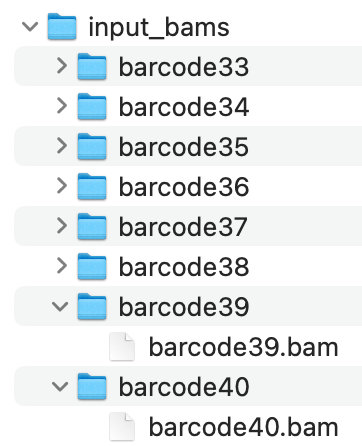
Analysis
Launch the pipeline by selecting it from the Launch menu.
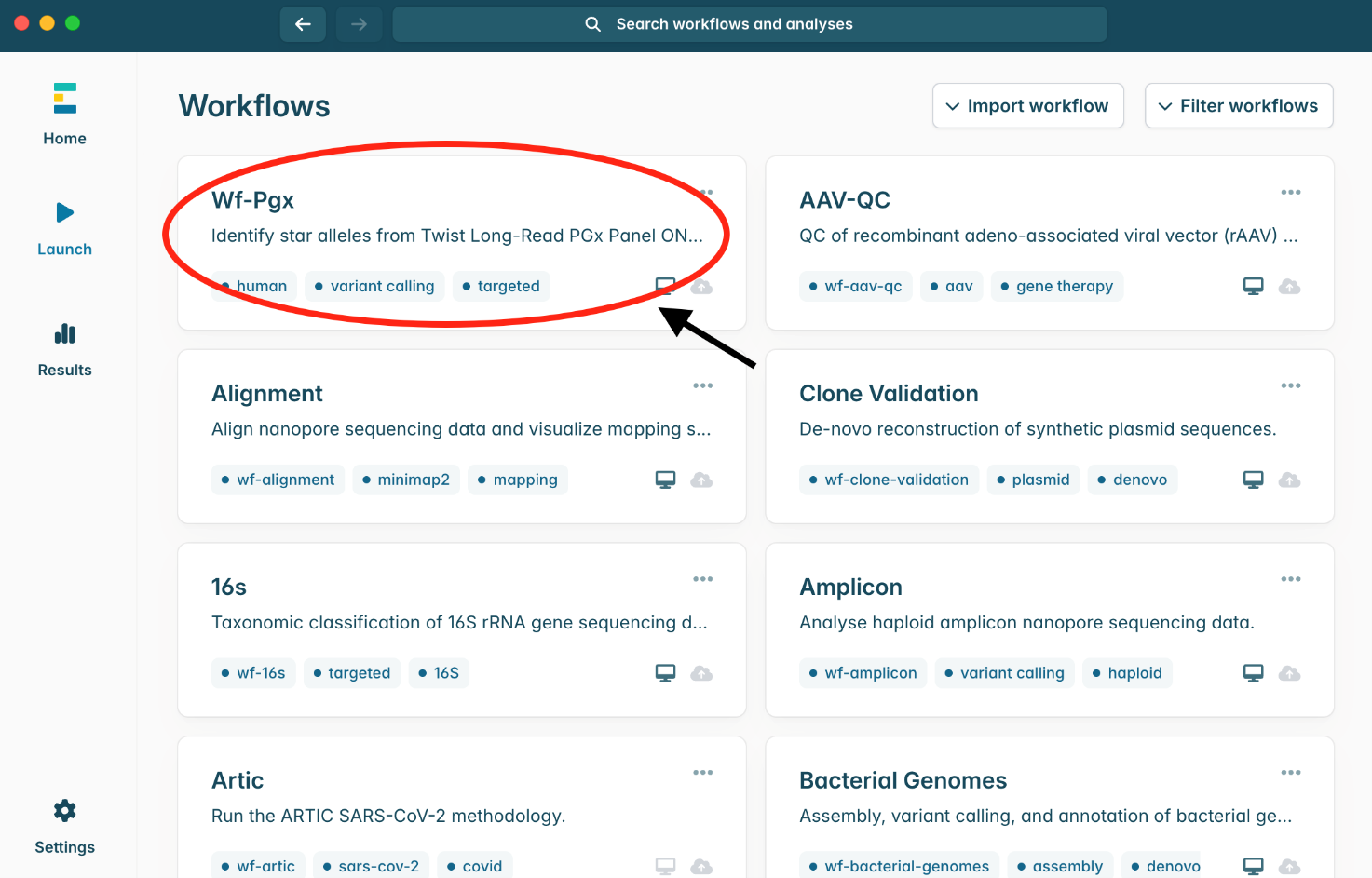
Then click on the blue Launch tab.
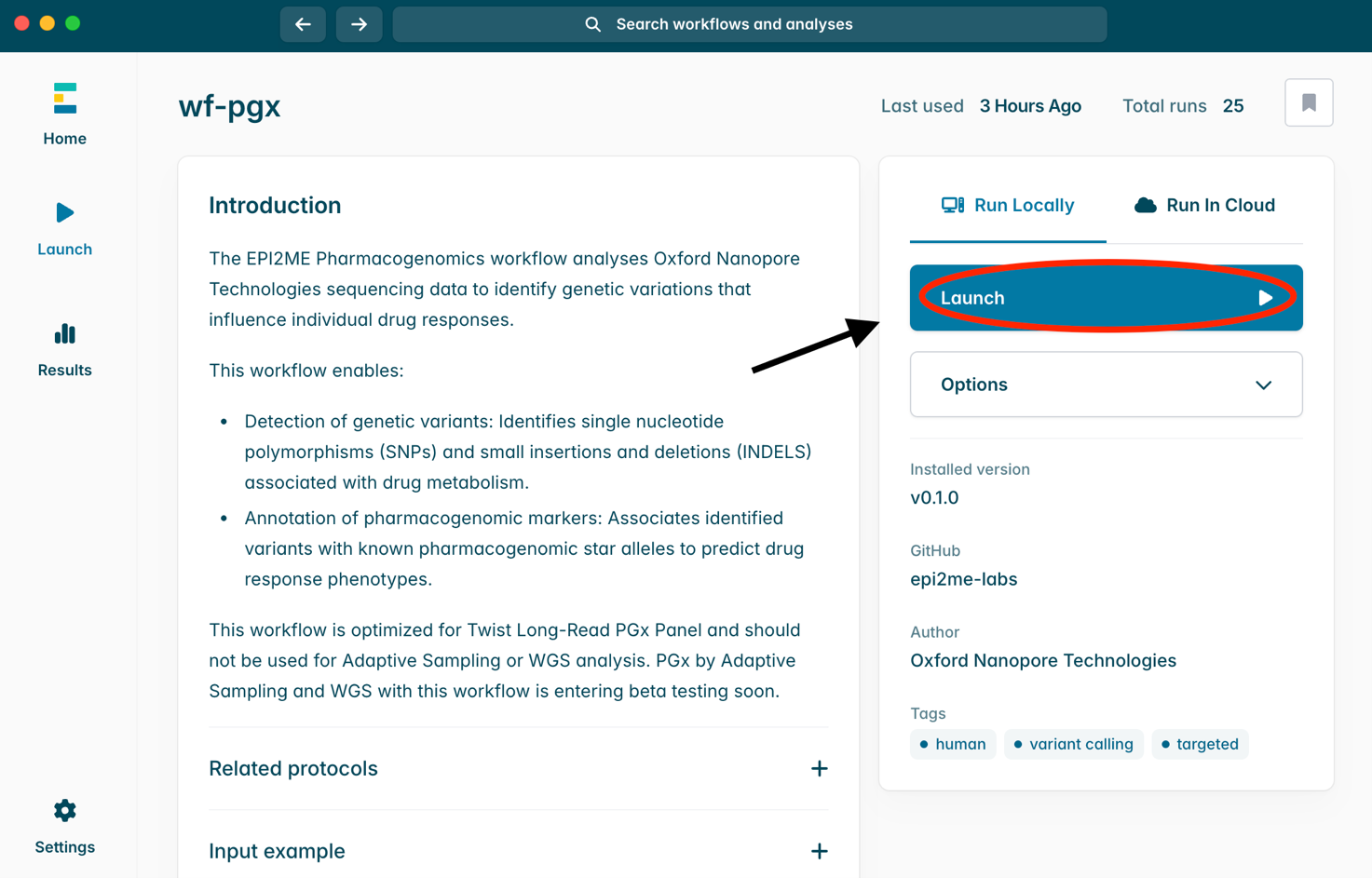
Data is provided under the Bam option which can be navigated through by selecting the directory containing all the sample data directories.
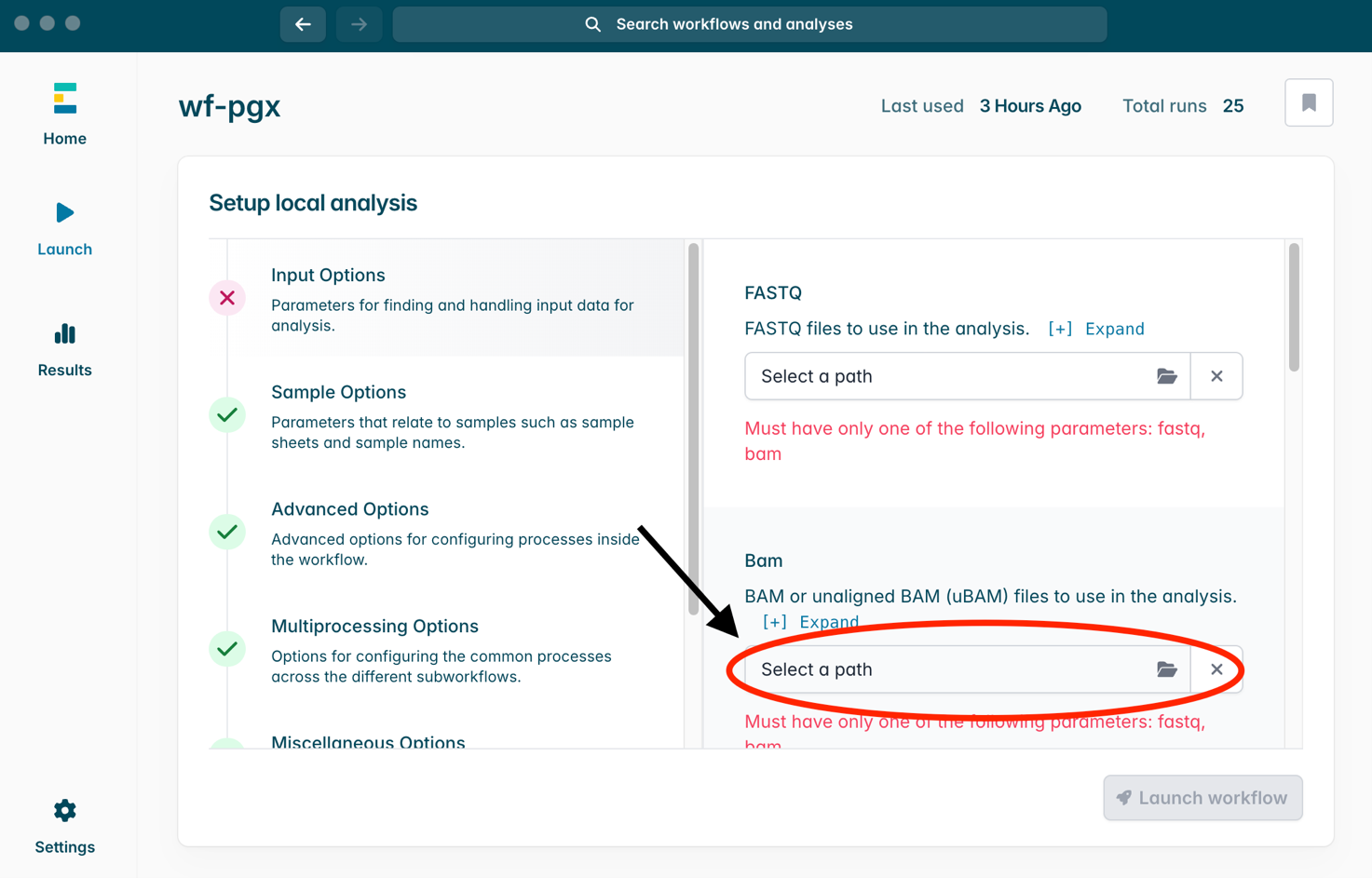
- Select the Enrichment method used to generate the data: Adaptive Sampling (AS).
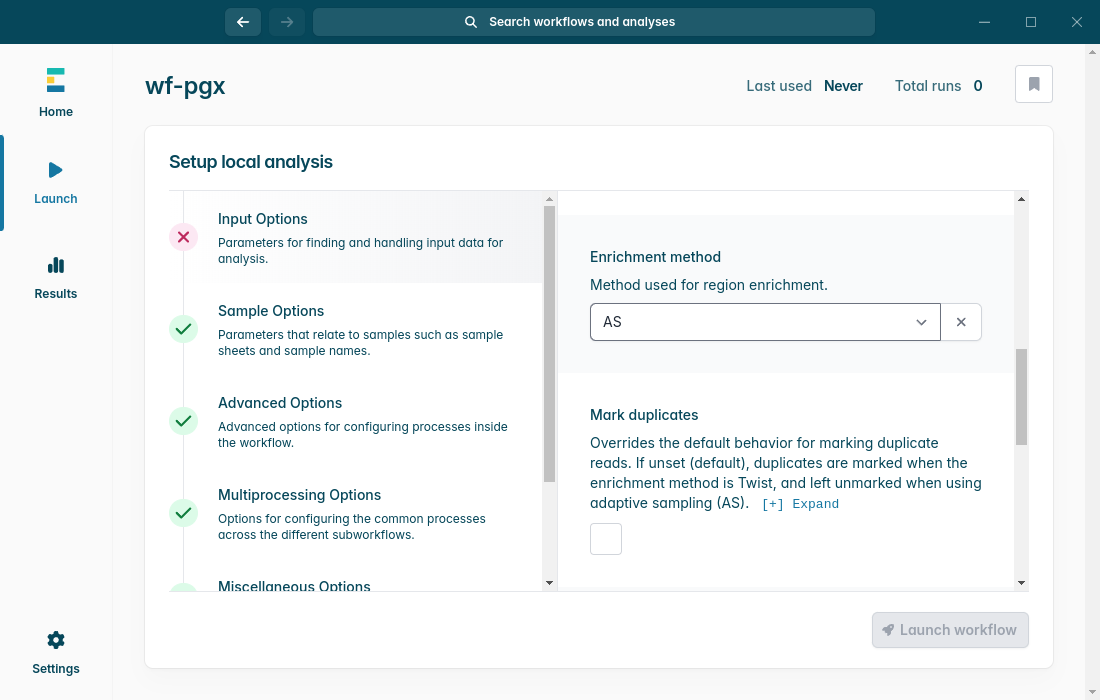
- Click on Launch workflow. By default, it restricts the analysis to regions targeted in the PGx BED file provided.
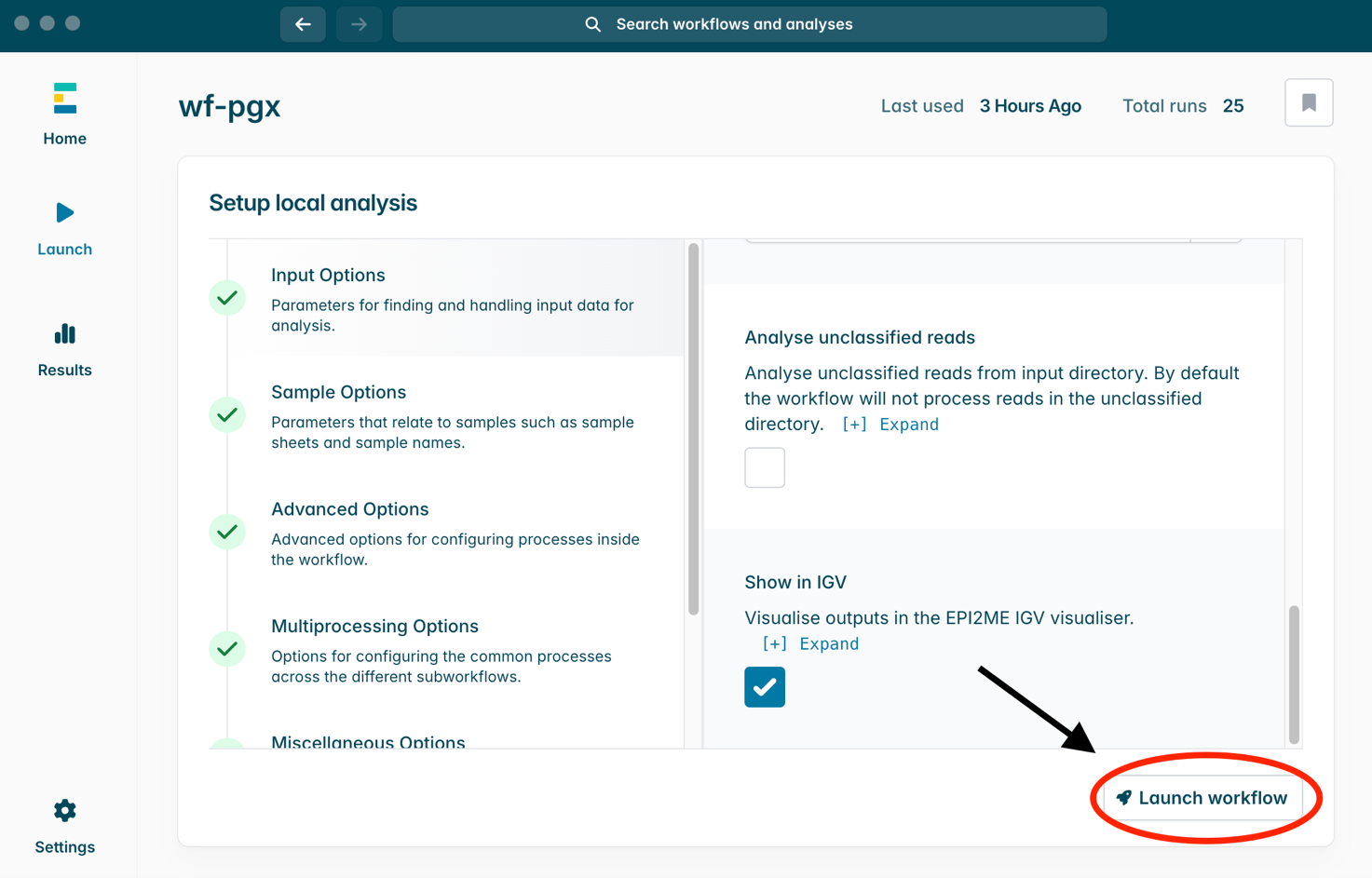
- The workflow will indicate the status of the analysis as it progresses. Once completed, it will indicate as Completed with a green badge as shown below. Some of the analysis results will be available only after the workflow is completed.
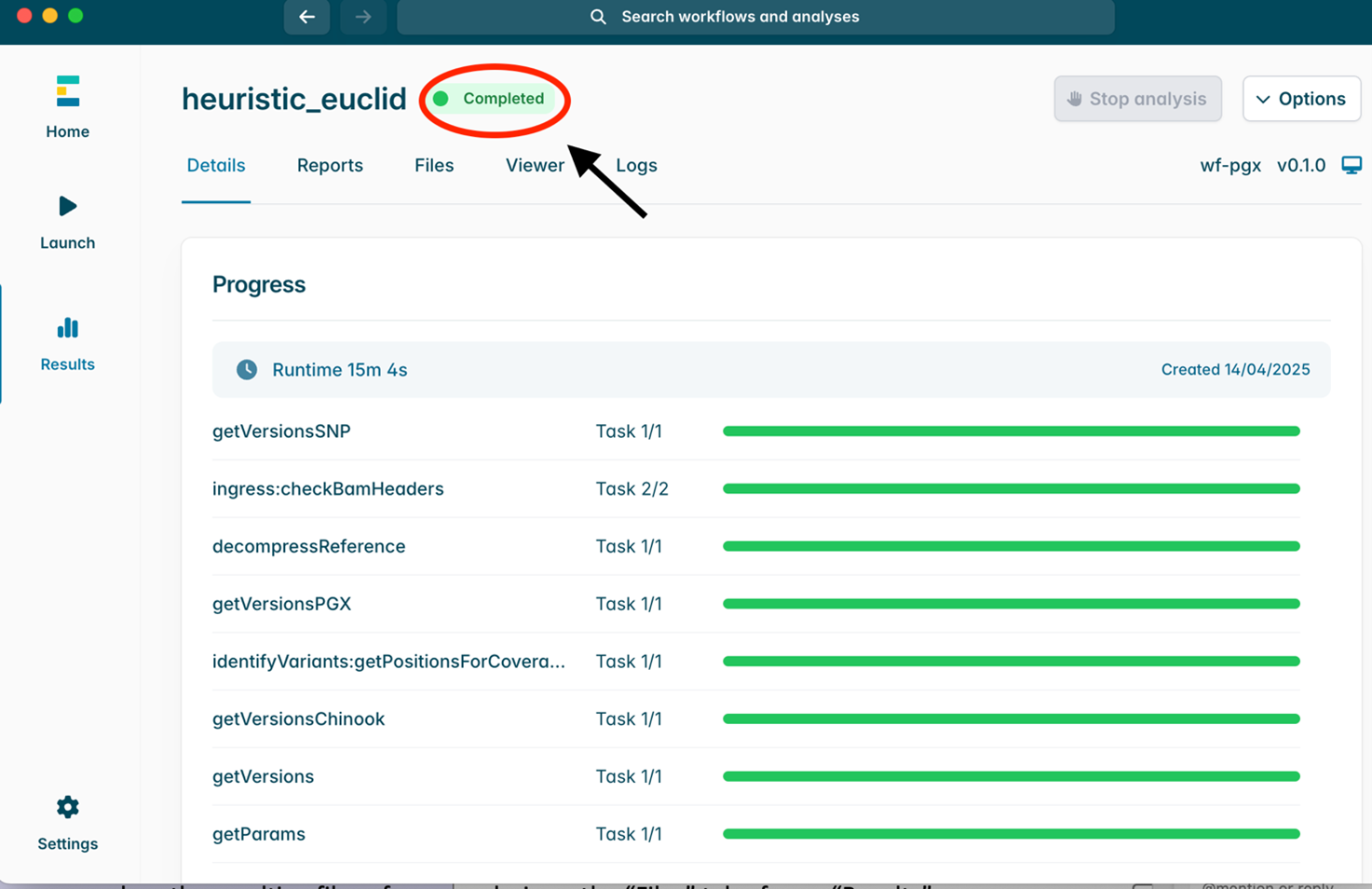
Analysis results
Once the analysis is completed, you can explore an overview of the run by navigating to the Reports section.
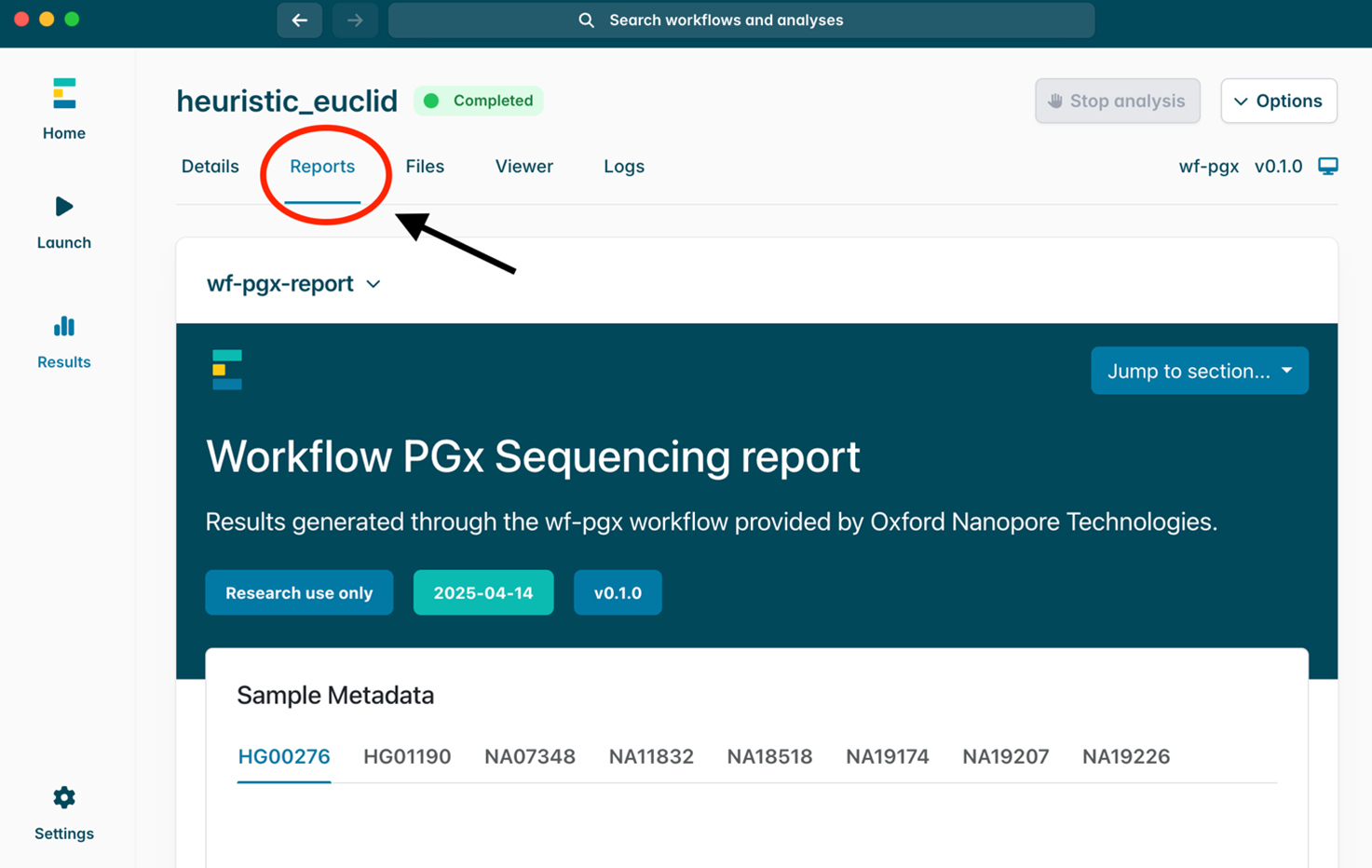
The report includes seven sections, each briefly described below.
Sample Metadata - indicates the correspondence between the sample name and the barcode it was associated with. The data for each sample is found in its corresponding tab.
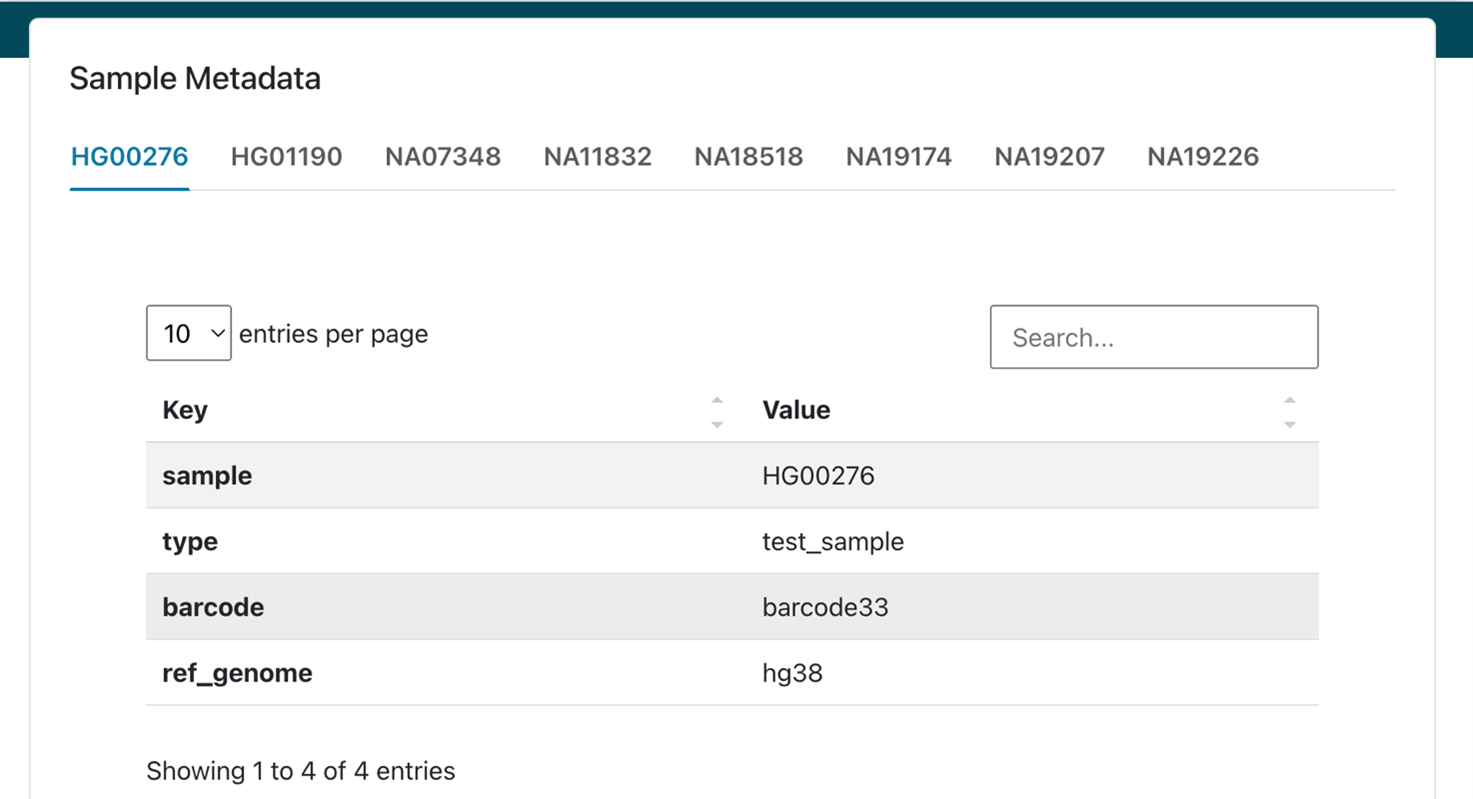
Genotyped positions statistics - summary of SNPs and indels found at the targeted regions. The number of records corresponds to the total number of base pairs genotyped. The no-ALTs correspond to positions genotyped which have no variants.
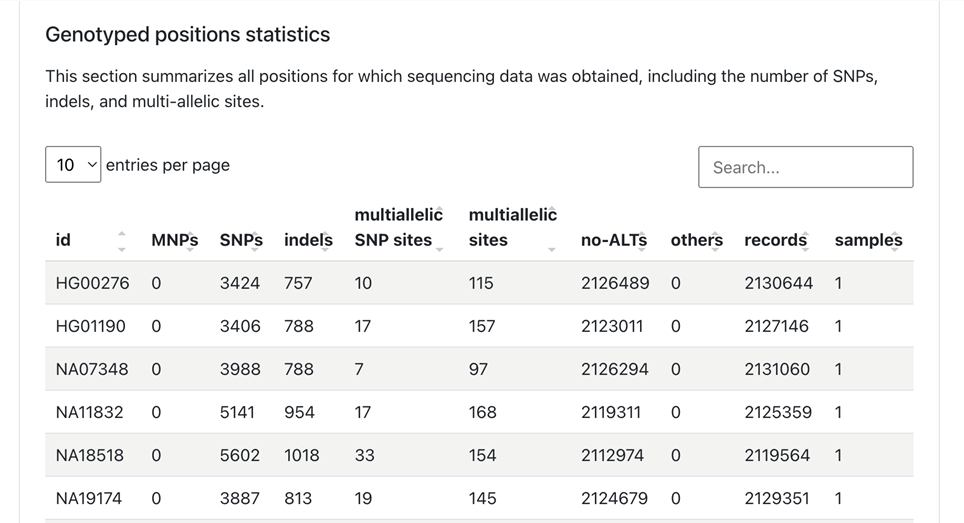
Chinook - Table of CYP2D6 diplotypes identified per sample by Chinook, the Oxford Nanopore targeted caller.
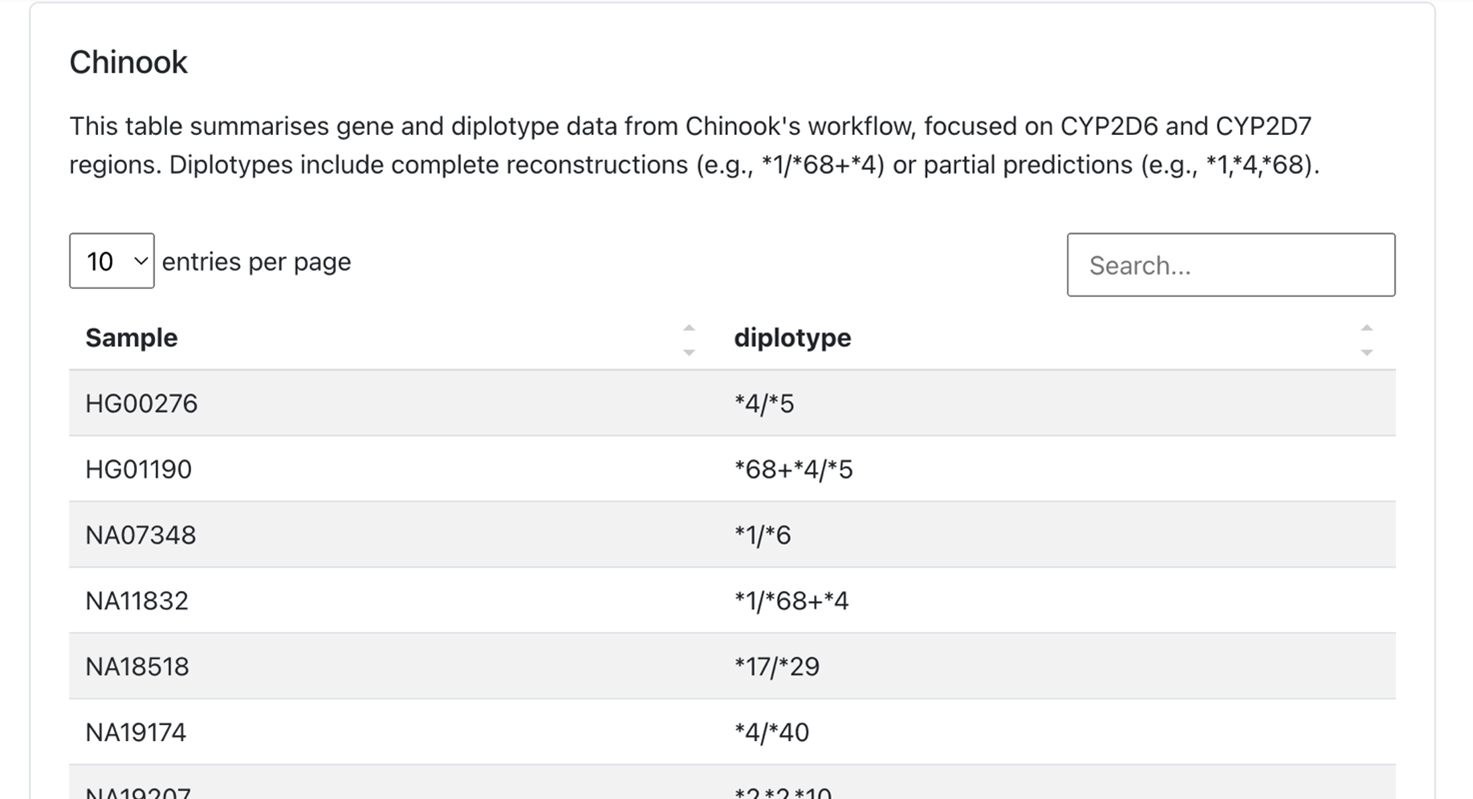
PharmCAT Coverage - summary of coverage at positions relevant for PharmCAT star allele calling. It also includes a subsection for exploring specific positions per sample in more detail.
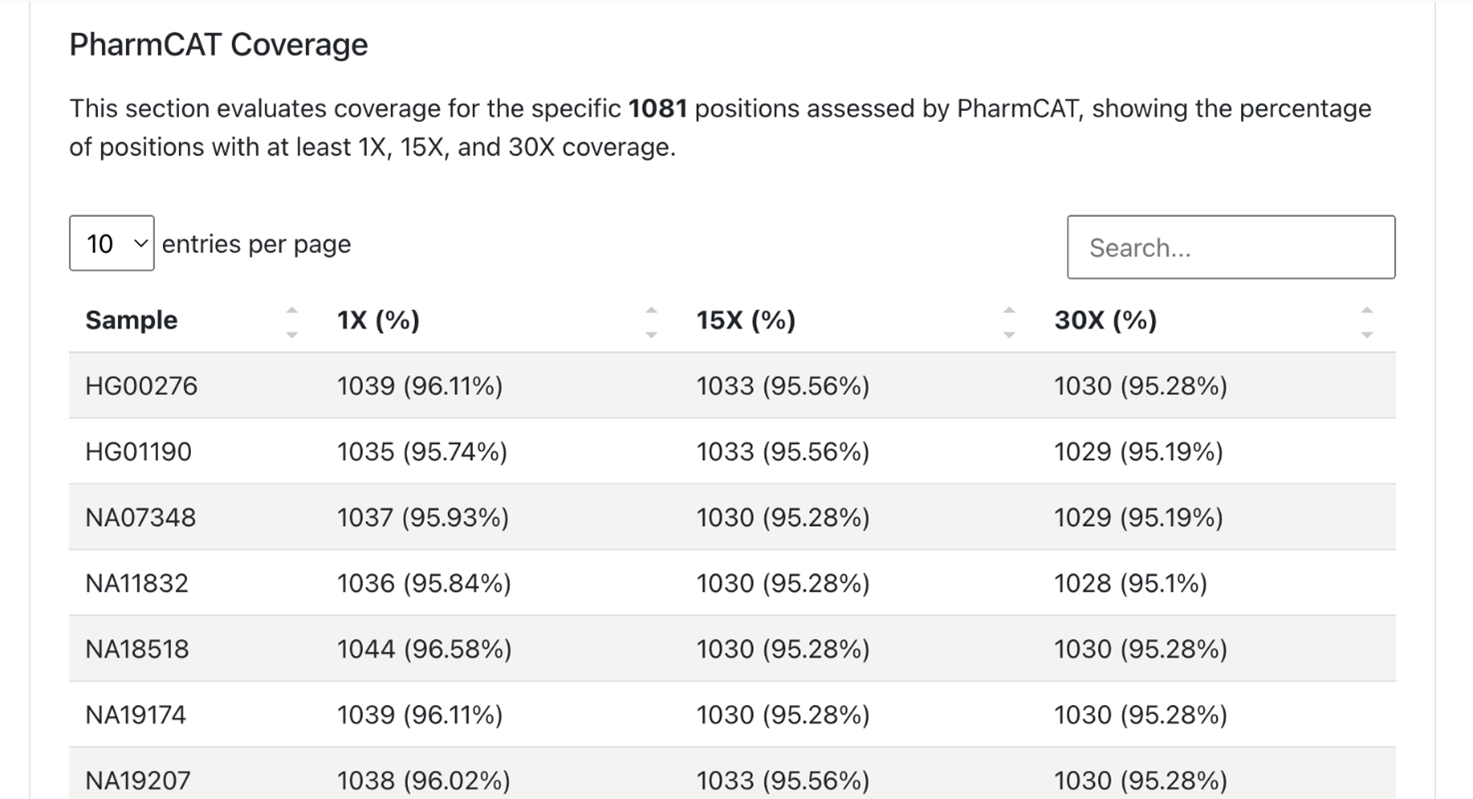
This section also explores positions which had coverage below 30X. 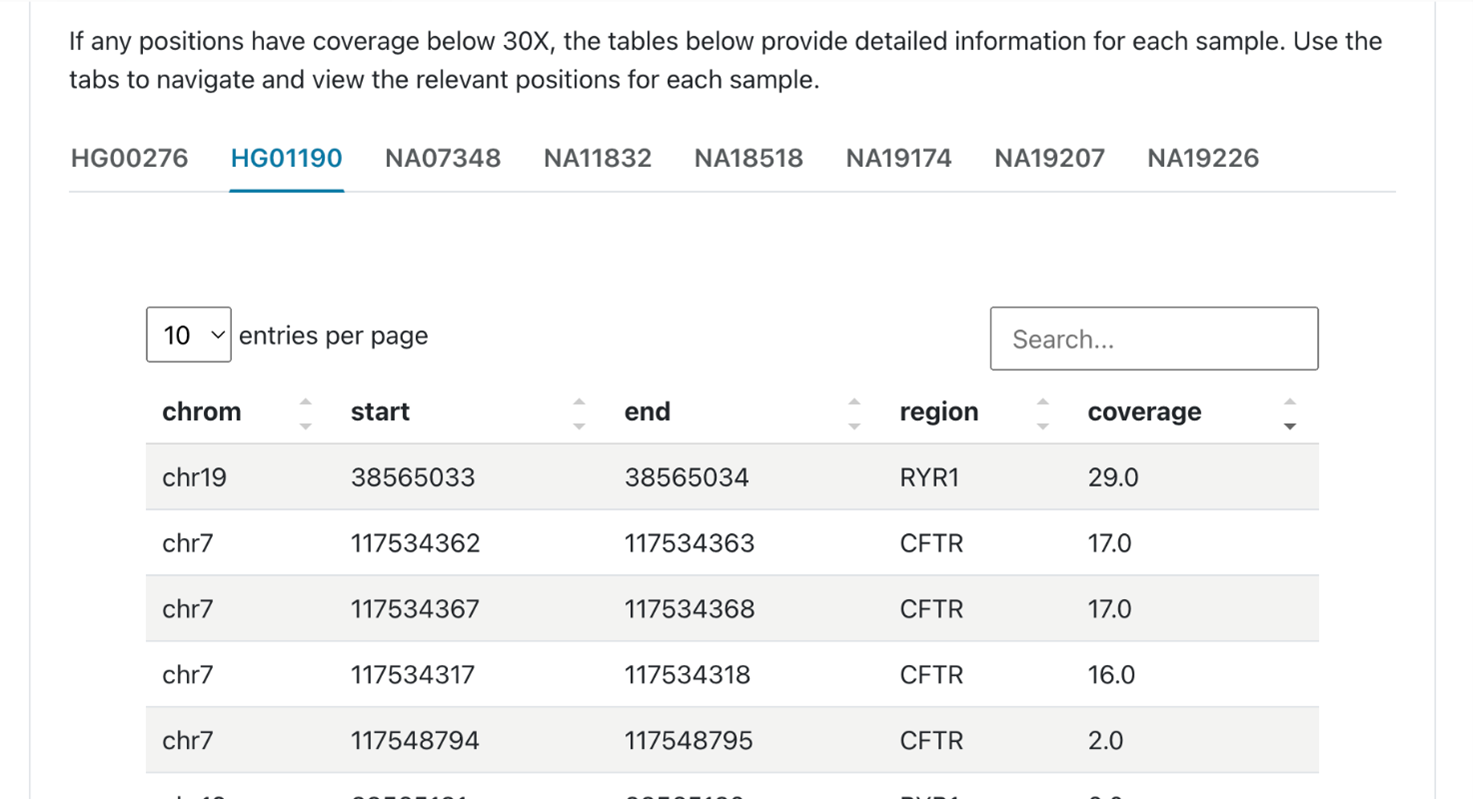
Software versions - versions of the tools used for the analysis.
Workflow parameters - what options were user-defined or set as default, during this analysis.
About this report - disclaimer about the use of this report as well as the version of wf-pgx used.
The files resulting from the analysis can be explored through the Files tab. 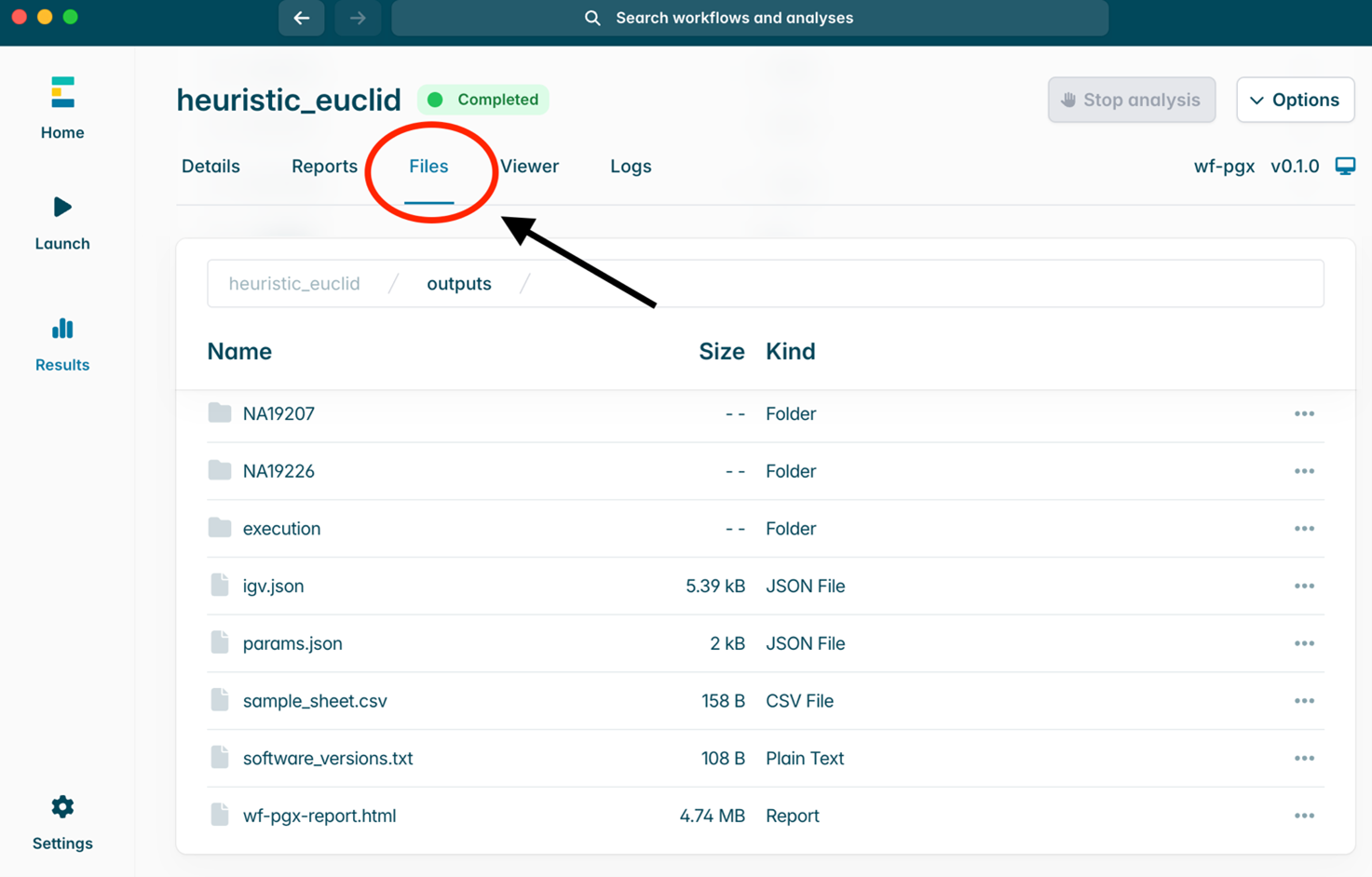
Alternatively, the resulting files can be navigated through directly in the local file manager by selecting Open folder under the Options menu. 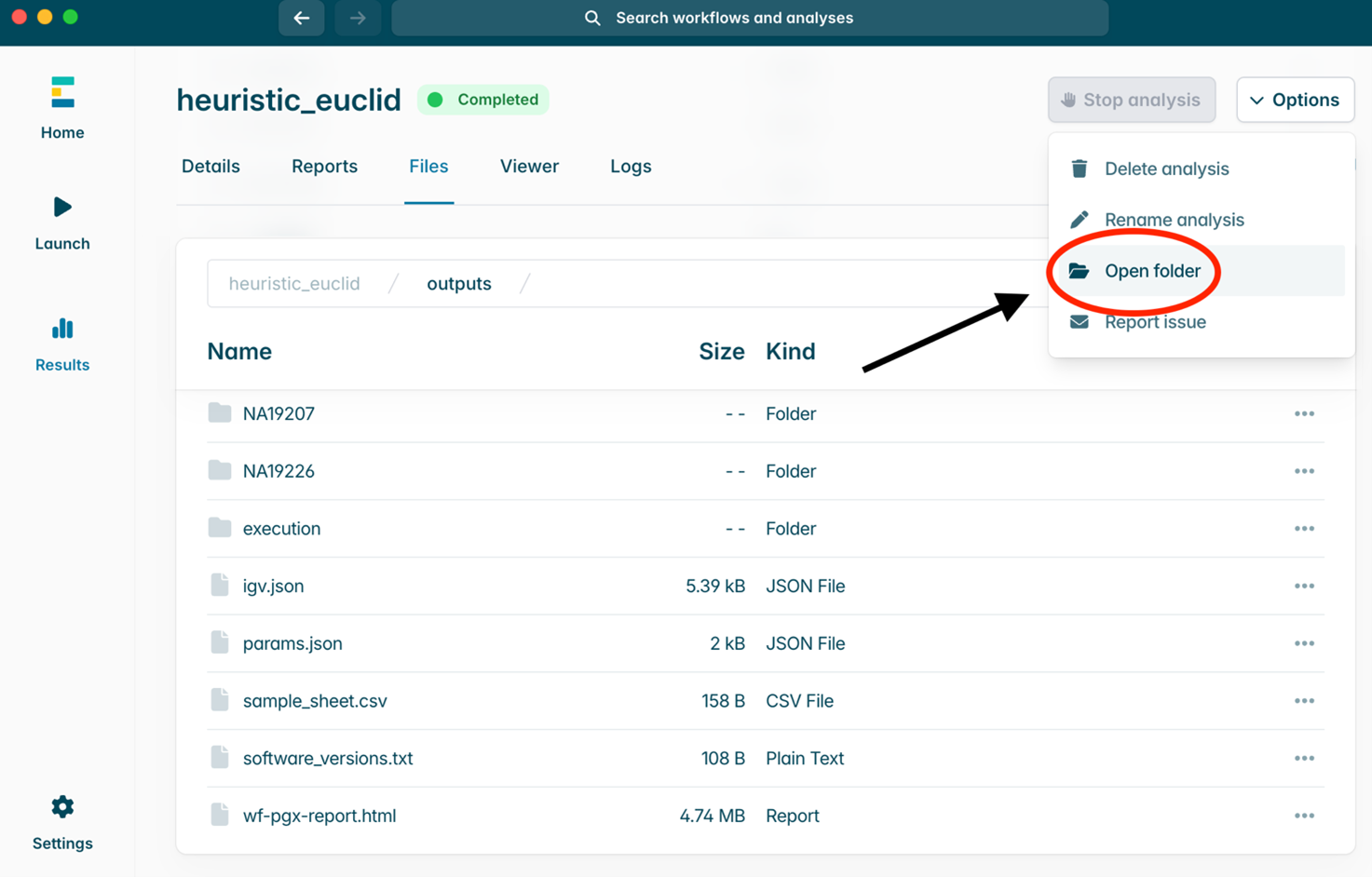
Workflow outputs:
| File | Description |
|---|---|
| software_versions.txt | Lists the versions of the most relevant software tools used during the pipeline execution. Useful for debugging and reproducibility. |
| wf-pgx-report.html | HTML summary report including sequencing statistics. |
| sample/ | Directory containing sample specific results including variant calls, PGx predictions, and intermediate analysis files. |
| sample/sample.filtered.vcf.gz | Compressed VCF file with filtered variant calls for this sample. Contains relevant variants post-depth and allele frequency filters. |
| sample/sample.filtered.vcf.gz.tbi | Index file for the filtered VCF, used for fast querying by tools like bcftools or IGV. |
| sample/sample.haplotagged.bam | BAM file where each read has been tagged with its inferred haplotype. This includes all the content from tagged.bam from Chinook and the rest of the genome. Useful for downstream phasing-aware analysis and visualisation. |
| sample/sample.haplotagged.bam.bai | Index file for sample.haplotagged.bam. |
| sample/sample.match.json | JSON file containing PharmCAT’s allele matching results for the sample. |
| sample/sample.pharmcat.tsv | Tab-separated file summarising PharmCAT output for this sample, including diplotypes, haplotypes, and relevant variant information but without phenotypes or recommendations. |
| sample/pharmcat.log | PharmCAT logs which track activity during wf-pgx operation. |
| CYP2D6/ | Directory with detailed results from Chinook analysis for the CYP2D6 gene. |
| CYP2D6/chinook.log | Chinook operation logs. |
| CYP2D6/consensus.fasta | Contains the assembled sequences for both CYP2D6 and CYP2D7 gene alleles that Chinook was able to reconstruct. |
| CYP2D6/diplotype_structure.out | Structure of the predicted CYP2D6 diplotype based on reconstructed alleles from consensus.fasta. Tandem repeats are represented with '+'. |
| CYP2D6/report.tsv | Tab-separated file with CYP2D6 diplotype report. |
| CYP2D6/summary.out | Contains diplotype in star allele format (e.g. *1/*68+*4), following PharmVar standards. |
| CYP2D6/tagged.bam | BAM file with retained reads from CYP2D6/CYP2D7 region, including tags indicating allele assignment, ‘XA’, and ‘sv’ for reads supporting the presence of tandem copies. |
| CYP2D6/tagged.bam.bai | Index file for tagged.bam. |
| execution/ | Nextflow internal folder with workflow-level reports and runtime metadata. |
| execution/report.html | Nextflow execution report summarising process execution time, resource usage, and caching. |
| execution/timeline.html | Timeline view of pipeline execution showing when each process ran. Useful for bottleneck analysis. |
| execution/trace.txt | Detailed trace of all Nextflow processes, including start/end times, resources used, and working directories. |
| igv.json | JSON file used to configure IGV for visualising alignment and variant tracks related to the sample(s). |
| params.json | Captures the runtime parameters used in the pipeline execution for reproducibility. |
17. Flow cell reuse and returns
We do not recommend washing and reusing your flow cells for another experiment, if using this protocol.
Due to the extended sequencing time, and the multiple flow cell washes and library reloads, we do not recommend reusing the flow cells.
Reusing these flow cells for subsequent sequencing experiments may result in insufficient data generation for analysis.
Follow the returns procedure to send back the flow cells to Oxford Nanopore for recycling.
Instructions for returning flow cells can be found here.
If you encounter issues or have questions about your sequencing experiment, please refer to the Troubleshooting guide in this protocol.
18. Issues during DNA extraction and library preparation
Below is a list of the most commonly encountered issues, with some suggested causes and solutions.
We also have an FAQ section available on the Nanopore Community Support section.
If you have tried our suggested solutions and the issue still persists, please contact Technical Support via email (support@nanoporetech.com) or via LiveChat in the Nanopore Community.
Low sample quality
| Observation | Possible cause | Comments and actions |
|---|---|---|
| Low DNA purity (Nanodrop reading for DNA OD 260/280 is <1.8 and OD 260/230 is <2.0–2.2). | The DNA extraction method does not provide the required purity. | The effects of contaminants are shown in the Contaminants document. Please try an alternative extraction method that does not result in contaminant carryover. Consider performing an additional SPRI clean-up step. |
Low DNA recovery after AMPure bead clean-up
| Observation | Possible cause | Comments and actions |
|---|---|---|
| Low recovery | DNA loss due to a lower than intended AMPure beads-to-sample ratio. | 1. AMPure beads settle quickly, so ensure they are well resuspended before adding them to the sample. 2. When the AMPure beads-to-sample ratio is lower than 0.4:1, DNA fragments of any size will be lost during the clean-up. |
| Low recovery | DNA fragments are shorter than expected. | The lower the AMPure beads-to-sample ratio, the more stringent the selection against short fragments. Please always determine the input DNA length on an agarose gel (or other gel electrophoresis methods) and then calculate the appropriate amount of AMPure beads to use. 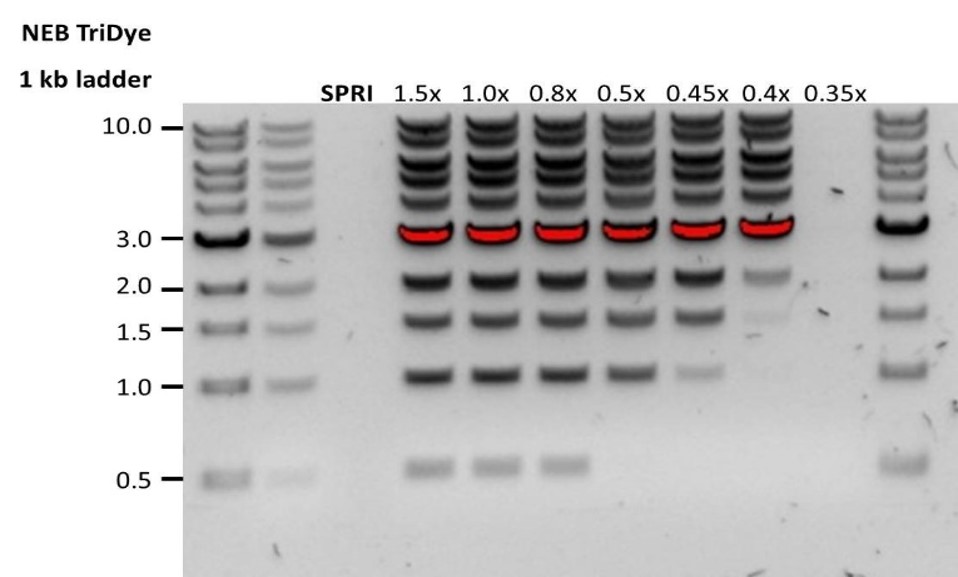 |
| Low recovery after end-prep | The wash step used ethanol <70%. | DNA will be eluted from the beads when using ethanol <70%. Make sure to use the correct percentage. |
19. Issues during the sequencing run
Below is a list of the most commonly encountered issues, with some suggested causes and solutions.
We also have an FAQ section available on the Nanopore Community Support section.
If you have tried our suggested solutions and the issue still persists, please contact Technical Support via email (support@nanoporetech.com) or via LiveChat in the Nanopore Community.
Fewer pores at the start of sequencing than after Flow Cell Check
| Observation | Possible cause | Comments and actions |
|---|---|---|
| MinKNOW reported a lower number of pores at the start of sequencing than the number reported by the Flow Cell Check. | An air bubble was introduced into the nanopore array. | After the Flow Cell Check it is essential to remove any air bubbles near the priming port before priming the flow cell. If not removed, the air bubble can travel to the nanopore array and irreversibly damage the nanopores that have been exposed to air. The best practice to prevent this from happening is demonstrated in this how to load a PromethION Flow Cell video. |
| MinKNOW reported a lower number of pores at the start of sequencing than the number reported by the Flow Cell Check. | The flow cell is not correctly inserted into the device. | Stop the sequencing run, remove the flow cell from the sequencing device and insert it again, checking that the flow cell is firmly seated in the device and that it has reached the target temperature. If applicable, try a different position on the device. |
| MinKNOW reported a lower number of pores at the start of sequencing than the number reported by the Flow Cell Check. | Contaminations in the library damaged or blocked the pores. | The pore count during the Flow Cell Check is performed using the QC DNA molecules present in the flow cell storage buffer. At the start of sequencing, the library itself is used to estimate the number of active pores. Because of this, variability of about 10% in the number of pores is expected. A significantly lower pore count reported at the start of sequencing can be due to contaminants in the library that have damaged the membranes or blocked the pores. Alternative DNA extraction or purification methods may be needed to improve the purity of the input material. The effects of contaminants are shown in the Contaminants Know-how piece. Please try an alternative extraction method that does not result in contaminant carryover. |
MinKNOW script failed
| Observation | Possible cause | Comments and actions |
|---|---|---|
| MinKNOW shows "Script failed". | Restart the computer and then restart MinKNOW. If the issue persists, please collect the MinKNOW log files and contact Technical Support. If you do not have another sequencing device available, we recommend storing the flow cell and the loaded library at 4°C and contact Technical Support for further storage guidance. |
Pore occupancy below 40%
| Observation | Possible cause | Comments and actions |
|---|---|---|
| Pore occupancy <40% | Not enough library was loaded on the flow cell. | Ensure you load the recommended amount of good quality library in the relevant library prep protocol onto your flow cell. Please quantify the library before loading. |
| Pore occupancy close to 0 | Ethanol was used instead of LFB or SFB at the wash step after sequencing adapter ligation. | Ethanol can denature the motor protein on the sequencing adapters. Make sure the LFB or SFB buffer was used after ligation of sequencing adapters. |
| Pore occupancy close to 0 | No tether on the flow cell. | Tethers are added during flow cell priming (FCT tube). Make sure FCT was added to FCF before priming. |
Shorter than expected read length
| Observation | Possible cause | Comments and actions |
|---|---|---|
| Shorter than expected read length | Unwanted fragmentation of DNA sample | Read length reflects input DNA fragment length. Input DNA can be fragmented during extraction and library prep. 1. Please review the Extraction Methods in the Nanopore Community for best practice for extraction. 2. Visualise the input DNA fragment length distribution on an agarose gel before proceeding to the library prep. 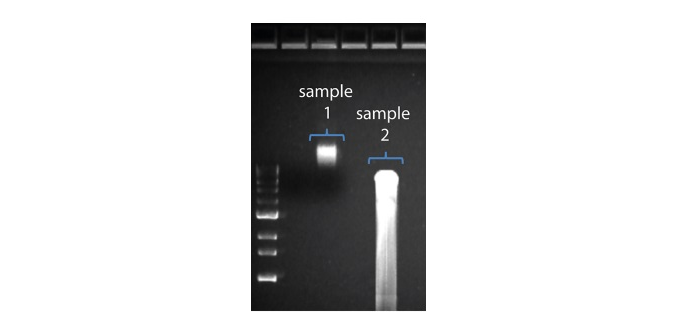 In the image above, Sample 1 is of high molecular weight, whereas Sample 2 has been fragmented. In the image above, Sample 1 is of high molecular weight, whereas Sample 2 has been fragmented.3. During library prep, avoid pipetting and vortexing when mixing reagents. Flicking or inverting the tube is sufficient. |
Large proportion of unavailable pores
| Observation | Possible cause | Comments and actions |
|---|---|---|
Large proportion of unavailable pores (shown as blue in the channels panel and pore activity plot). 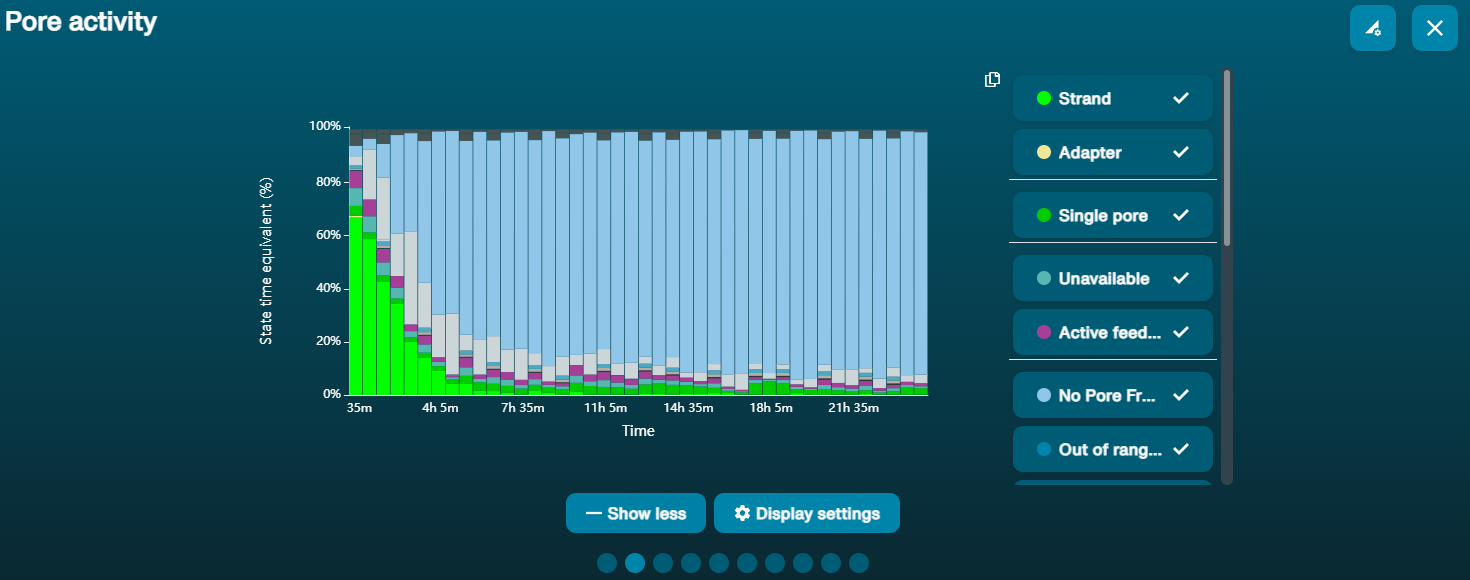 The pore activity plot above shows an increasing proportion of "unavailable" pores over time. The pore activity plot above shows an increasing proportion of "unavailable" pores over time. | Contaminants are present in the sample. | Some contaminants can be cleared from the pores by the unblocking function built into MinKNOW. If this is successful, the pore status will change to "sequencing pore". If the portion of unavailable pores stays high or increases: A nuclease flush using the Flow Cell Wash Kit (EXP-WSH004) can be performed. |
Large proportion of inactive pores
| Observation | Possible cause | Comments and actions |
|---|---|---|
| Large proportion of inactive/unavailable pores (shown as light blue in the channels panel and pore activity plot. Pores or membranes are irreversibly damaged). | Air bubbles have been introduced into the flow cell. | Air bubbles introduced through flow cell priming and library loading can irreversibly damage the pores. Watch the how to load a PromethION Flow Cell video for best practice. |
| Large proportion of inactive/unavailable pores | Certain compounds co-purified with DNA. | Known compounds include polysaccharides. 1. Clean-up using the QIAGEN PowerClean Pro kit. 2. Perform a whole genome amplification with the original gDNA sample using the QIAGEN REPLI-g kit. |
| Large proportion of inactive/unavailable pores | Contaminants are present in the sample. | The effects of contaminants are shown in the Contaminants Know-how piece. Please try an alternative extraction method that does not result in contaminant carryover. |
Temperature fluctuation
| Observation | Possible cause | Comments and actions |
|---|---|---|
| Temperature fluctuation | The flow cell has lost contact with the device. | Check that there is a heat pad covering the metal plate on the back of the flow cell. Re-insert the flow cell and press it down to make sure the connector pins are firmly in contact with the device. If the problem persists, please contact Technical Services. |
Failed to reach target temperature
| Observation | Possible cause | Comments and actions |
|---|---|---|
| MinKNOW shows "Failed to reach target temperature". | The instrument was placed in a location that is colder than normal room temperature, or a location with poor ventilation (which leads to the flow cells overheating). | MinKNOW has a default timeframe for the flow cell to reach the target temperature. Once the timeframe is exceeded, an error message will appear and the sequencing experiment will continue. However, sequencing at an incorrect temperature may lead to a decrease in throughput and lower q-scores. Please adjust the location of the sequencing device to ensure that it is placed at room temperature with good ventilation, then re-start the process in MinKNOW. |







