Library recovery from flow cells (LIR_9178_v1_revK_13Dec2024)
MinION: Protocol
V LIR_9178_v1_revK_13Dec2024
FOR RESEARCH USE ONLY
Contents
Introduction to the protocol
Transfer a library between flow cells
Clean up and transfer a library between flow cells
Recover a library to replace on a washed flow cell
Troubleshooting
1. Overview of the protocol
Introduction to the protocol
This protocol outlines three methods for recovering a library for either transfer to a new flow cell or to wash the original flow cell for further sequencing of the recovered library. We recommend using these protocols to maximise sequencing output per sample or to provide additional support where a flow cell has failed mid-run.
A DNA library generated using any of our sequencing kits can be recovered and transferred for both MinION and PromethION Flow Cells. We recommend that a library can be recovered up to 2-3 times for successful sequencing on either a washed or a new flow cell.
Steps in the workflow:
Prepare for your experiment
You will need to:
- If using a new flow cell, check to ensure it has enough pores for a good sequencing run
- Ensure you have enough flow cell priming reagents, the correct equipment and third-party reagents
Method 1 Transfer a library between flow cells
You will need to:
- Stop sequencing on MinKNOW
- Prime the second flow cell
- Recover the library from the original flow cell
- Transfer to the new flow cell within two hours
- Start a new sequencing run on MinKNOW
Method 2 Clean up and transfer a library between flow cells
You will need to:
- Stop sequencing on MinKNOW
- Recover the library from the original flow cell
- SPRI clean the recovered library
- Store the library
- Prime the second flow cell
- Transfer to the new flow cell
- Start a new sequencing run on MinKNOW
Method 3 Recover a library to replace on a washed flow cell
You will need to:
- Pause sequencing on MinKNOW
- Recover the library from the original flow cell
- Flush the flow cell with flow cell Wash Mix
- Reprime the washed flow cell
- Reload the library onto the washed flow cell
- Resume the sequencing run on MinKNOW
Use cases for each method
Method 1: Transfer a library between flow cells
- For users wanting to continue generating data from the same library after a sequencing run has completed.
- If a flow cell has failed within a few hours of sequencing, the library can be recovered and loaded onto a new flow cell to continue sequencing.
Method 2: Clean up and transfer a library between flow cells
- For users wanting to continue generating data from the same library at a later date after a sequencing run has completed or if a second flow cell is not immediately available for transfer.
- If the flow cell was not prepared with the compatible flow cell reagents for the library chemistry, the library can be cleaned up and transferred to a flow cell primed with the correct buffers.
- For example, if a Kit 14 DNA library is loaded onto an R10.4.1 flow cell primed with Kit 9 flow cell priming reagents, the DNA library should be recovered, SPRI cleaned and loaded onto a flow cell primed with Kit 14 compatible reagents.
- If a flow cell has failed within a few hours of sequencing, the library can be recovered and loaded onto a new flow cell to continue sequencing at a later date.
Method 3: Recover a library to replace on a washed flow cell
- For users wanting to continue generating data from the same library on the same flow cell.
- In cases where channels are mostly in the unavailable state and there is limited library, the flow cell can be washed to remove the blocks and reloaded with the same library.
Recommendations
We recommend a library can be transferred a maximum of 2-3 times as with each recovery, a small amount of library is lost which may impact sequencing output and pore occupancy.
Highly viscous libraries, typically generated using the Ultra-Long DNA Sequencing Kit V14 (SQK-ULK114) are difficult to recover from the flow cell, leading to variable results. We recommend only transferring between PromethION flow cells, if required.
For the "Transfer a library between flow cells" method, we recommend transferring your library between flow cells immediately. Long term storage is not recommended following this method. The library can remain on the original flow cell in the device or stored in an Eppendorf DNA LoBind tube on ice for up to two hours, if required.
Longer term storage of a cleaned up library is only recommended when following the "Clean up and transfer a library between flow cells" method. The library can be stored at 4°C for short term storage or repeated use, for example, re-loading flow cells between washes.
We recommend avoiding transferring short fragment libraries (<2 kb) where possible as they are less efficiently transferred between flow cells which may negatively affect sequencing results.
Compatibility of this protocol
This protocol is compatible with the following:
- All DNA sequencing kits
- All Flow Cell Priming Kit expansions
- All Sequencing Auxiliary Vials expansions
- SFB Expansion (EXP-SFB001)
- Flow Cell Wash Kit (EXP-WSH004 and EXP-WSH004-XL)
- R9.4.1 and R10.4.1 flow cells (FLO-MIN106 and FLO-MIN114)
2. Equipment and consumables
材料
- Flow Cell Priming Kit (EXP-FLP004)
- Sequencing Auxiliary Vials V14 (EXP-AUX003)
- Flow Cell Wash Kit (EXP-WSH004) or Flow Cell Wash Kit XL (EXP-WSH004-XL)
- SFB Expansion (EXP-SFB001)
消耗品
- MinION Flow Cell (FLO-MIN114)
- Bovine Serum Albumin (BSA) (50 mg/ml) (e.g Invitrogen™ UltraPure™ BSA 50 mg/ml, AM2616)
- 1.5 ml Eppendorf DNA LoBind tubes
- Agencourt AMPure XP beads (Beckman Coulter, A63881)
- Qubit™ Assay Tubes (Invitrogen, Q32856)
- Qubit dsDNA HS Assay Kit (Invitrogen, Q32851)
装置
- MinIONかGridION のデバイス
- P1000 ピペット及びチップ
- P200 ピペットとチップ
- P20 ピペットとチップ
- アイスバケツ(氷入り)
- ボルテックスミキサー
- Hula mixer(緩やかに回転するミキサー)
- 小型遠心機
- マグネットラック
- Heating block
- Qubit fluorometer (or equivalent)
Check your MinION flow cell
We highly recommend that you check the number of pores in your flow cell prior to starting a sequencing experiment. This should be done within 12 weeks of purchasing for MinION flow cells. Oxford Nanopore Technologies will replace any flow cell with fewer than 800 pores when the result is reported within two days of performing the flow cell check, and when the storage recommendations have been followed. To do the flow cell check, please follow the instructions in the Flow Cell Check document.
We recommend having the suitable DNA sequencing kit protocol available when completing this procedure to ensure the correct flow cell priming reagents and volumes are used.
Flow cell priming reagents
Ensure the compatible flow cell priming reagents are used for your libraries. These are required for all methods and are available with our sequencing kits. If extra reagents are required, they can be found in the following expansion kits.
For libraries prepared using Kit 14 chemistry, please ensure you are using the following reagents:
- Flow Cell Tether (FCT)
- Flow Cell Flush (FCF)
- For MinION flow cells only, we recommend using Bovine Serum Albumin (BSA)
Flow Cell Priming Kit (EXP-FLP004) contents:
| Name | Acronym | Cap colour | No. of vials | Fill volume per vial (μl) |
|---|---|---|---|---|
| Flow Cell Flush | FCF | 6 | Clear cap, light blue lable | 8,000 |
| Flow Cell Tether | FCT | 1 | Purple | 200 |
For libraries prepared using Kit 9, 10 or 11 chemistry, please ensure you are using the following reagents:
- Flush Buffer (FB)
- Flush Tether (FLT)
Flow Cell Priming Kit (EXP-FLP002) contents: 
| Name | Acronym | Cap colour | No. of vial | Fill volume per vial (μl) |
|---|---|---|---|---|
| Flush Buffer | FB | Blue | 6 | 1,170 |
| Flush Tether | FLT | Purple | 1 | 200 |
Short Fragment Buffer (SFB) and Elution Buffer (EB)
Short Fragment Buffer (SFB) and Elution Buffer (EB) are both required for the "Clean up and transfer a library between flow cells" method. Both reagents are found in our sequencing kits but extra reagents can be found in the below kits.
Short Fragment Buffer (SFB) is available in the SFB Expansion (EXP-SFB001).
SFB Expansion (EXP-SFB001) contents:
| Name | Acronym | Cap colour | No. of vials | Fill volume per vial (μl) |
|---|---|---|---|---|
| Short Fragment Buffer | SFB | Grey | 4 | 1,800 |
Elution Buffer (EB) is available in the Sequencing Auxiliary Kit.
For libraries prepared using Kit 14 chemistry, please ensure you are using the following kit which also includes the flow cell priming reagents:
Sequencing Auxiliary Vials V14 (EXP-AUX003) contents:
| Name | Acronym | Cap colour | No. of vials | Fill volume per vial (μl) |
|---|---|---|---|---|
| Elution Buffer | EB | Black | 2 | 500 |
| Sequencing Buffer | SB | Red | 2 | 700 |
| Library Solution | LIS | White cap, pink label | 2 | 600 |
| Library Beads | LIB | Pink | 2 | 600 |
| Flow Cell Flush | FCF | Light blue label | 2 | 8,000 |
| Flow Cell Tether | FCT | Purple | 2 | 200 |
For libraries prepared using the Kit 10 or 11 chemistry, please use the following kit:
Sequencing Auxiliary Vials (EXP-AUX002) contents:
| Name | Acronym | Cap colour | No. of vials | Fill volume per vial (μl) |
|---|---|---|---|---|
| Sequencing Buffer | SBII | Red | 4 | 500 |
| Loading Solution | LS | Pink sticker on cap | 2 | 360 |
| Elution Buffer | EB | Black | 2 | 200 |
| Loading Beads | LBII | Pink | 2 | 360 |
For libraries prepared using Kit 9 chemistry, please use the following kit:
Sequencing Auxiliary Vials (EXP-AUX001) contents:
| Name | Acronym | Cap colour | No. of vials | Fill volume per vial (μl) |
|---|---|---|---|---|
| Sequencing Buffer | SQB | Red | 6 | 300 |
| Elution Buffer | EB | Black | 2 | 200 |
| Loading Beads | LB | Pink | 2 | 360 |
AMPure XP Beads (AXP)
For the "Clean up and transfer a library between flow cells" method, AMPure XP Beads (AXP) are required. These are available in many of our kits where the DNA library undergoes a clean up step. However, if extra beads are required, we recommend purchasing more from Beckman Coulter, Inc. (A63880).
Flow Cell Wash Kit
The Flow Cell Wash Kit is required for the "Recover a library to replace on a washed flow cell" method.
Flow Cell Wash Kit contents (EXP-WSH004):
| Contents | Volume (µl) | No. of tubes | No. of uses |
|---|---|---|---|
| Wash Mix (WMX) | 15 | 1 | 6 |
| Wash Diluent (DIL) | 1,300 | 2 | 6 |
| Storage Buffer (S) | 1,600 | 2 | 6 |
3. Transfer a library between MinION flow cells
材料
- For Kit 14 libraries, Flow Cell Flush (FCF) and Flow Cell Tether (FCT)
- For Kit 9, 10 and 11 libraries, Flush Buffer (FB) and Flush Tether (FLT)
消耗品
- MinION Flow Cell (FLO-MIN114)
- Bovine Serum Albumin (BSA) (50 mg/ml) (e.g Invitrogen™ UltraPure™ BSA 50 mg/ml, AM2616)
装置
- MinIONかGridION のデバイス
- MinIONとGridIONのFlow Cell ライトシールド
- P1000 ピペット及びチップ
- P200 ピペットとチップ
Preparation to transfer a library to a second flow cell
- This protocol assumes that the original flow cell has been loaded with a DNA library prepared in accordance with the suitable protocol.
- The aim is to prepare the second flow cell and recover the library from the original flow cell for immediate transfer.
- Data acquisition in MinKNOW should be stopped during the recovery and transfer procedure.
- After the second flow cell has been primed, the library can be recovered and immediately transferred to the second flow cell.
We recommend keeping the light shield on the original flow cell when recovering the library.
The light shield should be installed on the second flow cell as soon as the library has been loaded for optimal sequencing output.
Stop the sequencing run for the original flow cell on MinKNOW by clicking 'Stop'.

Thaw and prepare the flow cell priming mix according to the "Priming and loading the SpotON flow cell" section of the suitable protocol.
Open the MinION or GridION device lid and slide the second flow cell under the clip. Press down firmly on the priming port cover to ensure correct thermal and electrical contact.
Note: We recommend leaving the original flow cell in the device and inserting the second flow cell in a free position, where possible. If a free position is not available on the device:
- Remove the original flow cell and place in the tray the flow cell was delivered in. Ensure the flow cell remains as level as possible to prevent waste fluid leaking out of the waste port.
- Insert the second flow cell in the device for priming.
- Library recovery can be completed from the original flow cell in the plastic tray.
To prime the second flow cell, slide the priming port cover clockwise to open the priming port.
Take care when drawing back buffer from the flow cell. Do not remove more than 20-30 µl, and make sure that the array of pores are covered by buffer at all times. Introducing air bubbles into the array can irreversibly damage pores.
After opening the priming port, check for a small air bubble under the cover. Draw back a small volume to remove any bubbles:
- Set a P1000 pipette to 200 µl
- Insert the tip into the priming port
- Turn the wheel until the dial shows 220-230 µl, to draw back 20-30 µl, or until you can see a small volume of buffer entering the pipette tip
Note: Visually check that there is continuous buffer from the priming port across the sensor array.
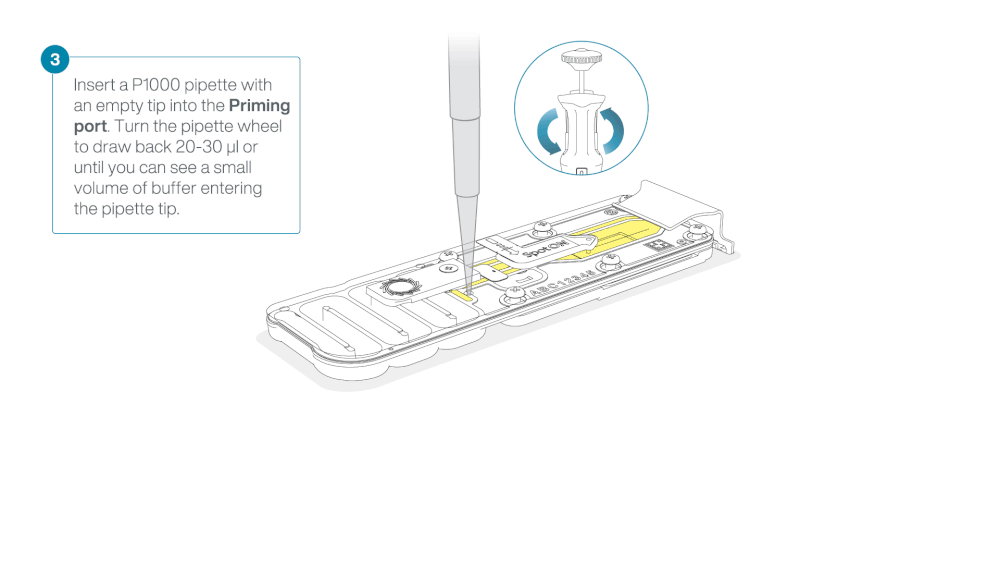
Load 800 µl of the priming mix into the second flow cell via the priming port, avoiding the introduction of air bubbles. Wait for five minutes.

Complete the flow cell priming for the second flow cell:
- Gently lift the SpotON sample port cover to make the SpotON sample port accessible.
- Load 200 µl of the priming mix into the flow cell via the priming port (not the SpotON sample port), avoiding the introduction of air bubbles.

To prepare the original flow cell for library recovery, slide open the priming port cover and lift open the SpotON sample port cover.

Set a pipette to 75 µl and fully depress the pipette before inserting the tip into the SpotON port of the original flow cell. Slowly aspirate to recover the DNA library from the flow cell.
Note: Insert the pipette tip to the point where it is touching the liquid in the flow cell. Do not insert the tip too far into the port as this will impact removal.
The recovered library may appear slightly yellow and not all the library loading beads (LB, LBII, LIB) will be fully recovered but this will not impact library recovery and transfer.
Add the recovered DNA library to the second flow cell via the SpotON sample port in a dropwise fashion. Ensure each drop flows into the port before adding the next.
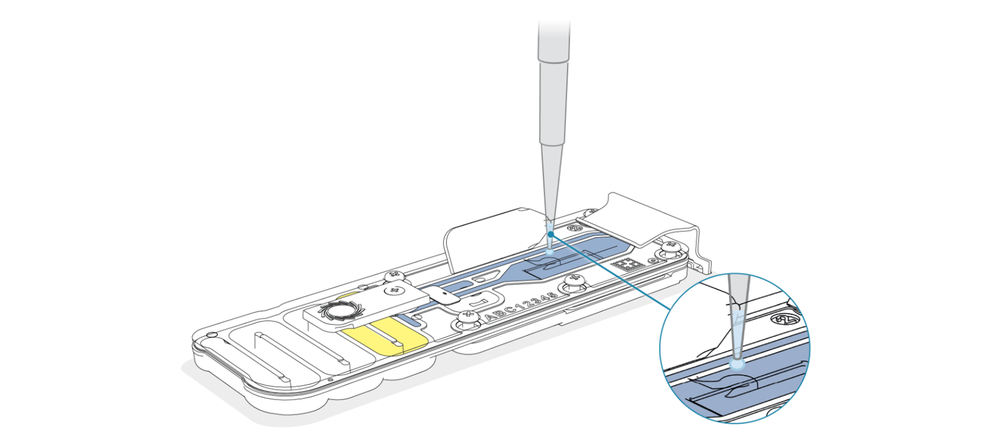
Gently replace the SpotON sample port cover of the second flow cell, making sure the bung enters the SpotON port and close the priming port.
Install the light shield on your flow cell as soon as library has been loaded for optimal sequencing output.
We recommend leaving the light shield on the flow cell when library is loaded, including during any washing and reloading steps. The shield can be removed when the library has been removed from the flow cell.
Place the light shield onto the flow cell, as follows:
Carefully place the leading edge of the light shield against the clip. Note: Do not force the light shield underneath the clip.
Gently lower the light shield onto the flow cell. The light shield should sit around the SpotON cover, covering the entire top section of the flow cell.

The MinION Flow Cell Light Shield is not secured to the flow cell and careful handling is required after installation.
Start a new sequencing run on MinKNOW for the second flow cell.
Using the suitable protocol for your DNA library, continue with the "Sequencing and data analysis" section to complete the experiment.
The original flow cell can be returned to Oxford Nanopore for recycling if no longer required.
Instructions for returning flow cells can be found here.
4. Clean up and transfer a library between MinION Flow Cells
材料
- For Kit 14 libraries, Flow Cell Flush (FCF), Flow Cell Tether (FCT), Library Solution (LIS), Library Beads (LIB), and Sequencing Beads (SB)
- For Kit 9, 10 and 11 libraries, Flush Buffer (FB), Flush Tether (FLT) Loading Beads/II (LB/LBII), Loading Solution (LS), and Sequencing Buffer/II (SQB/SBII),
- AMPure XP Beads (AXP)
- Elution Buffer (EB)
- Short Fragment Buffer (SFB)
消耗品
- MinION Flow Cell (FLO-MIN114)
- Bovine Serum Albumin (BSA) (50 mg/ml) (e.g Invitrogen™ UltraPure™ BSA 50 mg/ml, AM2616)
- 1.5 ml Eppendorf DNA LoBind tubes
- Qubit™ Assay Tubes (Invitrogen, Q32856)
- Qubit dsDNA HS Assay Kit (Invitrogen, Q32851)
装置
- MinIONかGridION のデバイス
- MinIONとGridIONのFlow Cell ライトシールド
- P1000 ピペット及びチップ
- P200 ピペットとチップ
- ボルテックスミキサー
- Hula mixer(緩やかに回転するミキサー)
- 小型遠心機
- マグネットラック
- Heating block
- Qubit fluorometer (or equivalent)
Preparation to clean up a library before transfer to a second flow cell
- The aim is to recover and clean up your library before priming the second flow cell for loading the recovered library at a later date.
- The cleaned up library can be stored at 4°C for short term storage or repeated use, for example, re-loading flow cells between washes.
- Data acquisition in MinKNOW should be stopped during the recovery and transfer procedure.
We recommend keeping the light shield on the original flow cell when recovering the library.
The light shield should be installed on the second flow cell as soon as the library has been loaded for optimal sequencing output.
Thaw the kit components at room temperature and prepare as indicated by the table below:
| Reagent | 1. Thaw at room temperature | 2. Mix well by vortexing | 3. Briefly spin down | 4. Keep on ice |
|---|---|---|---|---|
| AMPure XP Beads (AXP) | ✓ | ✓ | X | X Keep at room temperature |
| Short Fragment Buffer (SFB) | ✓ | ✓ | ✓ | ✓ |
| Elution Buffer (EB) | ✓ | ✓ | ✓ | ✓ |
AMPure XP Beads from an Oxford Nanopore sequencing kit require thawing as they are stored with the kit at -20°C.
Stop the sequencing run for the original flow cell on MinKNOW by clicking 'Stop'.

To prepare the original flow cell for library recovery, slide open the priming port cover and lift open the SpotON sample port cover.

Set a pipette to 75 µl and fully depress the pipette before inserting the tip into the SpotON port of the original flow cell. Slowly aspirate to recover the DNA library from the flow cell.
Note: Insert the pipette tip to the point where it is touching the liquid in the flow cell. Do not insert the tip too far into the port as this will impact removal.
The recovered library may appear slightly yellow and not all the library loading beads (LB, LBII, LIB) will be fully recovered but this will not impact library recovery and transfer.
Transfer the recovered library to a fresh 1.5 ml Eppendorf DNA LoBind tube and store on ice.
The original flow cell can be removed from the MinION or GridION device by sliding the flow cell from under the clip.
The original flow cell can be returned to Oxford Nanopore for recycling if no longer required.
Instructions for returning flow cells can be found here.
Resuspend the AMPure XP Beads (AXP) by vortexing.
Add 300 µl of resuspended AMPure XP Beads (AXP) to the recovered library and mix by flicking.
Incubate on a Hula mixer (rotator mixer) for 10 minutes at room temperature.
Spin down the sample and pellet on a magnet until supernatant is clear and colourless. Keep the tube on the magnet, and pipette off the supernatant.
Wash the beads by adding 150 µl of Short Fragment Buffer (SFB). Flick the beads to resuspend, spin down, then return the tube to the magnetic rack and allow the beads to pellet. Remove the supernatant using a pipette and discard.
Spin down and place the tube back on the magnet. Pipette off any residual supernatant.
Remove the tube from the magnetic rack and resuspend the pellet in 13 µl of Elution Buffer (EB).
Spin down and incubate for 10 minutes at room temperature. For high molecular weight DNA, incubating at 37°C can improve recovery of long fragments.
Pellet the beads on a magnet until the eluate is clear and colourless, for at least 1 minute.
Remove and retain 13 µl of eluate containing the DNA library into a clean 1.5 ml Eppendorf DNA LoBind tube.
Dispose of the pelleted beads
Quantify 1 µl of eluted sample using a Qubit fluorometer. If the recovered library is below the detection level of the Qubit dsDNA HS Assay, we do not recommend continuing to load the flow cell.
Note: Library concentration of a recovered library will not be as high as the initial library, but the best results will be achieved by loading as close to the requirements as possible.
The library can be stored at 4°C.
Thaw and prepare the flow cell priming mix according to the "Priming and loading the SpotON flow cell" section of the suitable protocol.
Open the MinION or GridION device lid and slide the second flow cell under the clip. Press down firmly on the priming port cover to ensure correct thermal and electrical contact.
To prime the second flow cell, slide the priming port cover clockwise to open the priming port.
Take care when drawing back buffer from the flow cell. Do not remove more than 20-30 µl, and make sure that the array of pores are covered by buffer at all times. Introducing air bubbles into the array can irreversibly damage pores.
After opening the priming port, check for a small air bubble under the cover. Draw back a small volume to remove any bubbles:
- Set a P1000 pipette to 200 µl
- Insert the tip into the priming port
- Turn the wheel until the dial shows 220-230 µl, to draw back 20-30 µl, or until you can see a small volume of buffer entering the pipette tip
Note: Visually check that there is continuous buffer from the priming port across the sensor array.
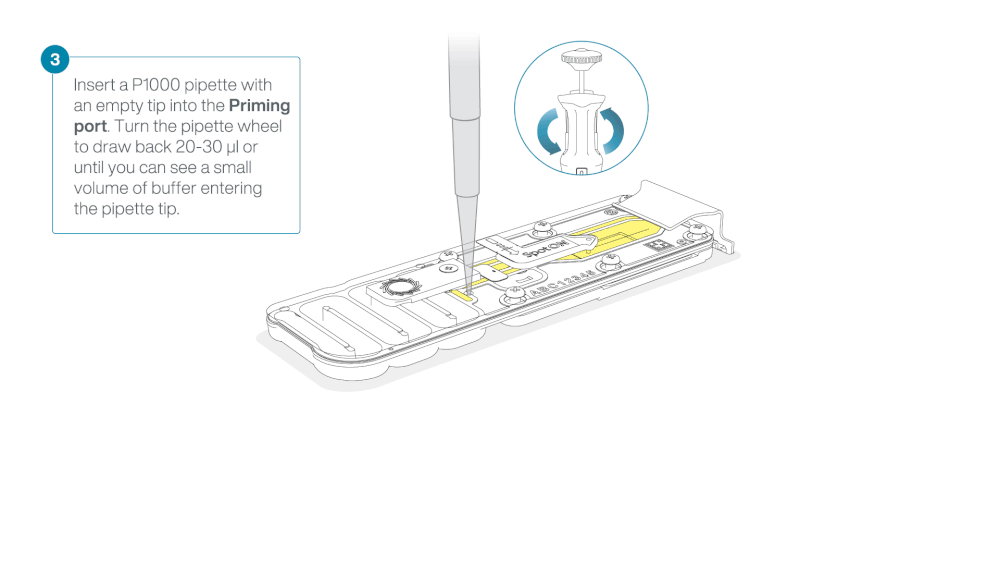
Load 800 µl of the priming mix into the second flow cell via the priming port, avoiding the introduction of air bubbles. Wait for five minutes.

Thoroughly mix the contents of the Library Beads/Loading Beads by pipetting.
The Library Beads/Loading Beads tube contains a suspension of beads. These beads settle very quickly. It is vital that they are mixed immediately before use.
In a new tube, prepare the recovered library for loading according to the "Priming and loading the SpotON flow cell" section of the suitable protocol to ensure you are using the correct reagents and volumes.
For Kit 14 chemistry:
| Reagent | Volume per flow cell |
|---|---|
| Sequencing Buffer (SB) | 37.5 µl |
| Library Beads (LIB) mixed immediately before use, or Library Solution (LIS), if using | 25.5 µl |
| Recovered DNA library | 12 µl |
| Total | 75 µl |
Complete the flow cell priming for the second flow cell:
- Gently lift the SpotON sample port cover to make the SpotON sample port accessible.
- Load 200 µl of the priming mix into the flow cell via the priming port (not the SpotON sample port), avoiding the introduction of air bubbles.

Mix the prepared library gently by pipetting up and down just prior to loading.
Add the recovered DNA library to the second flow cell via the SpotON sample port in a dropwise fashion. Ensure each drop flows into the port before adding the next.
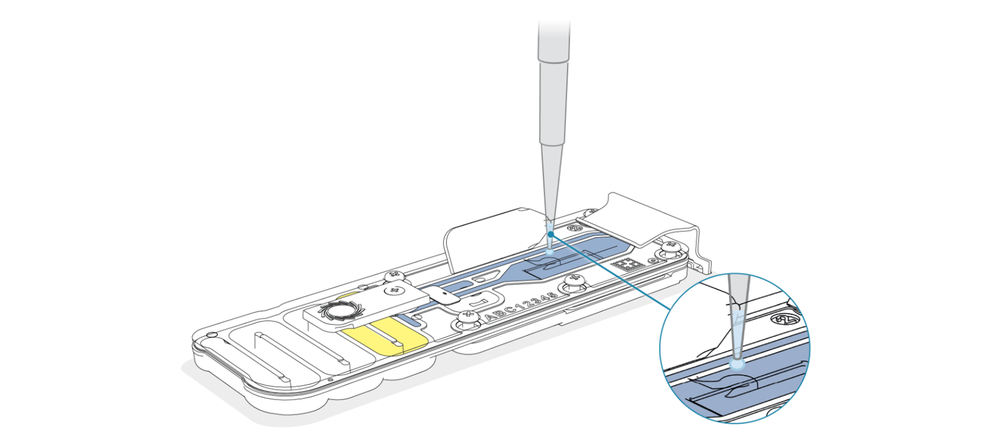
Gently replace the SpotON sample port cover of the second flow cell, making sure the bung enters the SpotON port and close the priming port.
Install the light shield on your flow cell as soon as library has been loaded for optimal sequencing output.
We recommend leaving the light shield on the flow cell when library is loaded, including during any washing and reloading steps. The shield can be removed when the library has been removed from the flow cell.
Place the light shield onto the flow cell, as follows:
Carefully place the leading edge of the light shield against the clip. Note: Do not force the light shield underneath the clip.
Gently lower the light shield onto the flow cell. The light shield should sit around the SpotON cover, covering the entire top section of the flow cell.

The MinION Flow Cell Light Shield is not secured to the flow cell and careful handling is required after installation.
Start a new sequencing run on MinKNOW for the second flow cell.
Using the suitable protocol for your DNA library, continue with the "Sequencing and data analysis" section to complete the experiment.
5. Recover a library to replace on a washed MinION flow cell
材料
- For Kit 14 libraries, Flow Cell Flush (FCF) and Flow Cell Tether (FCT)
- For Kit 9, 10 and 11 libraries, Flush Buffer (FB) and Flush Tether (FLT)
- Flow Cell Wash Kit (EXP-WSH004)
消耗品
- Bovine Serum Albumin (BSA) (50 mg/ml) (e.g Invitrogen™ UltraPure™ BSA 50 mg/ml, AM2616)
- 1.5 ml Eppendorf DNA LoBind tubes
装置
- MinIONかGridION のデバイス
- P1000 ピペット及びチップ
- P200 ピペットとチップ
- ボルテックスミキサー
- 小型遠心機
- アイスバケツ(氷入り)
Preparation to recover and wash a library to replace on the same flow cell
- This protocol assumes that the original flow cell has been loaded with a DNA library prepared in accordance with the suitable protocol.
- The aim is to recover the library and wash the flow cell to reload the recovered library.
- Data acquisition in MinKNOW can be paused during the procedure.
We recommend keeping the light shield on the flow cell during library recovery, washing and reloading for optimal sequencing output.
Pause the sequencing run for the original flow cell on MinKNOW by clicking 'Pause'.

Place the tube of Wash Mix (WMX) on ice. Do not vortex the tube.
Thaw one tube of Wash Diluent (DIL) at room temperature and mix the contents of Wash Diluent (DIL) thoroughly by vortexing. Then spin down briefly and place on ice.
To prepare the original flow cell for library recovery, slide open the priming port cover.
Take care when drawing back buffer from the flow cell. Do not remove more than 20-30 µl, and make sure that the array of pores are covered by buffer at all times. Introducing air bubbles into the array can irreversibly damage pores.
After opening the priming port, check for a small air bubble under the cover. Draw back a small volume to remove any bubbles:
- Set a P1000 pipette to 200 µl.
- Insert the tip into the flow cell priming port.
- Turn the wheel until the dial shows 220-230 µl, or until you can see a small volume of buffer/liquid entering the pipette tip.
- Visually check that there is continuous buffer from the flow cell priming port across the sensor array.
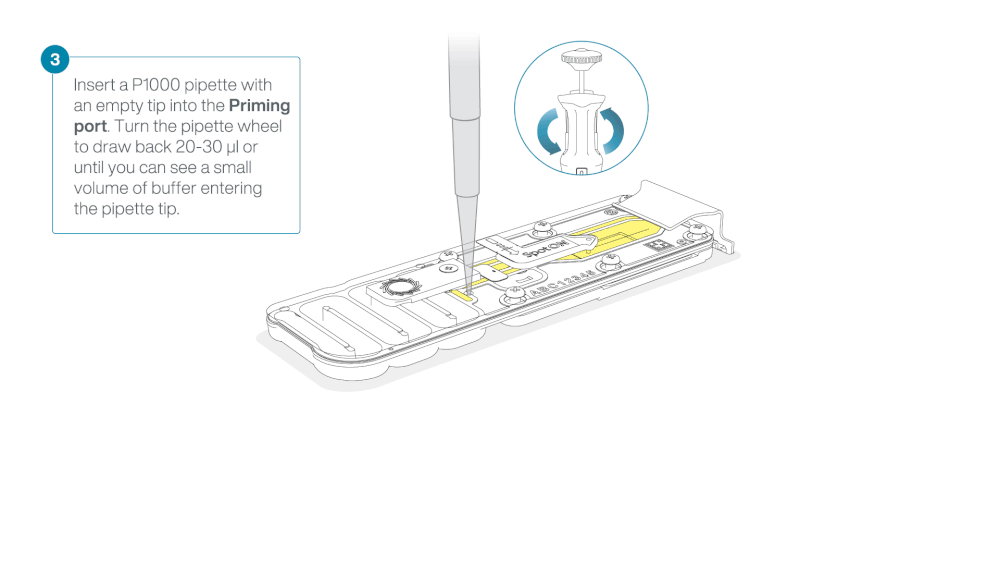
Be aware that the library is removed from the priming port as a larger volume and expect to see the fluid in the waste channel to move back.
Set a pipette to 150 µl and fully depress the pipette before inserting the tip into the priming port of the original flow cell. Slowly aspirate to recover the DNA library from the flow cell.
Note: The recovered library may appear slightly yellow and not all the library loading beads (LB, LBII, LIB) will be fully recovered but this will not impact library recovery and transfer.

Transfer the recovered library to a fresh 1.5 ml Eppendorf DNA LoBind tube and store on ice.
In a fresh 1.5 ml Eppendorf DNA LoBind tube, prepare the following Flow Cell Wash Mix:
| Reagent | Volume per flow cell |
|---|---|
| Wash Mix (WMX) | 2 μl |
| Wash Diluent (DIL) | 398 μl |
| Total | 400 μl |
Mix well by pipetting, and place on ice. Do not vortex the tube.
It is vital that the flow cell priming port and SpotON sample port are closed before removing the waste buffer to prevent air from being drawn across the sensor array area, which would lead to a significant loss of sequencing channels.
Remove the waste buffer, as follows:
- Close the priming port and SpotON sample port cover, as indicated in the figure below.
- Insert a P1000 pipette into waste port 1 and remove the waste buffer.
Note: As both the priming port and SpotON sample port are closed, no fluid should leave the sensor array area.

Rotate the flow cell priming port cover clockwise so that the priming port is visible.
Take care when drawing back buffer from the flow cell. Do not remove more than 20-30 µl, and make sure that the array of pores are covered by buffer at all times. Introducing air bubbles into the array can irreversibly damage pores.
After opening the priming port, check for a small air bubble under the cover. Draw back a small volume to remove any bubbles:
- Set a P1000 pipette to 200 µl.
- Insert the tip into the flow cell priming port.
- Turn the wheel until the dial shows 220-230 µl, or until you can see a small volume of buffer/liquid entering the pipette tip.
- Visually check that there is continuous buffer from the flow cell priming port across the sensor array.
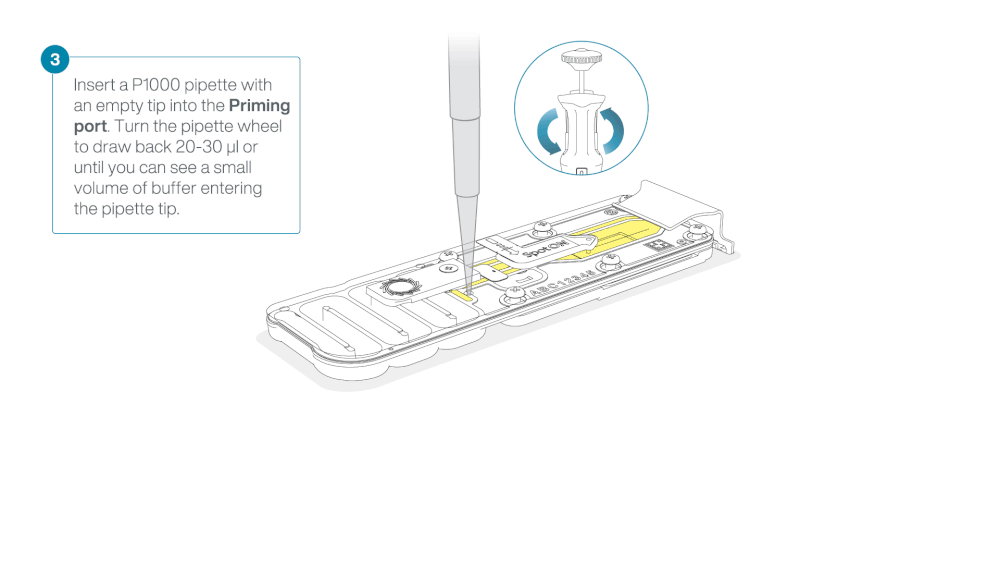
Slowly load 200 µl of the prepared flow cell wash mix into the priming port, as follows:
- Using a P1000 pipette, take 200 µl of the flow cell wash mix
- Insert the pipette tip into the priming port, ensuring there are no bubbles in the tip
- Slowly twist the pipette wheel down to load the flow cell (if possible with your pipette) or push down the plunger very slowly, leaving a small volume of buffer in the pipette tip.
- Set a timer for a 5 minute incubation.

Once the 5 minute incubation is complete, carefully load the remaining 200 µl of the prepared flow cell wash mix into the priming port, as follows:
- Using a P1000 pipette, take the remaining 200 µl of the flow cell wash mix
- Insert the pipette tip into the priming port, ensuring there are no bubbles in the tip
- Slowly twist the pipette wheel down to load the flow cell (if possible with your pipette) or push down the plunger very slowly, leaving a small volume of buffer in the pipette tip.

Close the priming port and wait for 1 hour.
It is vital that the flow cell priming port and SpotON sample port are closed before removing the waste buffer to prevent air from being drawn across the sensor array area, which would lead to a significant loss of sequencing channels.
Remove the waste buffer, as follows:
- Close the priming port and SpotON sample port cover, as indicated in the figure below.
- Insert a P1000 pipette into waste port 1 and remove the waste buffer.
Note: As both the priming port and SpotON sample port are closed, no fluid should leave the sensor array area.

Thaw and prepare the flow cell priming mix according to the "Priming and loading the SpotON flow cell" section of the suitable protocol.
Slide the flow cell priming port cover clockwise to open the priming port.
Take care when drawing back buffer from the flow cell. Do not remove more than 20-30 µl, and make sure that the array of pores are covered by buffer at all times. Introducing air bubbles into the array can irreversibly damage pores.
After opening the priming port, check for a small air bubble under the cover. Draw back a small volume to remove any bubbles:
- Set a P1000 pipette to 200 µl
- Insert the tip into the priming port
- Turn the wheel until the dial shows 220-230 µl, to draw back 20-30 µl, or until you can see a small volume of buffer entering the pipette tip
Note: Visually check that there is continuous buffer from the priming port across the sensor array.
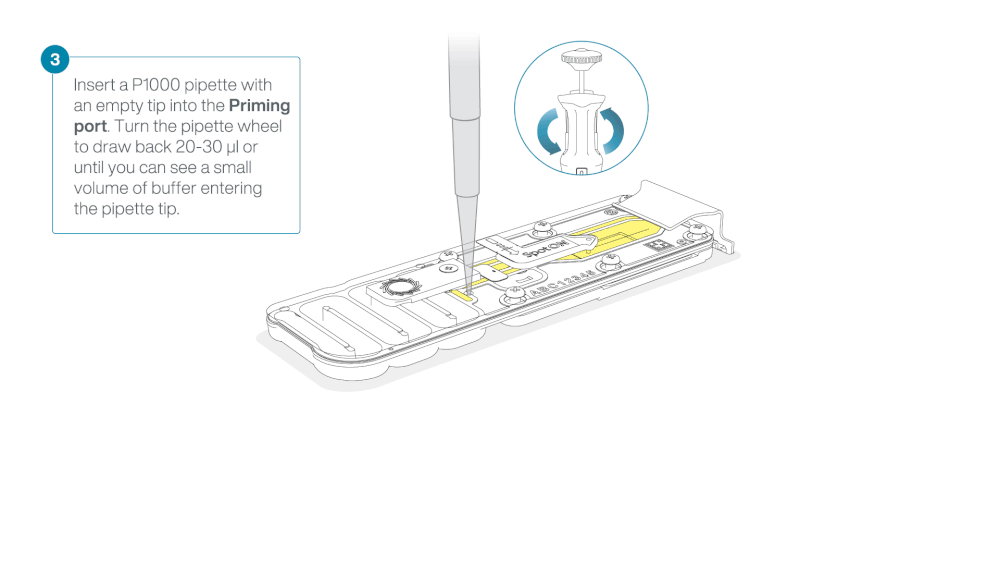
Load 800 µl of the priming mix into the flow cell via the priming port, avoiding the introduction of air bubbles. Wait for five minutes.

Complete the flow cell priming:
- Gently lift the SpotON sample port cover to make the SpotON sample port accessible.
- Load 200 µl of the priming mix into the flow cell via the priming port (not the SpotON sample port), avoiding the introduction of air bubbles.

Bring the recovered library up to room temperature and load 150 µl to the flow cell via the SpotON port in a dropwise fashion. Ensure each drop flows into the port before adding the next.

Gently replace the SpotON sample port cover, making sure the bung enters the SpotON port and close the priming port.

If the light shield was removed during the washing step, the light shield should be replaced on the flow cell as soon as library is loaded for optimal sequencing output.
Place the light shield onto the flow cell, as follows:
Carefully place the leading edge of the light shield against the clip. Note: Do not force the light shield underneath the clip.
Gently lower the light shield onto the flow cell. The light shield should sit around the SpotON cover, covering the entire top section of the flow cell.

The MinION Flow Cell Light Shield is not secured to the flow cell and careful handling is required after installation.
Restart the sequencing run on MinKNOW.
Using the suitable protocol for your DNA library, continue with the "Sequencing and data analysis" section to complete the experiment.
Used flow cells that are no longer required can be returned to Oxford Nanopore for recycling.
Instructions for returning flow cells can be found here.
6. Issues during DNA/RNA extraction and library preparation
Below is a list of the most commonly encountered issues, with some suggested causes and solutions.
We also have an FAQ section available on the Nanopore Community Support section.
If you have tried our suggested solutions and the issue still persists, please contact Technical Support via email (support@nanoporetech.com) or via LiveChat in the Nanopore Community.
Low sample quality
| Observation | Possible cause | Comments and actions |
|---|---|---|
| Low DNA purity (Nanodrop reading for DNA OD 260/280 is <1.8 and OD 260/230 is <2.0–2.2) | The DNA extraction method does not provide the required purity | The effects of contaminants are shown in the Contaminants document. Please try an alternative extraction method that does not result in contaminant carryover. Consider performing an additional SPRI clean-up step. |
| Low RNA integrity (RNA integrity number <9.5 RIN, or the rRNA band is shown as a smear on the gel) | The RNA degraded during extraction | Try a different RNA extraction method. For more info on RIN, please see the RNA Integrity Number document. Further information can be found in the DNA/RNA Handling page. |
| RNA has a shorter than expected fragment length | The RNA degraded during extraction | Try a different RNA extraction method. For more info on RIN, please see the RNA Integrity Number document. Further information can be found in the DNA/RNA Handling page. We recommend working in an RNase-free environment, and to keep your lab equipment RNase-free when working with RNA. |
Low DNA recovery after AMPure bead clean-up
| Observation | Possible cause | Comments and actions |
|---|---|---|
| Low recovery | DNA loss due to a lower than intended AMPure beads-to-sample ratio | 1. AMPure beads settle quickly, so ensure they are well resuspended before adding them to the sample. 2. When the AMPure beads-to-sample ratio is lower than 0.4:1, DNA fragments of any size will be lost during the clean-up. |
| Low recovery | DNA fragments are shorter than expected | The lower the AMPure beads-to-sample ratio, the more stringent the selection against short fragments. Please always determine the input DNA length on an agarose gel (or other gel electrophoresis methods) and then calculate the appropriate amount of AMPure beads to use. 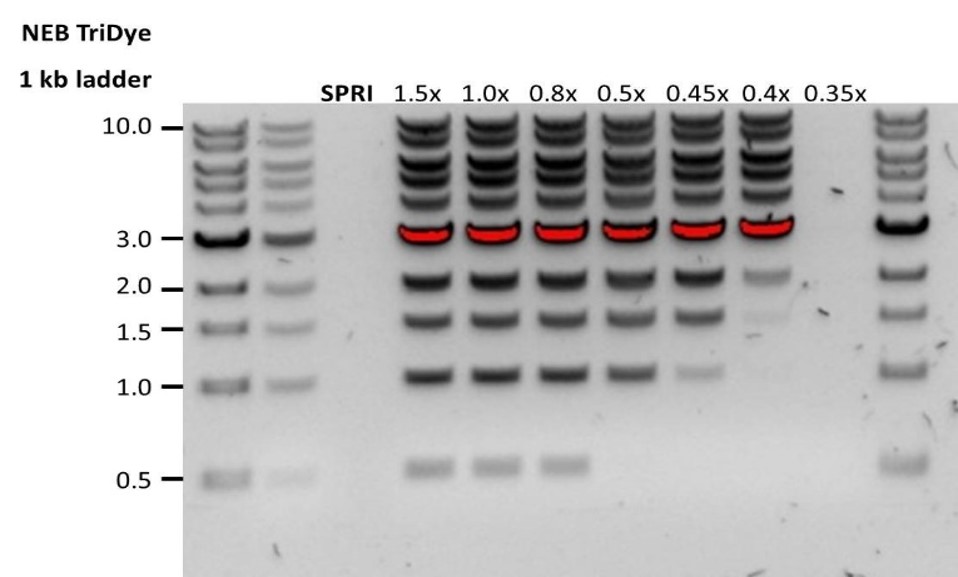 |
| Low recovery after end-prep | The wash step used ethanol <70% | DNA will be eluted from the beads when using ethanol <70%. Make sure to use the correct percentage. |
7. Issues during the sequencing run
Below is a list of the most commonly encountered issues, with some suggested causes and solutions.
We also have an FAQ section available on the Nanopore Community Support section.
If you have tried our suggested solutions and the issue still persists, please contact Technical Support via email (support@nanoporetech.com) or via LiveChat in the Nanopore Community.
Fewer pores at the start of sequencing than after Flow Cell Check
| Observation | Possible cause | Comments and actions |
|---|---|---|
| MinKNOW reported a lower number of pores at the start of sequencing than the number reported by the Flow Cell Check | An air bubble was introduced into the nanopore array | After the Flow Cell Check it is essential to remove any air bubbles near the priming port before priming the flow cell. If not removed, the air bubble can travel to the nanopore array and irreversibly damage the nanopores that have been exposed to air. The best practice to prevent this from happening is demonstrated in this video. |
| MinKNOW reported a lower number of pores at the start of sequencing than the number reported by the Flow Cell Check | The flow cell is not correctly inserted into the device | Stop the sequencing run, remove the flow cell from the sequencing device and insert it again, checking that the flow cell is firmly seated in the device and that it has reached the target temperature. If applicable, try a different position on the device (GridION/PromethION). |
| MinKNOW reported a lower number of pores at the start of sequencing than the number reported by the Flow Cell Check | Contaminations in the library damaged or blocked the pores | The pore count during the Flow Cell Check is performed using the QC DNA molecules present in the flow cell storage buffer. At the start of sequencing, the library itself is used to estimate the number of active pores. Because of this, variability of about 10% in the number of pores is expected. A significantly lower pore count reported at the start of sequencing can be due to contaminants in the library that have damaged the membranes or blocked the pores. Alternative DNA/RNA extraction or purification methods may be needed to improve the purity of the input material. The effects of contaminants are shown in the Contaminants Know-how piece. Please try an alternative extraction method that does not result in contaminant carryover. |
MinKNOW script failed
| Observation | Possible cause | Comments and actions |
|---|---|---|
| MinKNOW shows "Script failed" | Restart the computer and then restart MinKNOW. If the issue persists, please collect the MinKNOW log files and contact Technical Support. If you do not have another sequencing device available, we recommend storing the flow cell and the loaded library at 4°C and contact Technical Support for further storage guidance. |
Pore occupancy below 40%
| Observation | Possible cause | Comments and actions |
|---|---|---|
| Pore occupancy <40% | Not enough library was loaded on the flow cell | Ensure the correct volume and concentration as stated on the appropriate protocol for your sequencing library is loaded onto the flow cell. Please quantify the library before loading and calculate fmols using tools like the Promega Biomath Calculator, choosing "dsDNA: µg to fmol" |
| Pore occupancy close to 0 | The Ligation Sequencing Kit was used, and sequencing adapters did not ligate to the DNA | Make sure to use the NEBNext Quick Ligation Module (E6056) and Oxford Nanopore Technologies Ligation Buffer (LNB, provided in the sequencing kit) at the sequencing adapter ligation step, and use the correct amount of each reagent. A Lambda control library can be prepared to test the integrity of the third-party reagents. |
| Pore occupancy close to 0 | The Ligation Sequencing Kit was used, and ethanol was used instead of LFB or SFB at the wash step after sequencing adapter ligation | Ethanol can denature the motor protein on the sequencing adapters. Make sure the LFB or SFB buffer was used after ligation of sequencing adapters. |
| Pore occupancy close to 0 | No tether on the flow cell | Tethers are adding during flow cell priming (FLT tube for Kit 9, 10, 11, FCT for Kit 14, and FTU for ultra-long DNA kits). Make sure FLT/FCT/FTU was added to the buffer (FB for Kit 9, 10, 11, and FCF for Kit 14) before priming. |
Shorter than expected read length
| Observation | Possible cause | Comments and actions |
|---|---|---|
| Shorter than expected read length | Unwanted fragmentation of DNA sample | Read length reflects input DNA fragment length. Input DNA can be fragmented during extraction and library prep. 1. Please review the Extraction Methods in the Nanopore Community for best practice for extraction. 2. Visualise the input DNA fragment length distribution on an agarose gel before proceeding to the library prep. 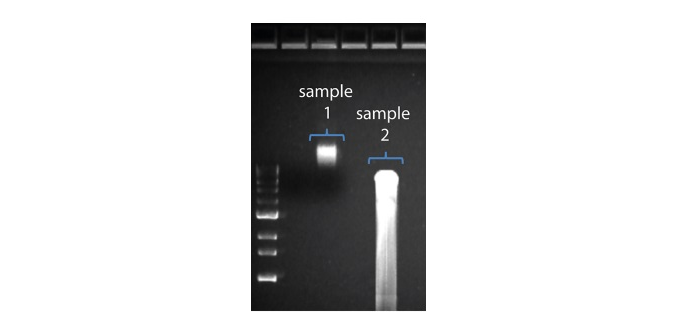 In the image above, Sample 1 is of high molecular weight, whereas Sample 2 has been fragmented. In the image above, Sample 1 is of high molecular weight, whereas Sample 2 has been fragmented.3. During library prep, avoid pipetting and vortexing when mixing reagents. Flicking or inverting the tube is sufficient. |
Large proportion of unavailable pores
| Observation | Possible cause | Comments and actions |
|---|---|---|
Large proportion of unavailable pores (shown as blue in the channels panel and pore activity plot) 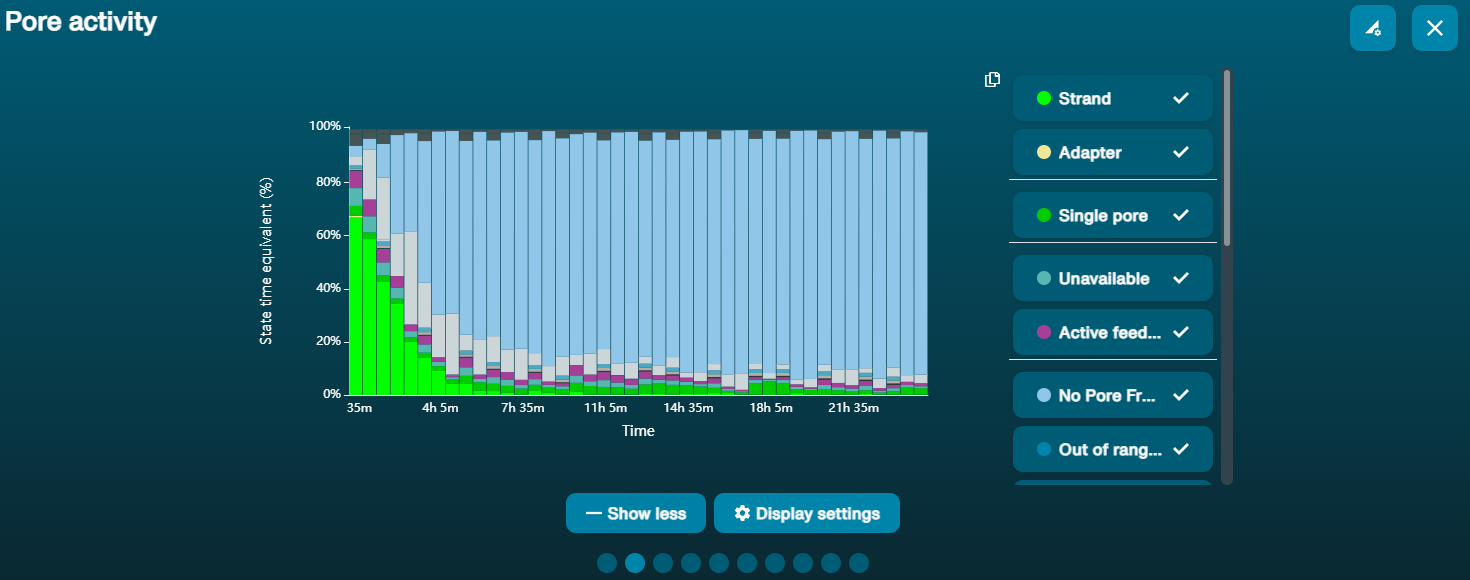 The pore activity plot above shows an increasing proportion of "unavailable" pores over time. The pore activity plot above shows an increasing proportion of "unavailable" pores over time. | Contaminants are present in the sample | Some contaminants can be cleared from the pores by the unblocking function built into MinKNOW. If this is successful, the pore status will change to "sequencing pore". If the portion of unavailable pores stays large or increases: 1. A nuclease flush using the Flow Cell Wash Kit (EXP-WSH004) can be performed, or 2. Run several cycles of PCR to try and dilute any contaminants that may be causing problems. |
Large proportion of inactive pores
| Observation | Possible cause | Comments and actions |
|---|---|---|
| Large proportion of inactive/unavailable pores (shown as light blue in the channels panel and pore activity plot. Pores or membranes are irreversibly damaged) | Air bubbles have been introduced into the flow cell | Air bubbles introduced through flow cell priming and library loading can irreversibly damage the pores. Watch the Priming and loading your flow cell video for best practice |
| Large proportion of inactive/unavailable pores | Certain compounds co-purified with DNA | Known compounds, include polysaccharides, typically associate with plant genomic DNA. 1. Please refer to the Plant leaf DNA extraction method. 2. Clean-up using the QIAGEN PowerClean Pro kit. 3. Perform a whole genome amplification with the original gDNA sample using the QIAGEN REPLI-g kit. |
| Large proportion of inactive/unavailable pores | Contaminants are present in the sample | The effects of contaminants are shown in the Contaminants Know-how piece. Please try an alternative extraction method that does not result in contaminant carryover. |
Temperature fluctuation
| Observation | Possible cause | Comments and actions |
|---|---|---|
| Temperature fluctuation | The flow cell has lost contact with the device | Check that there is a heat pad covering the metal plate on the back of the flow cell. Re-insert the flow cell and press it down to make sure the connector pins are firmly in contact with the device. If the problem persists, please contact Technical Services. |
Failed to reach target temperature
| Observation | Possible cause | Comments and actions |
|---|---|---|
| MinKNOW shows "Failed to reach target temperature" | The instrument was placed in a location that is colder than normal room temperature, or a location with poor ventilation (which leads to the flow cells overheating) | MinKNOW has a default timeframe for the flow cell to reach the target temperature. Once the timeframe is exceeded, an error message will appear and the sequencing experiment will continue. However, sequencing at an incorrect temperature may lead to a decrease in throughput and lower q-scores. Please adjust the location of the sequencing device to ensure that it is placed at room temperature with good ventilation, then re-start the process in MinKNOW. Please refer to this link for more information on MinION temperature control. |







