Oxford Nanopore Support
Support
What are the different ONT Account roles and their functions?
What are the different My Account roles and their access?
We have a total of 5 roles which can be assigned to your team members:
- Leader
- Admin
- Participant
- Purchase Agent
- Associate
*There should be one Leader per account. If multiple users need similar access they should be added as ‘Admin’
The main functions of the roles can be categorized as the following:
- Order Placement: ability to make purchases
- Order Tracking: ability to view/manage orders & invoices
- Community Access: ability to access posts, software downloads, product updates
- Team Management: ability to amend team member roles, add & remove team members
You may refer to the table below for the summary of each role:
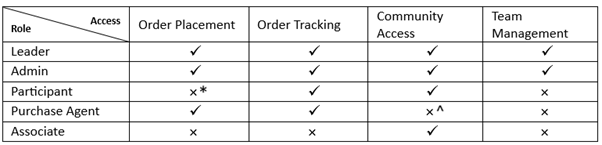
*To enable Order placement, select “Yes” under “Store access” whilst inviting someone as a Participant

^For Community access, select “Yes” under “Community access” whilst inviting a user as a Purchase agent.
Purchase Agents and Participants can only see the orders they place, and cannot view orders placed by other team members on the account.
If there are any questions, please do not hesitate to contact us
)






